Power Textor API Documentation
Authentication
For Authentication use API Key authorization. To get one, simply log into your Power Textor account and visit API Key page. Add API key into the authorization header of a request. If you don't have an existing account, please register your account first.
https://powertextor.com/
| HTTP Header | Key | Value | Description |
| Authorization | ApiKey | API Key Value | Enter API Key generated using your Power Textor Account into the authorization header |
Authentication
For Authentication use API Key authorization. To get one, simply log into your Power Textor account and visit API Key page. Add API key into the authorization header of a request. If you don't have an existing account, please register your account first.
https://powertextor.com/
| HTTP Header | Key | Value | Description |
| Authorization | ApiKey | API Key Value | Enter API Key generated using your Power Textor Account into the authorization header |
1. Send a Text (SMS) Message:
a. API-Endpoint URL:
providerservices.powertextor.com/api/messages/sendsimpletext
b. Description
Send text message to a number directly, enter number of the contact,while the contact is automatically created in Power Textor.
c. Example
'Hey! We wanted to share the good news with you that we will be offering a big discount this Friday on all our stores, so don't forget to visit!'
Reply 'STOP' to opt-out
d. Api Request and Response Body
Authentication
For Authentication use API Key authorization. To get one, simply log into your Power Textor account and visit API Key page. Add API key into the authorization header of a request. If you don't have an existing account, please register your account first.
https://powertextor.com/
| HTTP Header | KeyKey | Value | Description |
| Authorization | ApiKey | API Key Value | Enter API Key generated using your Power Textor Account into the authorization header |
2. Send Text (SMS) Message to a Contact
a. API-Endpoint URL:
providerservices.powertextor.com/api/messages/sendmessagesinglecontact
b. Description
Send a text message to your Power Textor Contact.
c. Example
It's our end of season sale! Get up to 25% off select styles now through Sunday. Don't miss it!
Reply 'STOP' to opt-out
d. Api Request and Response Body
Authentication
For Authentication use API Key authorization. To get one, simply log into your Power Textor account and visit API Key page. Add API key into the authorization header of a request. If you don't have an existing account, please register your account first.
https://powertextor.com/
| HTTP Header | Key | Value | Description |
| Authorization | ApiKey | API Key Value | Enter API Key generated using your Power Textor Account into the authorization header |
3. Send Text (SMS) Message To A Group.
a. API-Endpoint URL:
providerservices.powertextor.com/api/messages/sendsinglegroup
b. Description
Send bulk text (SMS) message to a Power Textor group at once.
c. Example
It's our end of season sale! Get up to 25% off select styles now through Sunday. Don't miss it!
Reply 'STOP' to opt-out
d. Api Request and Response Body
Authentication
For Authentication use API Key authorization. To get one, simply log into your Power Textor account and visit API Key page. Add API key into the authorization header of a request. If you don't have an existing account, please register your account first.
https://powertextor.com/
| HTTP Header | Key | Value | Description |
| Authorization | ApiKey | API Key Value | Enter API Key generated using your Power Textor Account into the authorization header |
4. Send Text (SMS) Message To Multiple Groups
a. API-Endpoint URL:
providerservices.powertextor.com/api/messages/sendgroup
b. Description
Send a bulk text (SMS) message to multiple Power Textor groups at once.
c. Example
It's our end of season sale! Get up to 25% off select styles now through Sunday. Don't miss it!
Reply 'STOP' to opt-out
d. Api Request and Response Body
Authentication
For Authentication use API Key authorization. To get one, simply log into your Power Textor account and visit API Key page. Add API key into the authorization header of a request. If you don't have an existing account, please register your account first.
https://powertextor.com/
| HTTP Header | Key | Value | Description |
| Authorization | ApiKey | API Key Value | Enter API Key generated using your Power Textor Account into the authorization header |
5. Send Text (SMS) Message To Multiple Contacts
a. API-Endpoint URL:
providerservices.powertextor.com/api/messages/send
b. Description
Send a bulk text (SMS) message to Power Textor Contacts at once.
c. Example
'Hey! We wanted to share the good news with you that we will be offering a big discount this Friday on all our stores, so don't forget to visit!'
Reply 'STOP' to opt-out
d. Api Request and Response Body
Authentication
For Authentication use API Key authorization. To get one, simply log into your Power Textor account and visit API Key page. Add API key into the authorization header of a request. If you don't have an existing account, please register your account first.
https://powertextor.com/
| HTTP Header | Key | Value | Description |
| Authorization | ApiKey | API Key Value | Enter API Key generated using your Power Textor Account into the authorization header |
6. Schedule Text (SMS) Message for a Contact:
a. API-Endpoint URL:
providerservices.powertextor.com/api/messages/scheduletext
b. Description
Schedule a text (SMS) message for a Power Textor contact to send on a defined date and time.
c. Example
It's our end of season sale! Get up to 25% off select styles now through Sunday. Don't miss it!
Reply 'STOP' to opt-out
d. Api Request and Response Body
Authentication
For Authentication use API Key authorization. To get one, simply log into your Power Textor account and visit API Key page. Add API key into the authorization header of a request. If you don't have an existing account, please register your account first.
https://powertextor.com/
| HTTP Header | Key | Value | Description |
| Authorization | ApiKey | API Key Value | Enter API Key generated using your Power Textor Account into the authorization header |
7. Schedule Text (SMS) Message For A Group:
a. API-Endpoint URL:
providerservices.powertextor.com/api/messages/scheduletextsingleGroup
b. Description
Schedule bulk text messages to group, by configuring date and time settings when the text message should be sent.
c. Example
It's our end of season sale! Get up to 25% off select styles now through Sunday. Don't miss it!
Reply 'STOP' to opt-out
d. Api Request and Response Body
Authentication
For Authentication use API Key authorization. To get one, simply log into your Power Textor account and visit API Key page. Add API key into the authorization header of a request. If you don't have an existing account, please register your account first.
https://powertextor.com/
| HTTP Header | Key | Value | Description |
| Authorization | ApiKey | API Key Value | Enter API Key generated using your Power Textor Account into the authorization header |
8. Schedule Text (SMS) Message for Multiple Contacts:
a. API-Endpoint URL:
providerservices.powertextor.com/api/messages/scheduletextmulticontacts
b. Description
Schedule bulk text messages to multiple contacts, by configuring date and time settings when the text message should be sent.
c. Example
'Hey! We wanted to share the good news with you that we will be offering a big discount this Friday on all our stores, so don't forget to visit!'
Reply 'STOP' to opt-out
d. Api Request and Response Body
Authentication
For Authentication use API Key authorization. To get one, simply log into your Power Textor account and visit API Key page. Add API key into the authorization header of a request. If you don't have an existing account, please register your account first.
https://powertextor.com/
| HTTP Header | Key | Value | Description |
| Authorization | ApiKey | API Key Value | Enter API Key generated using your Power Textor Account into the authorization header |
9. Schedule Text (SMS) message for Multiple Groups:
a. API-Endpoint URL:
providerservices.powertextor.com/api/messages/scheduletextbulk
b. Description
Schedule bulk text messages to groups, by configuring date and time settings when the text message should be sent.
c. Example
'Hey! We wanted to share the good news with you that we will be offering a big discount this Friday on all our stores, so don't forget to visit!'
Reply 'STOP' to opt-out
d. Api Request and Response Body
Authentication
For Authentication use API Key authorization. To get one, simply log into your Power Textor account and visit API Key page. Add API key into the authorization header of a request. If you don't have an existing account, please register your account first.
https://powertextor.com/
| HTTP Header | Key | Value | Description |
| Authorization | ApiKey | API Key Value | Enter API Key generated using your Power Textor Account into the authorization header |
10. Send text (SMS) message event reminder to a contact:
a. API-Endpoint URL:
providerservices.powertextor.com/api/messages/sendmessagesinglecontact
b. Description
Send an event reminder to a Power Textor contact by specifying event date. Provide the number of days before the event day and the time when the text should be sent.
c. Example
Hello! We are pleased to announce that our most awaited event is on 'event date placed here by the admin'! Don't forget to be a part of our event.
Event Date: 10/20/2021
Reply 'STOP' to opt-out
d. Api Request and Response Body
Authentication
For Authentication use API Key authorization. To get one, simply log into your Power Textor account and visit API Key page. Add API key into the authorization header of a request. If you don't have an existing account, please register your account first.
https://powertextor.com/
| HTTP Header | Key | Value | Description |
| Authorization | ApiKey | API Key Value | Enter API Key generated using your Power Textor Account into the authorization header |
11. Send text (SMS) message event reminder to a group:
a. API-Endpoint URL:
providerservices.powertextor.com/api/messages/sendremindertosinglegroup
b. Description
Send bulk event reminders to a Power Textor group by specifying event date. Provide the number of days before the event day and the time when the texts should be sent.
c. Example
Hello! We are pleased to announce that our most awaited event is on 'event date placed here by the admin'! Don't forget to be a part of our event.
Event Date: 10/20/2021
Reply 'STOP' to opt-out
d. Api Request and Response Body
Authentication
For Authentication use API Key authorization. To get one, simply log into your Power Textor account and visit API Key page. Add API key into the authorization header of a request. If you don't have an existing account, please register your account first.
https://powertextor.com/
| HTTP Header | Key | Value | Description |
| Authorization | ApiKey | API Key Value | Enter API Key generated using your Power Textor Account into the authorization header |
12. Send text (SMS) message event reminder to multiple contacts:
a. API-Endpoint URL:
providerservices.powertextor.com/api/messages/sendmessagesinglecontact
b. Description
Send bulk event reminders to a Power Textor contacts by specifying event date. Provide the number of days before the event day and the time when the texts should be sent.
c. Example
Hello! We are pleased to announce that our most awaited event is on 'event date placed here by the admin'! Don't forget to be a part of our event.
Event Date: 10/20/2021
Reply 'STOP' to opt-out
d. Api Request and Response Body
Authentication
For Authentication use API Key authorization. To get one, simply log into your Power Textor account and visit API Key page. Add API key into the authorization header of a request. If you don't have an existing account, please register your account first.
https://powertextor.com/
| HTTP Header | Key | Value | Description |
| Authorization | ApiKey | API Key Value | Enter API Key generated using your Power Textor Account into the authorization header |
13. Send text (SMS) message event reminder to multiple groups:
a. API-Endpoint URL:
providerservices.powertextor.com/api/messages/sendremindertogroups
b. Description
Send bulk event reminders to a Power Textor group by specifying event date. Provide the number of days before the event day and the time when the texts should be sent.
c. Example
Hello! We are pleased to announce that our most awaited event is on 'event date placed here by the admin'! Don't forget to be a part of our event.
Event Date: 10/20/2021
Reply 'STOP' to opt-out
d. Api Request and Response Body
Authentication
For Authentication use API Key authorization. To get one, simply log into your Power Textor account and visit API Key page. Add API key into the authorization header of a request. If you don't have an existing account, please register your account first.
https://powertextor.com/
| HTTP Header | Key | Value | Description |
| Authorization | ApiKey | API Key Value | Enter API Key generated using your Power Textor Account into the authorization header |
14. Send Review Text (SMS) Message To A Contact:
a. API-Endpoint URL:
providerservices.powertextor.com/api/messages/sendereviewsinglecontact
b. Description
Send review text message to a Power Textor group to get feedback of a customer. Send link to get review of the specified place within the text message.
c. Example
Thank you for dining with us. Please review our services and help us get better at what we do to!
https://powertextor.com/review/Bdlu1YF5
Reply 'STOP' to opt-out
d. Api Request and Response Body
Authentication
For Authentication use API Key authorization. To get one, simply log into your Power Textor account and visit API Key page. Add API key into the authorization header of a request. If you don't have an existing account, please register your account first.
https://powertextor.com/
| HTTP Header | Key | Value | Description |
| Authorization | ApiKey | API Key Value | Enter API Key generated using your Power Textor Account into the authorization header |
15. Send review text (SMS) message to a group:
a. API-Endpoint URL:
providerservices.powertextor.com/api/messages/sendreviewtosinglegroup
b. Description
Send review text message to a Power Textor group to get feedback of a customer. Send link to get review of the specified place within the text message.
c. Example
Thank you for dining with us. Please review our services and help us get better at what we do to!
https://powertextor.com/review/Bdlu1YF5
Reply 'STOP' to opt-out
d. Api Request and Response Body
Authentication
For Authentication use API Key authorization. To get one, simply log into your Power Textor account and visit API Key page. Add API key into the authorization header of a request. If you don't have an existing account, please register your account first.
https://powertextor.com/
| HTTP Header | Key | Value | Description |
| Authorization | ApiKey | API Key Value | Enter API Key generated using your Power Textor Account into the authorization header |
16. Send review text (SMS) message to multiple contacts:
a. API-Endpoint URL:
providerservices.powertextor.com/api/messages/sendereviewmulticontact
b. Description
Send review text message to Power Textor multiple contacts to get feedback of a customer. Send link to get review of the specified place within the text message.
c. Example
Thank you for dining with us. Please review our services and help us get better at what we do to!
https://powertextor.com/review/Bdlu1YF5
Reply 'STOP' to opt-out
d. Api Request and Response Body
Authentication
For Authentication use API Key authorization. To get one, simply log into your Power Textor account and visit API Key page. Add API key into the authorization header of a request. If you don't have an existing account, please register your account first.
https://powertextor.com/
| HTTP Header | Key | Value | Description |
| Authorization | ApiKey | API Key Value | Enter API Key generated using your Power Textor Account into the authorization header |
17. Send review text (SMS) message to multiple groups:
a. API-Endpoint URL:
providerservices.powertextor.com/api/messages/sendreview
b. Description
Send review text message to Power Textor multiple contacts to get feedback of a customer. Send link to get review of the specified place within the text message.
c. Example
Thank you for dining with us. Please review our services and help us get better at what we do to!
https://powertextor.com/review/Bdlu1YF5
Reply 'STOP' to opt-out
d. Api Request and Response Body
Authentication
For Authentication use API Key authorization. To get one, simply log into your Power Textor account and visit API Key page. Add API key into the authorization header of a request. If you don't have an existing account, please register your account first.
https://powertextor.com/
| HTTP Header | Key | Value | Description |
| Authorization | ApiKey | API Key Value | Enter API Key generated using your Power Textor Account into the authorization header |
18. Schedule review text (SMS) message for a contact:
a. API-Endpoint URL:
providerservices.powertextor.com/api/messages/schedulereviewtext
b. Description
Schedule review text message to Power Textor contact by specifying date and time on which the message should be sent. Send link to get feedback of the specified place within the text message.
c. Example
Thank you for dining with us. Please review our services and help us get better at what we do to!
https://powertextor.com/review/Bdlu1YF5
Reply 'STOP' to opt-out
d. Api Request and Response Body
Authentication
For Authentication use API Key authorization. To get one, simply log into your Power Textor account and visit API Key page. Add API key into the authorization header of a request. If you don't have an existing account, please register your account first.
https://powertextor.com/
| HTTP Header | Key | Value | Description |
| Authorization | ApiKey | API Key Value | Enter API Key generated using your Power Textor Account into the authorization header |
19. Schedule review text (SMS) message for a group:
a. API-Endpoint URL
providerservices.powertextor.com/api/messages/scheduledsingleGroupreview
b. Description
Schedule review text message to Power Textor group by specifying date and time on which the message should be sent. Send link to get feedback of the specified place within the text message.
c. Example
Thank you for dining with us. Please review our services and help us get better at what we do to!
https://powertextor.com/review/Bdlu1YF5
Reply 'STOP' to opt-out
d. Api Request and Response Body
Authentication
For Authentication use API Key authorization. To get one, simply log into your Power Textor account and visit API Key page. Add API key into the authorization header of a request. If you don't have an existing account, please register your account first.
https://powertextor.com/
| HTTP Header | Key | Value | Description |
| Authorization | ApiKey | API Key Value | Enter API Key generated using your Power Textor Account into the authorization header |
20. Schedule review text (SMS) message for multiple contacts:
a. API-Endpoint URL:
providerservices.powertextor.com/api/messages/sendmessagesinglecontact
b. Description
Schedule review text message to Power Textor multiple contacts by specifying date and time on which the message should be sent. Send link to get feedback of the specified place within the text message.
c. Example
Thank you for dining with us. Please review our services and help us get better at what we do to!
https://powertextor.com/review/Bdlu1YF5
Reply 'STOP' to opt-out
d. Api Request and Response Body
Authentication
For Authentication use API Key authorization. To get one, simply log into your Power Textor account and visit API Key page. Add API key into the authorization header of a request. If you don't have an existing account, please register your account first.
https://powertextor.com/
| HTTP Header | Key | Value | Description |
| Authorization | ApiKey | API Key Value | Enter API Key generated using your Power Textor Account into the authorization header |
21. Schedule review text (SMS) message for multiple groups:
a. API-Endpoint URL:
providerservices.powertextor.com/api/messages/scheduledbulkreview
b. Description
Schedule review text message to Power Textor multiple groups by specifying date and time on which the message should be sent. Send link to get feedback of the specified place within the text message.
c. Example
Thank you for dining with us. Please review our services and help us get better at what we do to!
https://powertextor.com/review/Bdlu1YF5
Reply 'STOP' to opt-out
d. Api Request and Response Body
Authentication
For Authentication use API Key authorization. To get one, simply log into your Power Textor account and visit API Key page. Add API key into the authorization header of a request. If you don't have an existing account, please register your account first.
https://powertextor.com/
| HTTP Header | Key | Value | Description |
| Authorization | ApiKey | API Key Value | Enter API Key generated using your Power Textor Account into the authorization header |
22. Create a new Contact:
a. API-Endpoint URL:
providerservices.powertextor.com/api/contacts/contactnew
b. Description
Create new contact and save that contact in Power Textor.
c. Api Request and Response Body
Authentication
For Authentication use API Key authorization. To get one, simply log into your Power Textor account and visit API Key page. Add API key into the authorization header of a request. If you don't have an existing account, please register your account first.
https://powertextor.com/
| HTTP Header | Key | Value | Description |
| Authorization | ApiKey | API Key Value | Enter API Key generated using your Power Textor Account into the authorization header |
23. Send text (SMS) message to a new group:
a. API-Endpoint URL:
providerservices.powertextor.com/api/messages/creategroupsend
b. Description
Create a new group to send text message using Power Textor while the group is automatically created and saved in Power Textor.
c. Api Request and Response Body
Authentication
For Authentication use API Key authorization. To get one, simply log into your Power Textor account and visit API Key page. Add API key into the authorization header of a request. If you don't have an existing account, please register your account first.
https://powertextor.com/
| HTTP Header | Key | Value | Description |
| Authorization | ApiKey | API Key Value | Enter API Key generated using your Power Textor Account into the authorization header |
24. Send text (SMS) message to a number:
a. API-Endpoint URL:
providerservices.powertextor.com/api/messages/sendsimple
b. Description
Send text message to a number directly, enter number of the contact,while the contact is automatically created in Power Textor.
c. Example
'Hey! We wanted to share the good news with you that we will be offering a big discount this Friday on all our stores, so don't forget to visit!'
Reply 'STOP' to opt-out
d. Api Request and Response Body
Authentication
For Authentication use API Key authorization. To get one, simply log into your Power Textor account and visit API Key page. Add API key into the authorization header of a request. If you don't have an existing account, please register your account first.
https://powertextor.com/
| HTTP Header | Key | Value | Description |
| Authorization | ApiKey | API Key Value | Enter API Key generated using your Power Textor Account into the authorization header |
25. Send text (SMS) message to a new contact:
a. API-Endpoint URL:
providerservices.powertextor.com/api/messages/sendsimplewithName
b. Description
Create a new contact and send a text message to this contact, while the Contact is automatically created and saved in Power Textor.
c. Example
'Hey! We wanted to share the good news with you that we will be offering a big discount this Friday on all our stores, so don't forget to visit!'
Reply 'STOP' to opt-out
d. Api Request and Response Body
Authentication
For Authentication use API Key authorization. To get one, simply log into your Power Textor account and visit API Key page. Add API key into the authorization header of a request. If you don't have an existing account, please register your account first.
https://powertextor.com/
| HTTP Header | Key | Value | Description |
| Authorization | ApiKey | API Key Value | Enter API Key generated using your Power Textor Account into the authorization header |
26. Send review text (SMS) message to a new contact:
a. API-Endpoint URL:
providerservices.powertextor.com/api/messages/createcontactreviewsend
b. Description
Create a new contact and send a review text message to this contact so customer give feedback of the place, while the Contact is automatically created and saved in Power Textor.
c. Example
Thank you for dining with us. Please review our services and help us get better at what we do to!
https://powertextor.com/review/Bdlu1YF5
Reply 'STOP' to opt-out
d. Api Request and Response Body
Authentication
For Authentication use API Key authorization. To get one, simply log into your Power Textor account and visit API Key page. Add API key into the authorization header of a request. If you don't have an existing account, please register your account first.
https://powertextor.com/
| HTTP Header | Key | Value | Description |
| Authorization | ApiKey | API Key Value | Enter API Key generated using your Power Textor Account into the authorization header |
27. Send text (SMS) message event reminder to a new contact:
a. API-Endpoint URL:
providerservices.powertextor.com/api/messages/sendreminderwithcontact
b. Description
Create a new contact and Send a text message event reminders to a Power Textor contact by specifying event date. Provide the number of days before the event day and the time when the texts should be sent, while the Contact is automatically created and saved in Power Textor.
c. Example
Hello! We are pleased to announce that our most awaited event is on 'event date placed here by the admin'! Don't forget to be a part of our event.
Event Date: 10/20/2021
Reply 'STOP' to opt-out
d. Api Request and Response Body
Authentication
For Authentication use API Key authorization. To get one, simply log into your Power Textor account and visit API Key page. Add API key into the authorization header of a request. If you don't have an existing account, please register your account first.
https://powertextor.com/
| HTTP Header | Key | Value | Description |
| Authorization | ApiKey | API Key Value | Enter API Key generated using your Power Textor Account into the authorization header |
28. Schedule Text (SMS) message for a new contact:
a. API-Endpoint URL:
providerservices.powertextor.com/api/messages/scheduletextwithname
b. Description
Create a new contact and schedule text message, by configuring date and time settings when the text message should be sent, while the Contact is automatically created and saved in Power Textor.
c. Example
'Hey! We wanted to share the good news with you that we will be offering a big discount this Friday on all our stores, so don't forget to visit!'
Reply 'STOP' to opt-out
d. Api Request and Response Body
Authentication
For Authentication use API Key authorization. To get one, simply log into your Power Textor account and visit API Key page. Add API key into the authorization header of a request. If you don't have an existing account, please register your account first.
https://powertextor.com/
| HTTP Header | Key | Value | Description |
| Authorization | ApiKey | API Key Value | Enter API Key generated using your Power Textor Account into the authorization header |
29. Schedule Review text (SMS) message for a new contact:
a. API-Endpoint URL:
providerservices.powertextor.com/api/messages/schedulereviewtextwithcontact
b. Description
Create a new contact and schedule review text message, by configuring date and time settings when the text message should be sent to get feedback from the customer, while the Contact is automatically created and saved in Power Textor.
c. Example
Thank you for dining with us. Please review our services and help us get better at what we do to!
https://powertextor.com/review/Bdlu1YF5
Reply 'STOP' to opt-out
d. Api Request and Response Body
Authentication
For Authentication use API Key authorization. To get one, simply log into your Power Textor account and visit API Key page. Add API key into the authorization header of a request. If you don't have an existing account, please register your account first.
https://powertextor.com/
| HTTP Header | Key | Value | Description |
| Authorization | ApiKey | API Key Value | Enter API Key generated using your Power Textor Account into the authorization header |
30. Schedule Review text (SMS) message for a new group:
a. API-Endpoint URL:
providerservices.powertextor.com/api/messages/creategroupschedulereview
b. Description
Create a new group and schedule review text message, by configuring date and time settings when the text message should be sent to get feedback from the customer, while the Group is automatically created and saved in Power Textor.
c. Example
Thank you for dining with us. Please review our services and help us get better at what we do to!
https://powertextor.com/review/Bdlu1YF5
Reply 'STOP' to opt-out
d. Api Request and Response Body
Authentication
For Authentication use API Key authorization. To get one, simply log into your Power Textor account and visit API Key page. Add API key into the authorization header of a request. If you don't have an existing account, please register your account first.
https://powertextor.com/
| HTTP Header | Key | Value | Description |
| Authorization | ApiKey | API Key Value | Enter API Key generated using your Power Textor Account into the authorization header |
31. Schedule Text (SMS) message for a new group:
a. API-Endpoint URL:
providerservices.powertextor.com/api/messages/scheduledcreategroupsend
b. Description
Create a new group and schedule text message, by configuring date and time settings when the text message should be sent, while the Group is automatically created and saved in Power Textor.
c. Example
'Hey! We wanted to share the good news with you that we will be offering a big discount this Friday on all our stores, so don't forget to visit!'
Reply 'STOP' to opt-out
Reply 'STOP' to opt-out
d. Api Request and Response Body
Authentication
For Authentication use API Key authorization. To get one, simply log into your Power Textor account and visit API Key page. Add API key into the authorization header of a request. If you don't have an existing account, please register your account first.
https://powertextor.com/
| HTTP Header | Key | Value | Description |
| Authorization | ApiKey | API Key Value | Enter API Key generated using your Power Textor Account into the authorization header |
32. Send review text (SMS) message to a new group:
a. API-Endpoint URL:
providerservices.powertextor.com/api/messages/creategroupreviewsend
b. Description
Create a new group and send a review text message to this contact so customer give feedback of the place, while the Group is automatically created and saved in Power Textor.
c. Example
Thank you for dining with us. Please review our services and help us get better at what we do to!
https://powertextor.com/review/Bdlu1YF5
Reply 'STOP' to opt-out
d. Api Request and Response Body
Authentication
For Authentication use API Key authorization. To get one, simply log into your Power Textor account and visit API Key page. Add API key into the authorization header of a request. If you don't have an existing account, please register your account first.
https://powertextor.com/
| HTTP Header | Key | Value | Description |
| Authorization | ApiKey | API Key Value | Enter API Key generated using your Power Textor Account into the authorization header |
33. Send Text (SMS) Message Event Reminder To A New Group:
a. API-Endpoint URL:
providerservices.powertextor.com/api/messages/creategroupremindersend
b. Description
Create a new group and Send a text message event reminders to a Power Textor contact by specifying event date. Provide the number of days before the event day and the time when the texts should be sent, while the group is automatically created and saved in Power Textor.
c. Example
Hello! We are pleased to announce that our most awaited event is on 'event date placed here by the admin'! Don't forget to be a part of our event.
Event Date: 10/20/2021
Reply 'STOP' to opt-out
d. Api Request and Response Body
Authentication
For Authentication use API Key authorization. To get one, simply log into your Power Textor account and visit API Key page. Add API key into the authorization header of a request. If you don't have an existing account, please register your account first.
https://powertextor.com/
| HTTP Header | Key | Value | Description |
| Authorization | ApiKey | API Key Value | Enter API Key generated using your Power Textor Account into the authorization header |
34. Send Text (SMS) Message to Multiple Numbers:
a. API-Endpoint URL:
providerservices.powertextor.com/api/messages/sendtomulticontact
b. Description
Send SMS to multiple contact numbers directly while numbers are saved in Power Textor.
c. Example
'Hey! We wanted to share the good news with you that we will be offering a big discount this Friday on all our stores, so don't forget to visit!'
Reply 'STOP' to opt-out
d. Api Request and Response Body
Authentication
For Authentication use API Key authorization. To get one, simply log into your Power Textor account and visit API Key page. Add API key into the authorization header of a request. If you don't have an existing account, please register your account first.
https://powertextor.com/
| HTTP Header | Key | Value | Description |
| Authorization | ApiKey | API Key Value | Enter API Key generated using your Power Textor Account into the authorization header |
35. Update a Power Textor Contact:
a. API-Endpoint URL:
providerservices.powertextor.com/api/contacts/contactupdate
b. Description
Update the contact name or number of an existing contact in Power Textor. The contact name or number in Power Textor is changed to the new name or number as the flow runs and succeeds.
c. Api Request and Response Body
Authentication
For Authentication use API Key authorization. To get one, simply log into your Power Textor account and visit API Key page. Add API key into the authorization header of a request. If you don't have an existing account, please register your account first.
https://powertextor.com/
| HTTP Header | Key | Value | Description |
| Authorization | ApiKey | API Key Value | Enter API Key generated using your Power Textor Account into the authorization header |
36. Get List of Contacts:
a. API-Endpoint URL:
providerservices.powertextor.com/api/contacts
b. Description
Get a List of names and phone numbers of Power Textor saved Contacts.
c. Api Request and Response Body
Authentication
For Authentication use API Key authorization. To get one, simply log into your Power Textor account and visit API Key page. Add API key into the authorization header of a request. If you don't have an existing account, please register your account first.
https://powertextor.com/
| HTTP Header | Key | Value | Description |
| Authorization | ApiKey | API Key Value | Enter API Key generated using your Power Textor Account into the authorization header |
37. Get List of Groups:
a. API-Endpoint URL:
providerservices.powertextor.com/api/groups
b. Description
Get a List of Power Textor saved Groups of contacts.
c. Api Request and Response Body
Authentication
For Authentication use API Key authorization. To get one, simply log into your Power Textor account and visit API Key page. Add API key into the authorization header of a request. If you don't have an existing account, please register your account first.
https://powertextor.com/
| HTTP Header | Key | Value | Description |
| Authorization | ApiKey | API Key Value | Enter API Key generated using your Power Textor Account into the authorization header |
38. Get List of Plans:
a. API-Endpoint URL:
providerservices.powertextor.com/api/plans
b. Description
Get a List of Power Textor saved subscription Plans.
c. Api Request and Response Body
Authentication
For Authentication use API Key authorization. To get one, simply log into your Power Textor account and visit API Key page. Add API key into the authorization header of a request. If you don't have an existing account, please register your account first.
https://powertextor.com/
| HTTP Header | Key | Value | Description |
| Authorization | ApiKey | API Key Value | Enter API Key generated using your Power Textor Account into the authorization header |
39. Get List of Places:
a. Schedule review text (SMS) message for a group:
providerservices.powertextor.com/api/places
b. Description
Get a List of Power Textor saved Places for Google Reviews.