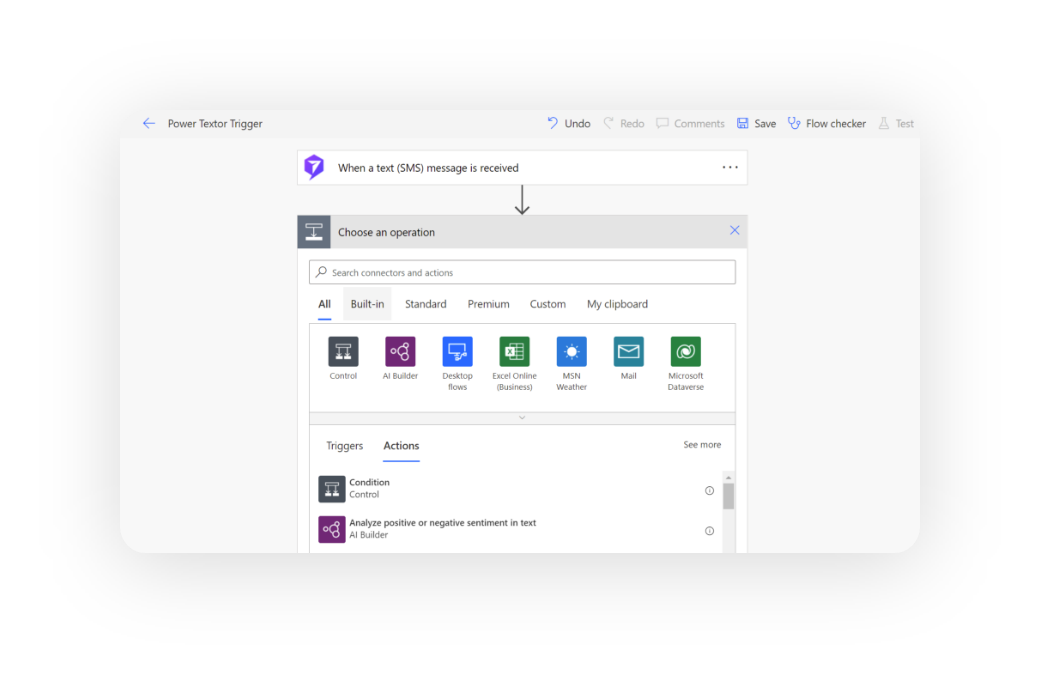Reach Your Customers via Text Blasting Services
Reach your customers with less time and less effort. Our online bulk SMS platform enables you to send the right messages to the right people at the right time.
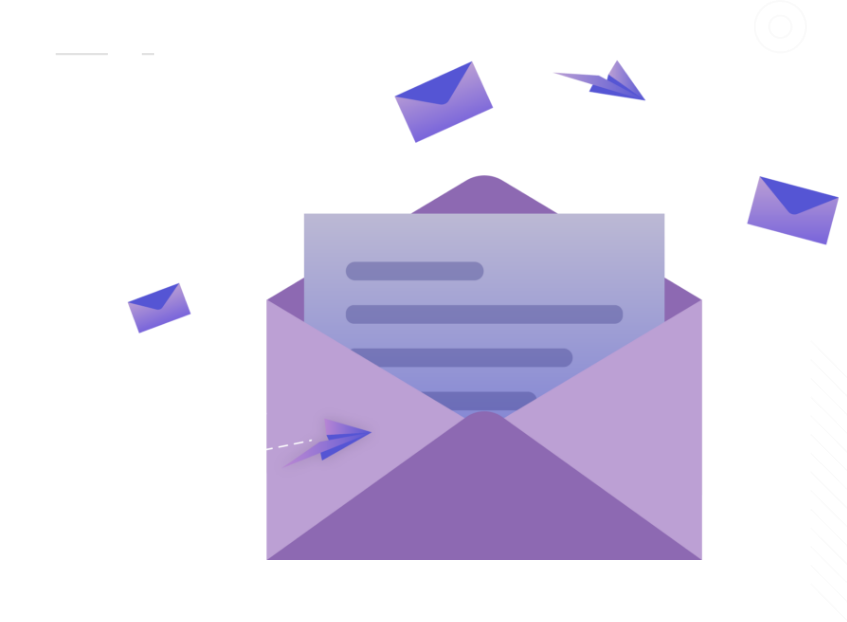
A Better Way To Communicate

Save Time
Set up text message campaign once and your texts will automatically be sent to your contact lists on chosen dates and times.

Increase Open Rates and Engagements Rates
Text messages are opened at much higher rates than emails. Sending valuable SMS messages to your customers help them stay connected with your brand and increases consumer loyalty.

Easily Manage Texting Campaigns Online
Just like with an email marketing system, schedule and send SMS messages to hundreds of contacts at once, from the convenience of a web app. Review and reply to responses via your online inbox.

Analytics
View comprehensive stats on your messages, from delivery rates to message history, to response rates.
Engage Your Customers Faster With Bulk SMS Messaging
7 ideas to save time and effort with our online bulk SMS service

Text Promotion Alerts
Tell your customers when you have
sales and promotional events.
Share Event Updates
Send bulk SMS updates to event
registrants and organizers.

Collect Google Reviews and Feedback
Automate Google Reviews and
feedback from clients.

Send Personalized Discount Codes
Gift your loyal customers with discount
codes and coupons via SMS.
Send Event Registration URLs
Enable mobile registration
for events via SMS.
Activate Mobile Donations
Engage your donor base with texts to
increase campaign funding.
Drive Traffic to Your Mobile Websites
Text your customers mobile-friendly links
to increase pageviews and conversions.
Use Bulk Texts With Microsoft Power Automate
Automate sending SMS notifications and reminders with Microsoft 365 and Power Platform.
With Power Automate, you can automate text message actions based on business triggers. For example, you can automate pre-event notifications based on package status, send appointment reminders and booking confirmations, or send an alert for an approval or case update. Power Textor offers a trigger, so you can also trigger other actions by an incoming text message. Automated SMS notifications help you reach out to potential leads quicker, resolve customer queries and alleviate complex communications tasks.
Bulk SMS Trigger:
When a text (SMS) is received
Bulk SMS Actions:
Schedule text (SMS) message for a contact.
Schedule text (SMS) message for a contact.
Schedule text (SMS) message for a group.
Schedule text (SMS) message for a new contact.
Schedule text (SMS) message for a new group.
Send text (SMS) message event reminder to a contact.

Send text (SMS) message event reminder to a group.
Automate event invitations, reminders, and announcements to contact groups in Power Textor.
Send text (SMS) message event reminder to multiple groups.
Send text (SMS) message event reminder to multiple groups.
Why Choose Power Textor For Your Bulk Texts?

Reliable Automation
Whether you’re sending texts from Power Textor’s web application or Microsoft Power Platform, you can trust that once you’ve set up your messages, you can sit back and let the system take care of the rest.



Your Own Unique Number
Unlike most mass texting platforms, we procure a phone number on your behalf – helping you build a trusted relationship with your customers. Respond to reviews and feedback individually for an optimal customer experience.

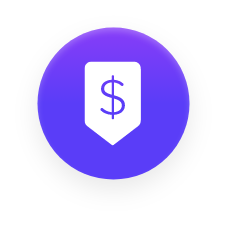
Transparent Pricing
With our monthly volume-based plans, you can select the option that’s right for you. We enable you to transparently plan your monthly spending, instead of getting surprised by a pay-as-you-go bill.


Analytics
Get real-time insights into your SMS performance. With dashboards and analytics for messages, events, and reviews, you’ll always have a complete view of your SMS campaign progress.