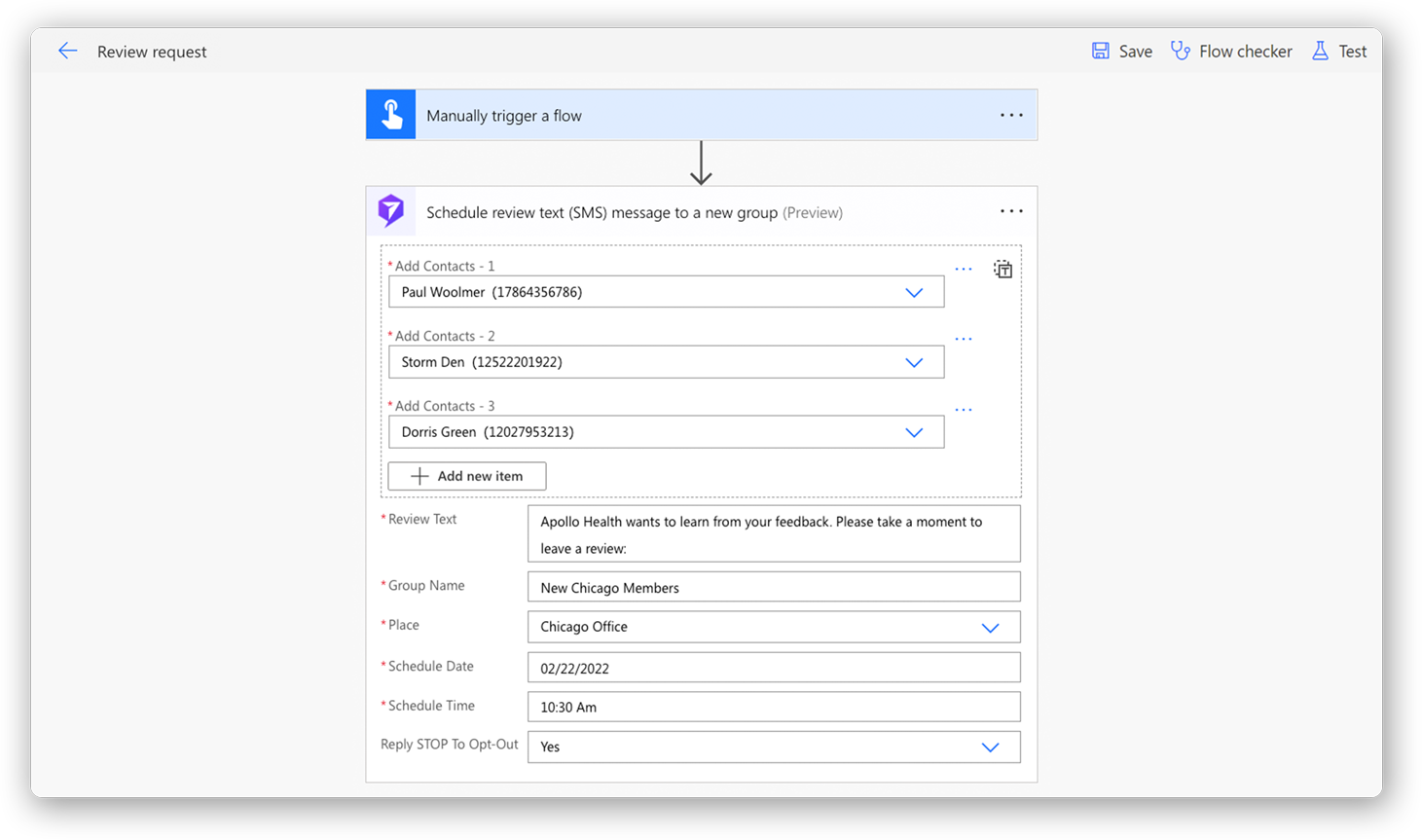Leverage the Most Robust Power Automate Connector for SMS
Embed custom SMS workflows into your automated business processes from Microsoft Dynamics 365 and Power Platform.
See Pricing Plan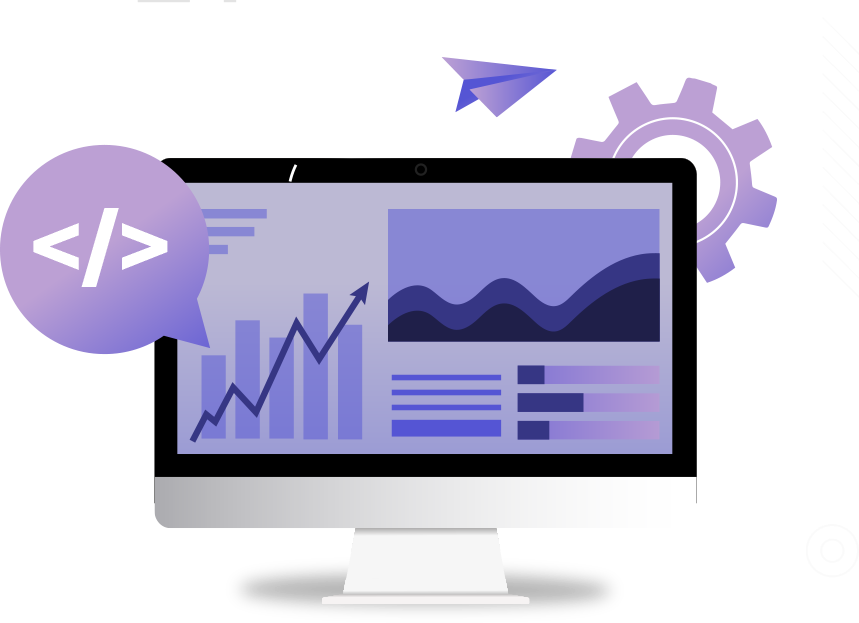
Watch the Overview
Learn about the Power Textor connector in Power Automate, why Power Textor gives you the easiest setup
experience, and additional features of the Power Textor platform.
The Only Power Automate Trigger for SMS
Say hello to the first-ever Power Automate trigger for receiving an SMS. Want to build flows triggered by an incoming text message? Now you can automate workflows for when you receive text messages too.
Whether it's receiving a notification when an important text comes in or tracking received messages in a correct timeline, you can quickly act on incoming text messages with Power Textor. "see" Power Automate trigger? "When a text (SMS) is received."
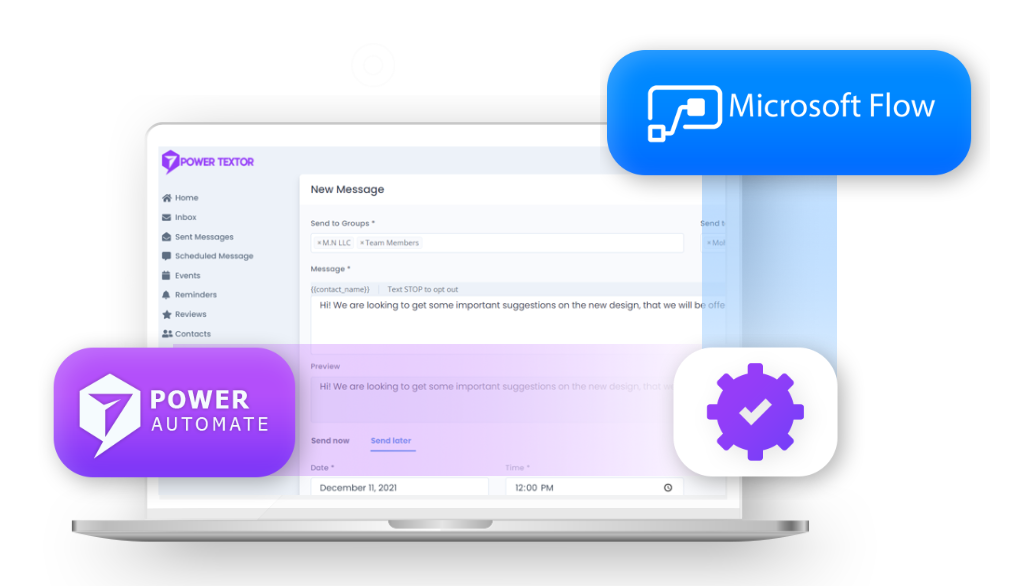
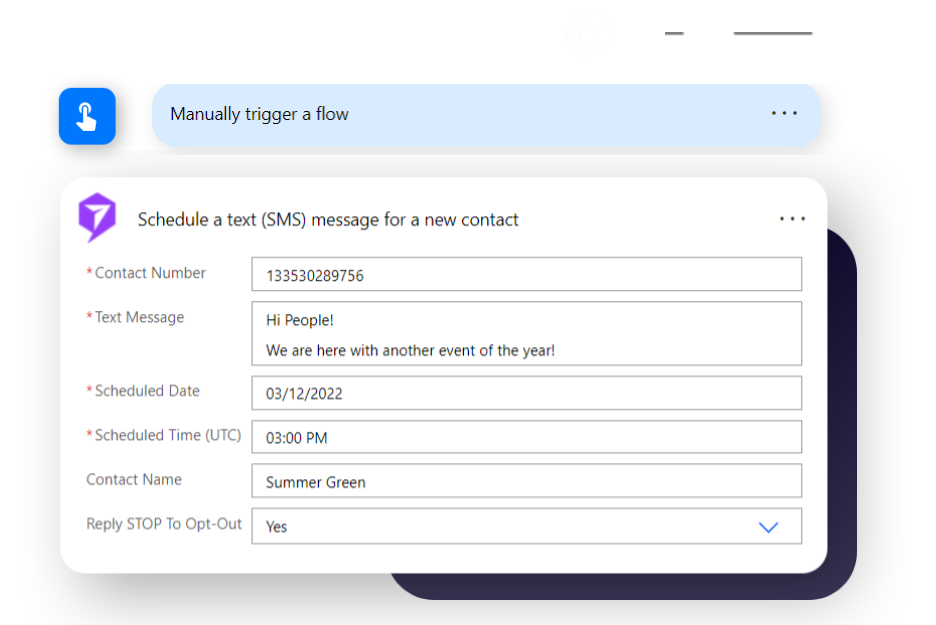
Text Message Actions for Every Scenario
Whether you plan to send text messages strictly from within Dynamics 365 and Power Platform or have long been using Power Textor to text your customers, we have all your texting scenarios covered.
Send to a direct number, multiple contacts, groups, and more. Schedule text messages in advance or send based on a trigger. From texting event registrants, to updates on customer service cases, the Power Textor connector offers actions for your every need.
When a Text (SMS) is Received
Trigger automated workflows on receipt of a text message.
.png)
Send a Text (SMS) Message
Automate text messages for any contact or user in your Power Platform or D365 environment. Streamline and scale SMS workflows for case updates, appointment bookings, delivery updates, event reminders, and more. Text your customers automatically based on any Power Automate trigger. Text your customers automatically based on any Power Automate trigger.
.png)
Send Text (SMS) Message to a Group
Send an SMS to a specific group in Power Textor. Customize messages for each recipient using dynamic content.
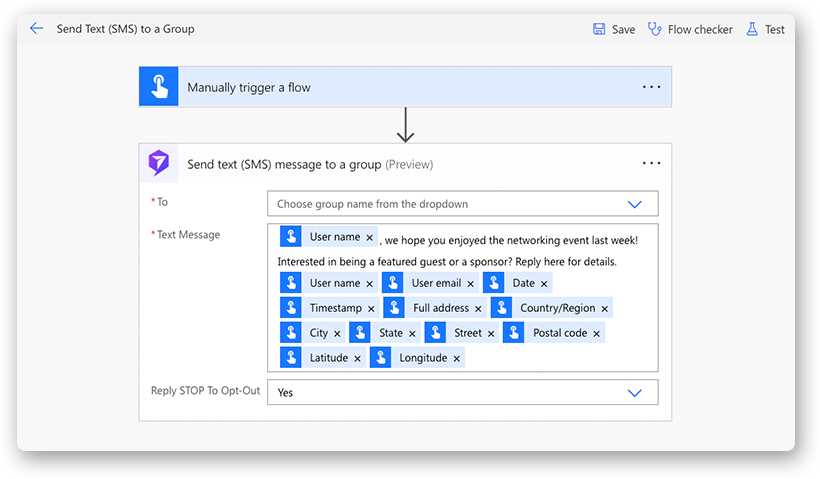
Send Text (SMS) Message to a New Contact
Save time by sending a text at the same time and saving the contact in Power Textor at the same time.
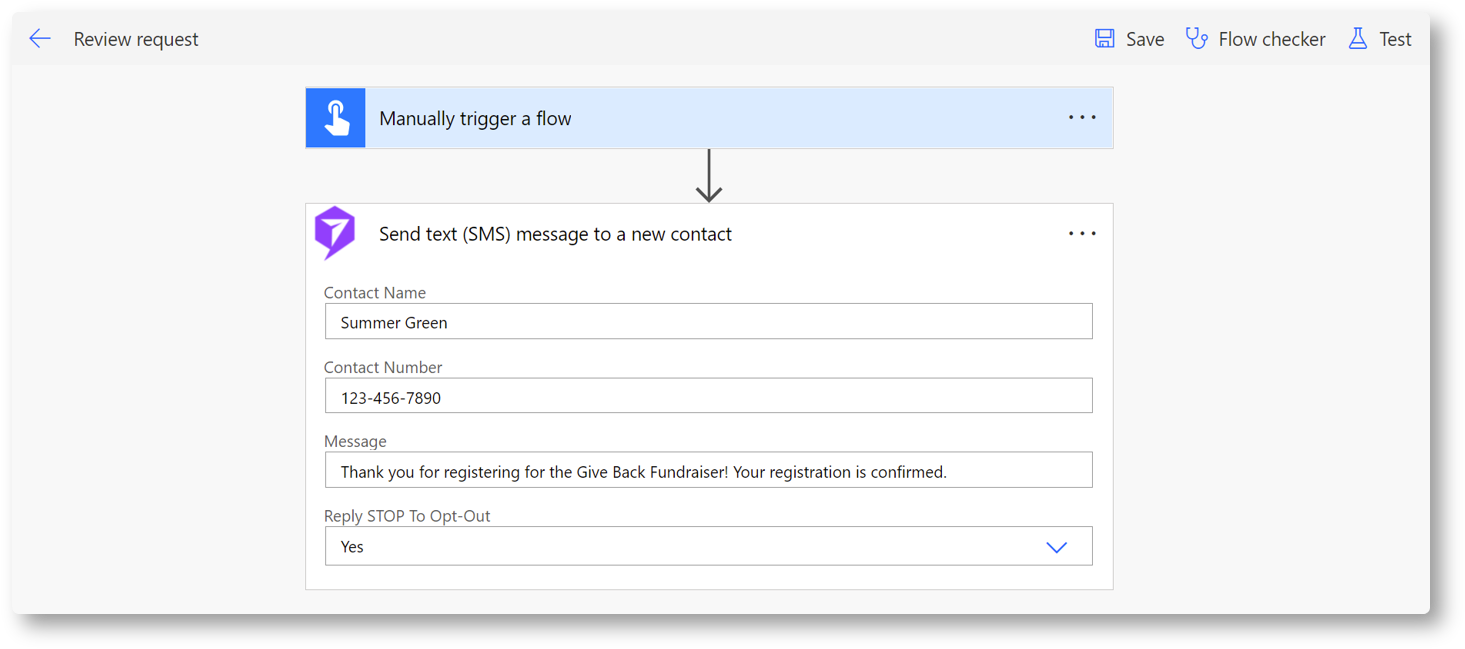
Send Text (SMS) Message to a New Group
Create a Power Textor group while sending them an SMS. Simply choose the contacts to include and add a group name before running the flow.
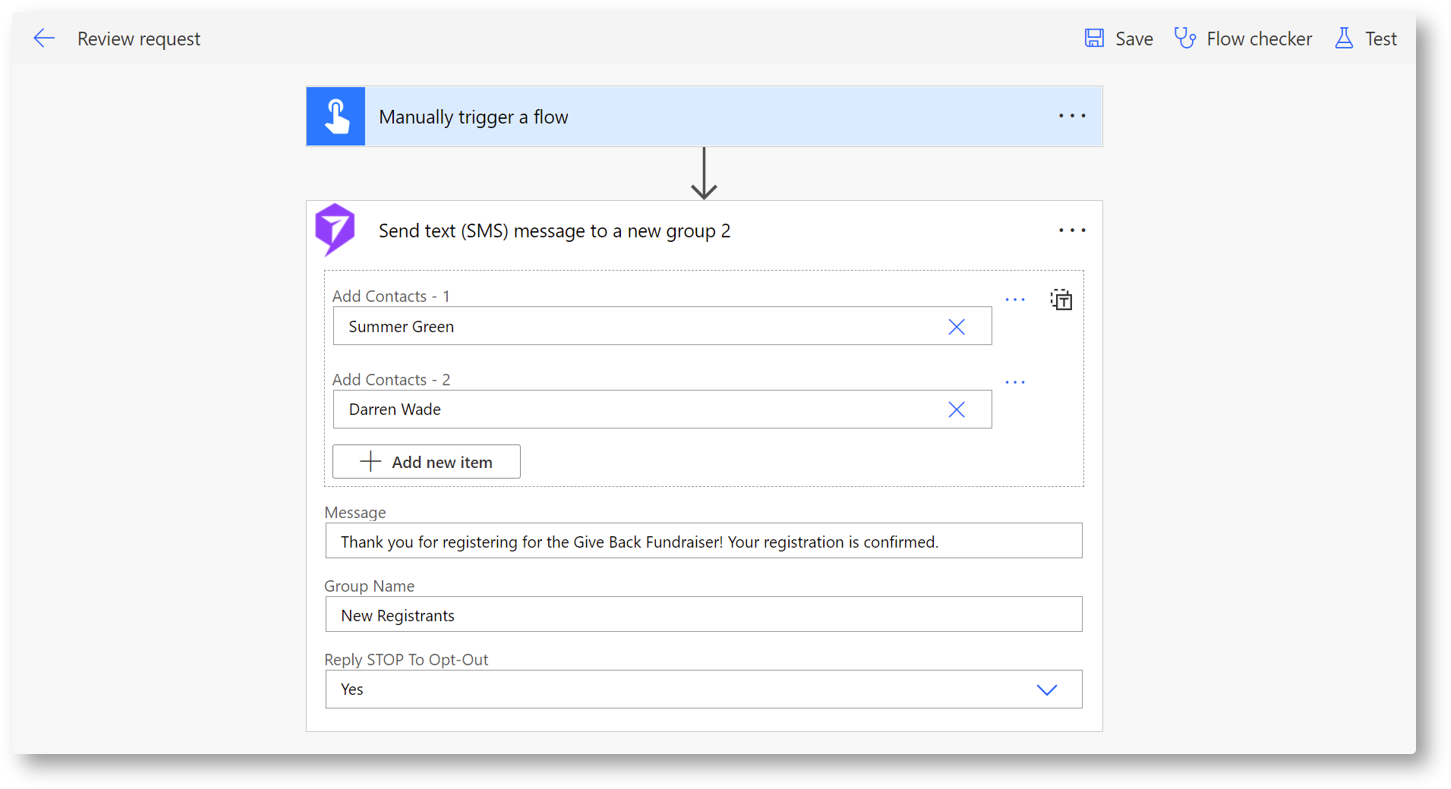
Send Text (SMS) Message to Multiple Contacts
Choose multiple contacts from Power Textor and send the same message.
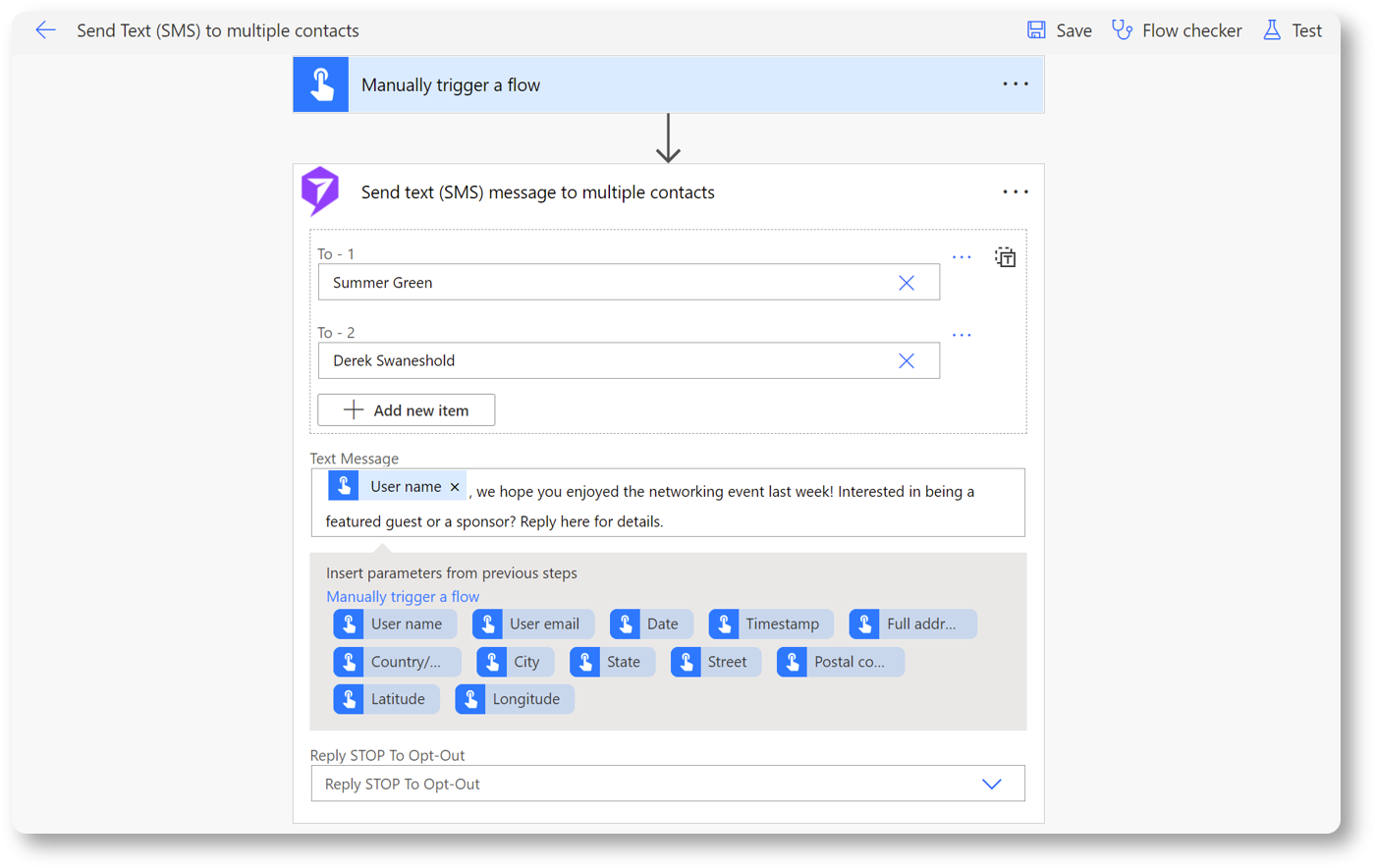
Send Text (SMS) Message to Multiple Groups
Send a single SMS across groups – don’t worry, it won’t duplicate the message for contacts in more than one recipient group!
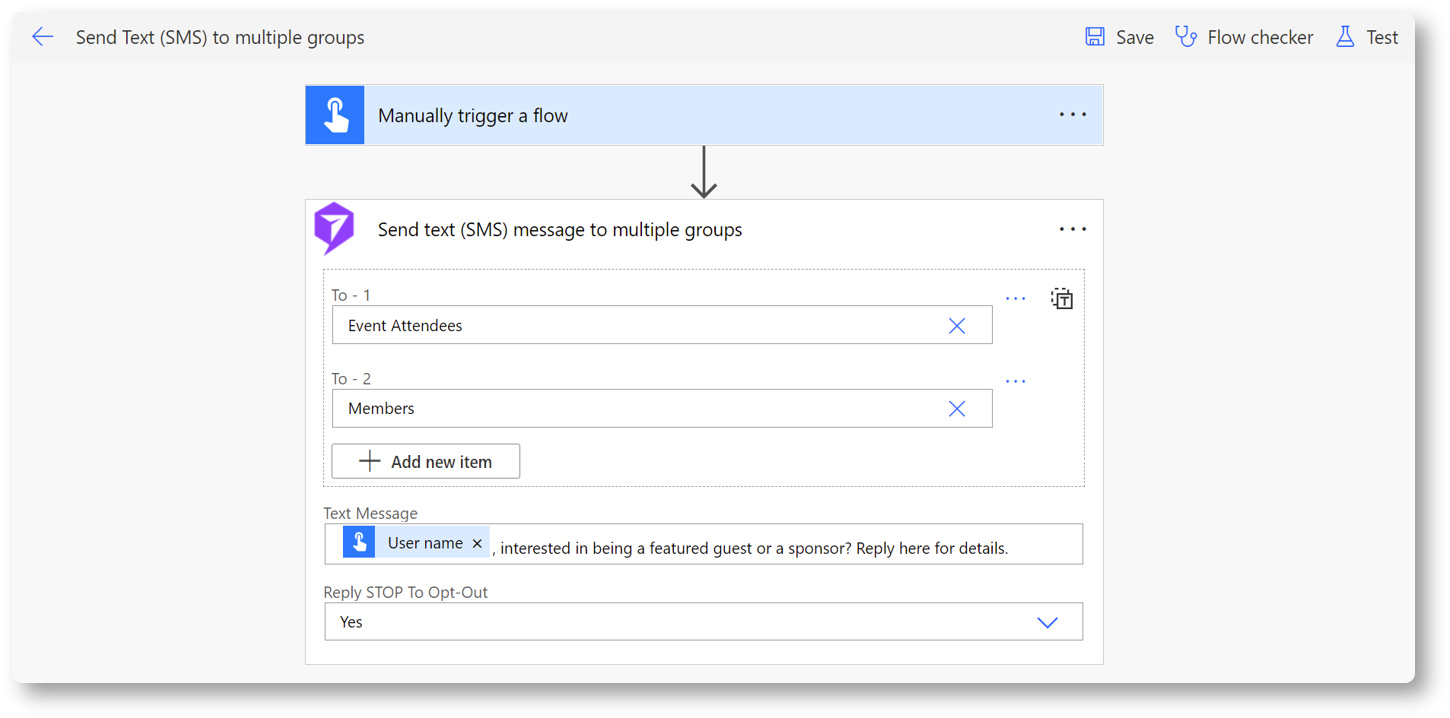
Send Text (SMS) to a Contact
Send an SMS to a single contact saved in Power Textor. Personalize the text with dynamic content, such as contact name.
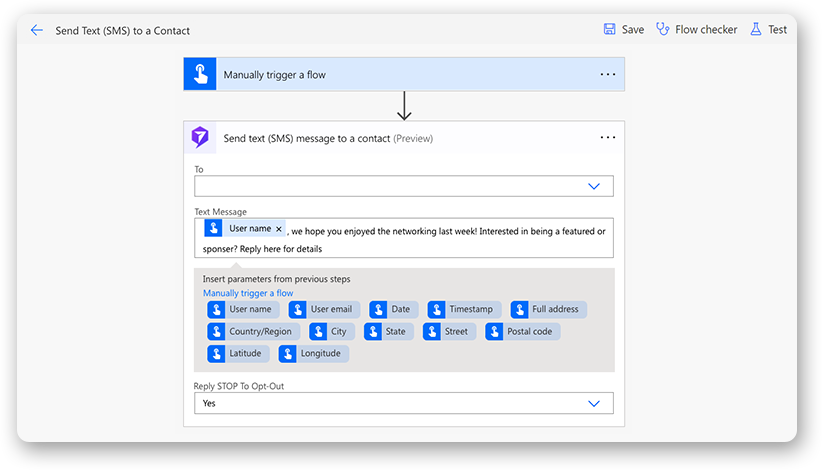
Schedule Text (SMS) Message for a Contact
Use Power Textor to schedule future text messages for a single contact with Microsoft Power Automate. Send instant and automated text messages built into your Dynamics 365 or Power Platform workflows.
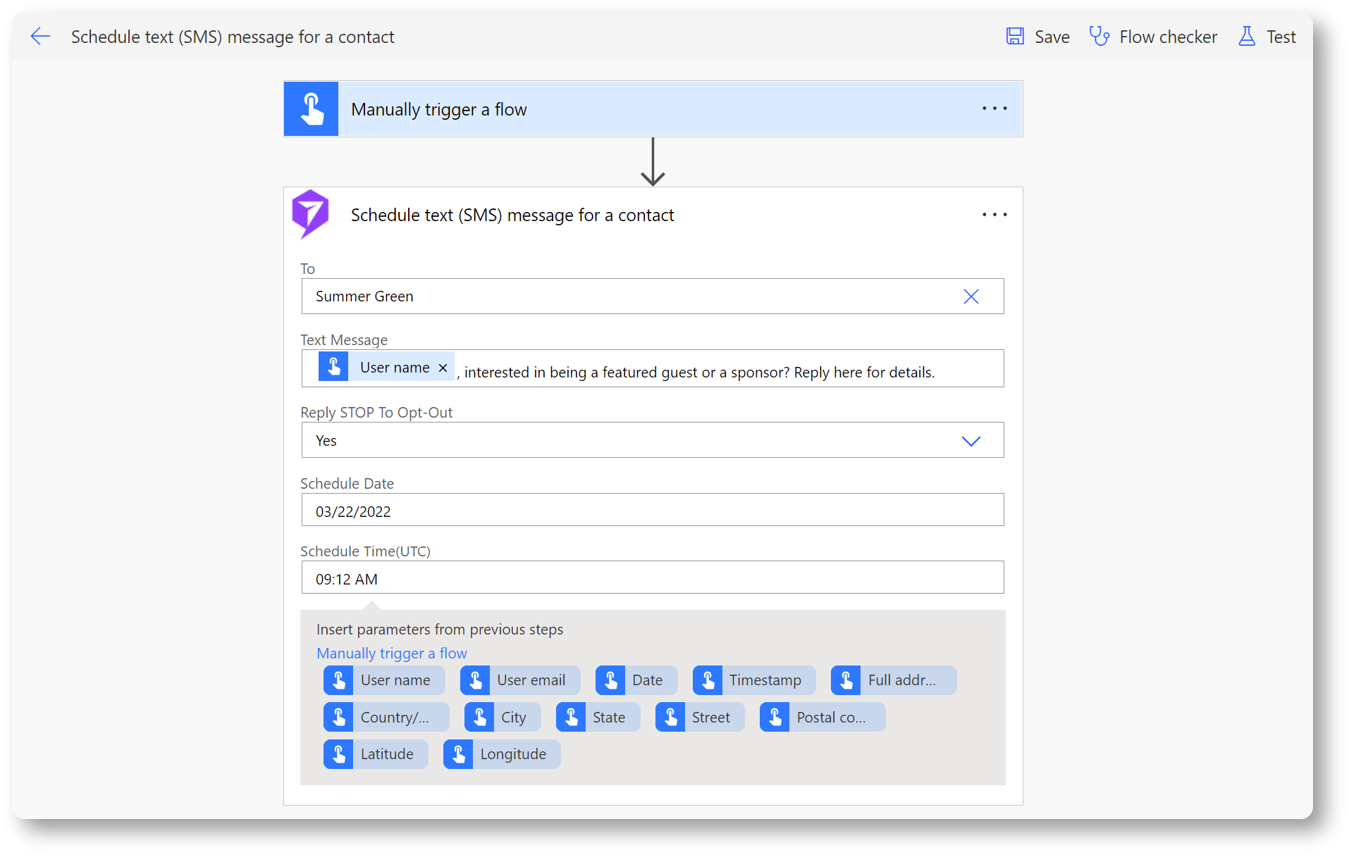
Schedule Text (SMS) Message for a Group
Plan and schedule messages for various contact groups like donor lists or event attendees with in Power Textor.
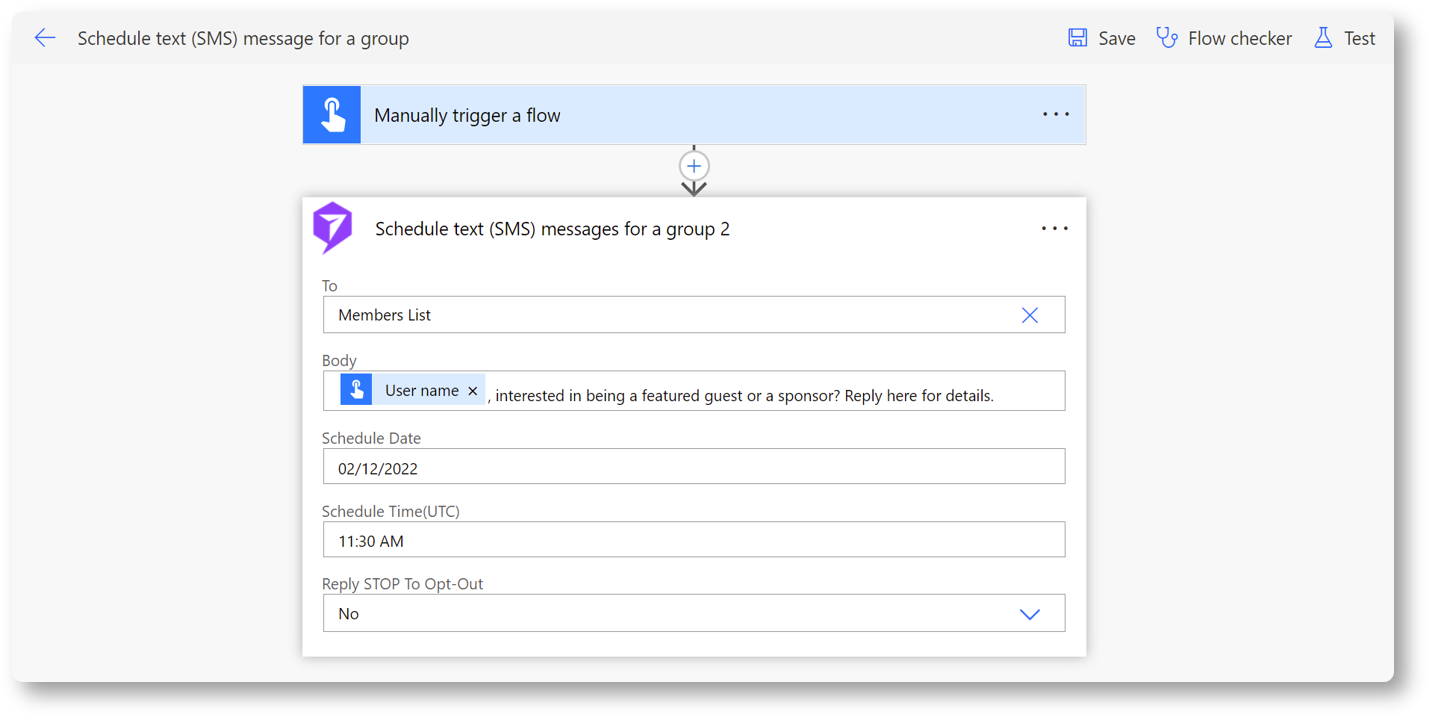
Schedule Text (SMS) Message for a New Contact
Add new contacts to Power Textor and Dynamics 365 while scheduling a text message in advance.
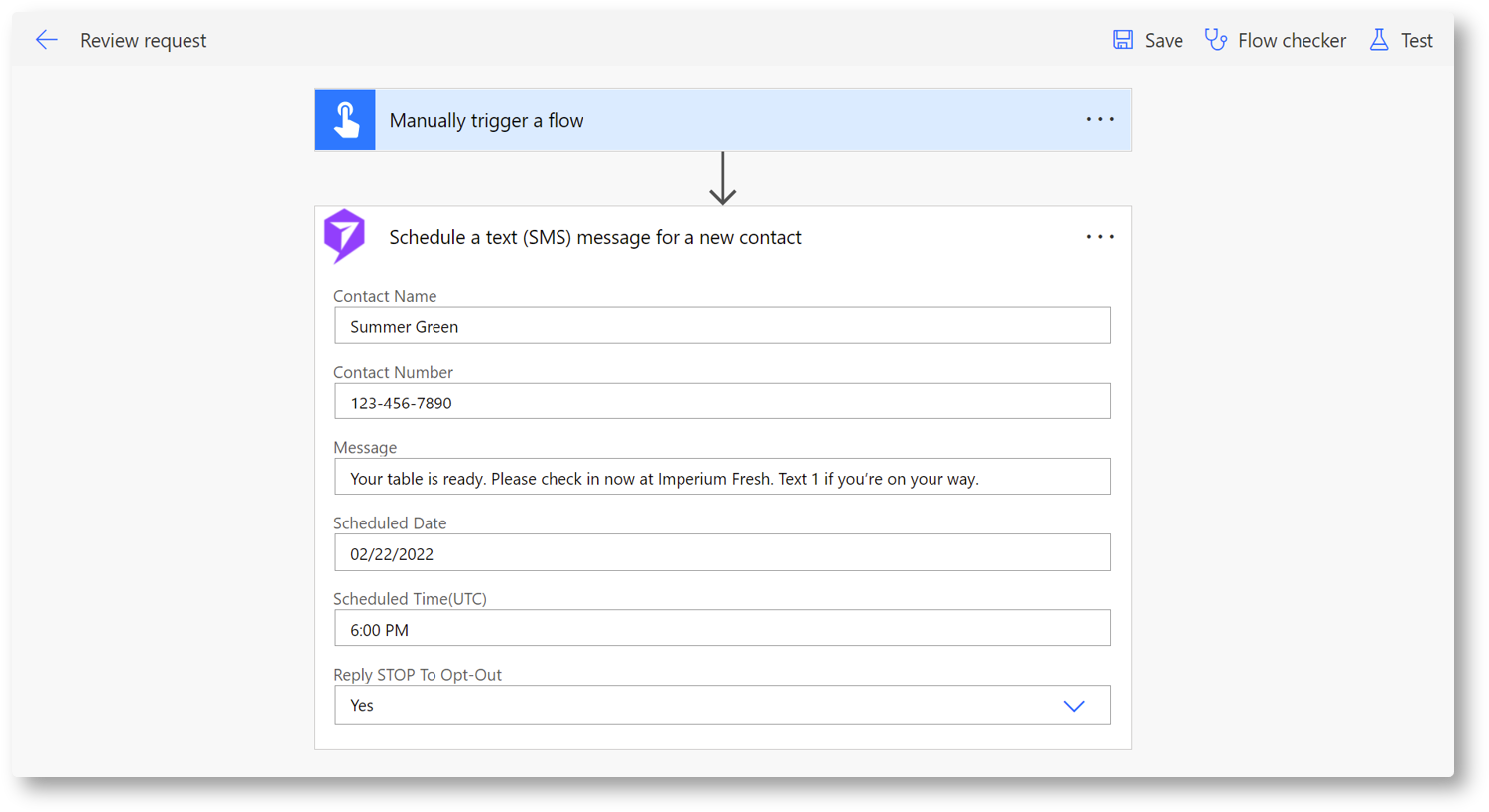
Schedule Text (SMS) Message for a New Group
I would combine "a contact" and "a group" together, and then "a new group" together. Then, I would combine the two description to make one cohesive one.
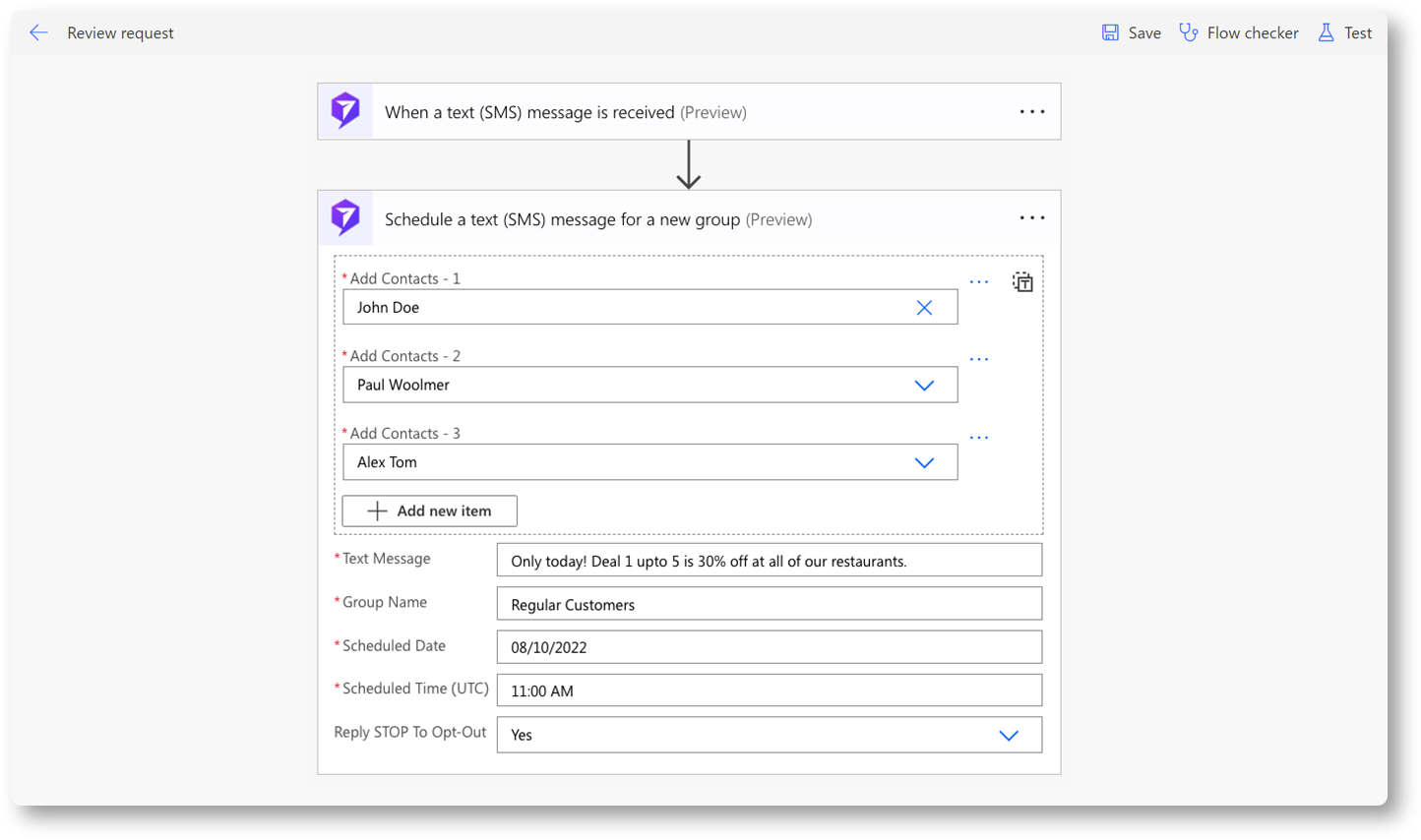
Schedule Text (SMS) Message Event Reminder to a Contact
Automate texts to Power Textor contacts regarding an event tracked in Power Textor. Dynamically send messages based on the event date and time, such as a week before or a day before.
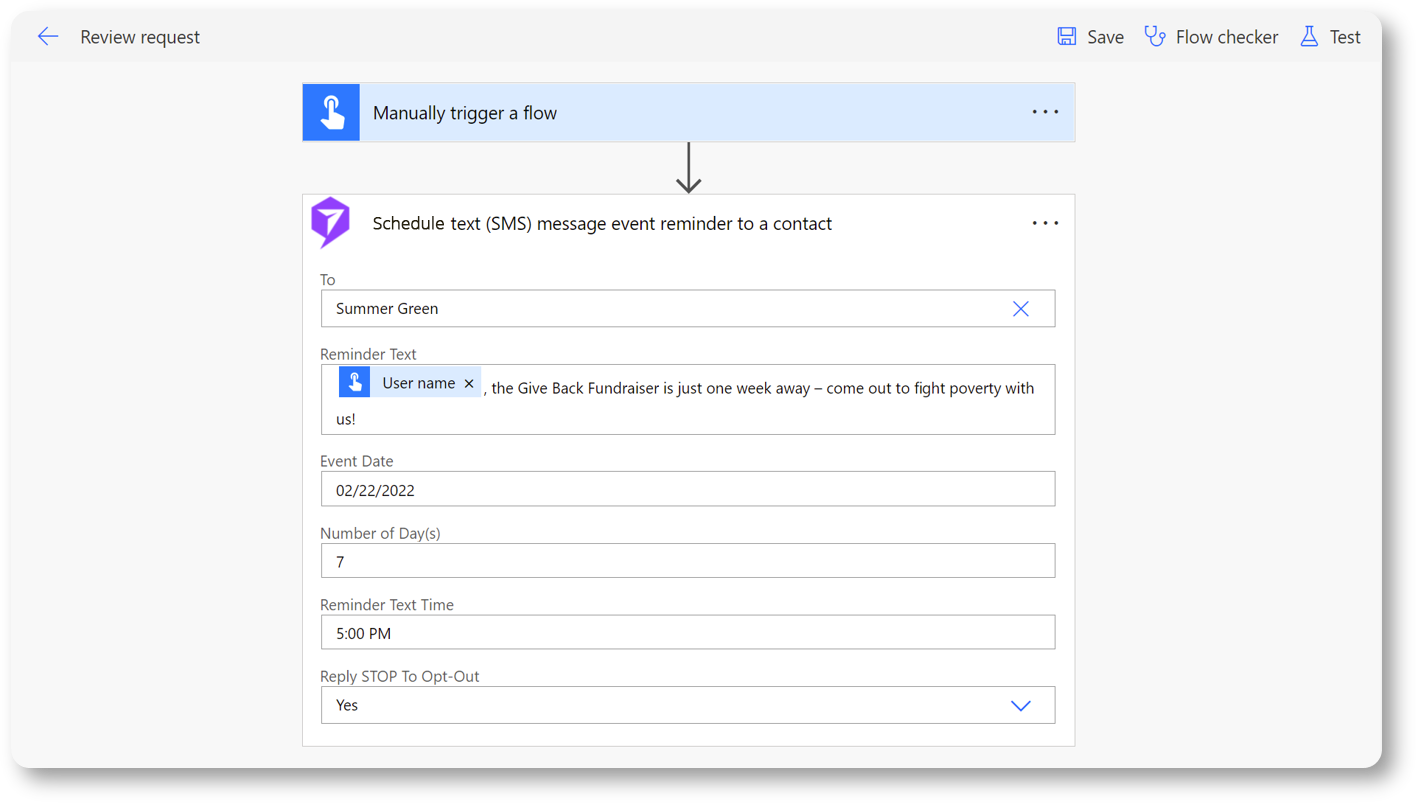
Schedule Text (SMS) Message Event Reminders to a Group
Automate event invitations, reminders, and announcements to contact groups in Power Textor.
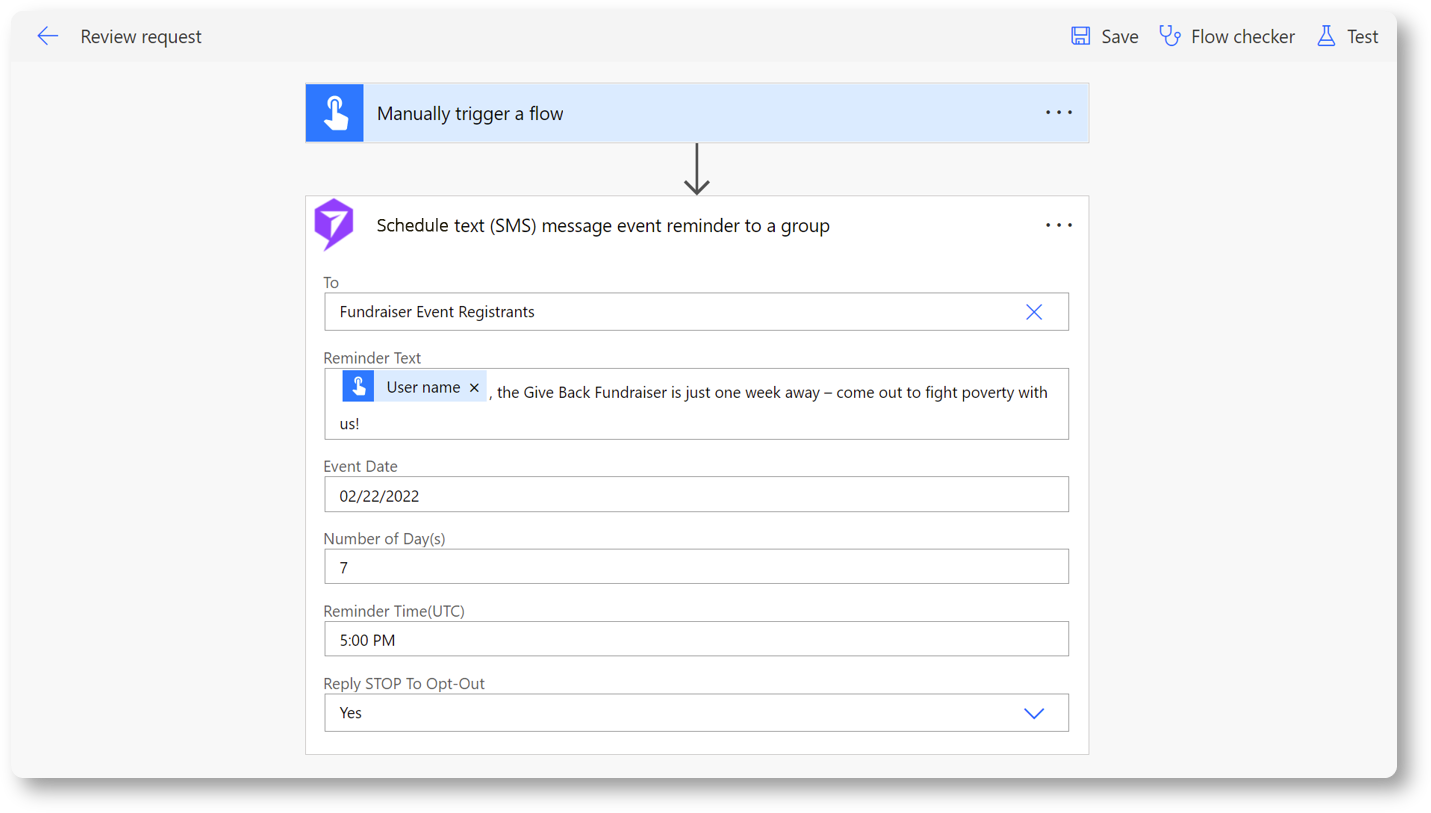
Schedule Text (SMS) Message Event Reminders to Multiple Contacts
For sending an event reminder or other SMS to more than one contact in Power Textor, choose the action for multiple contacts.
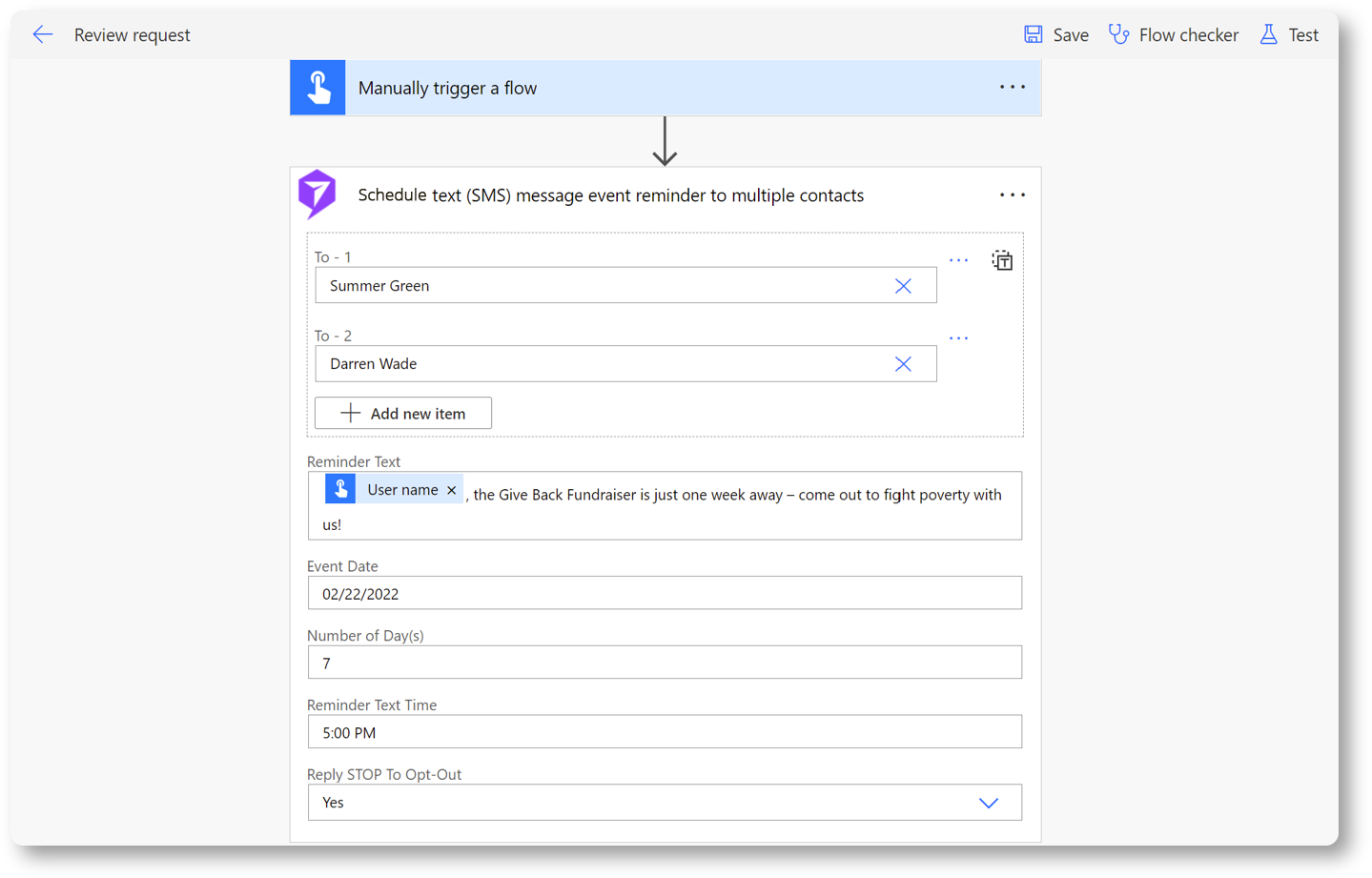
Schedule Text (SMS) Message Event Reminders to Multiple Groups
Coordinating an event that involves contacts across your groups in Power Textor? Easily notify all applicable groups at once for invitations, updates, and more.
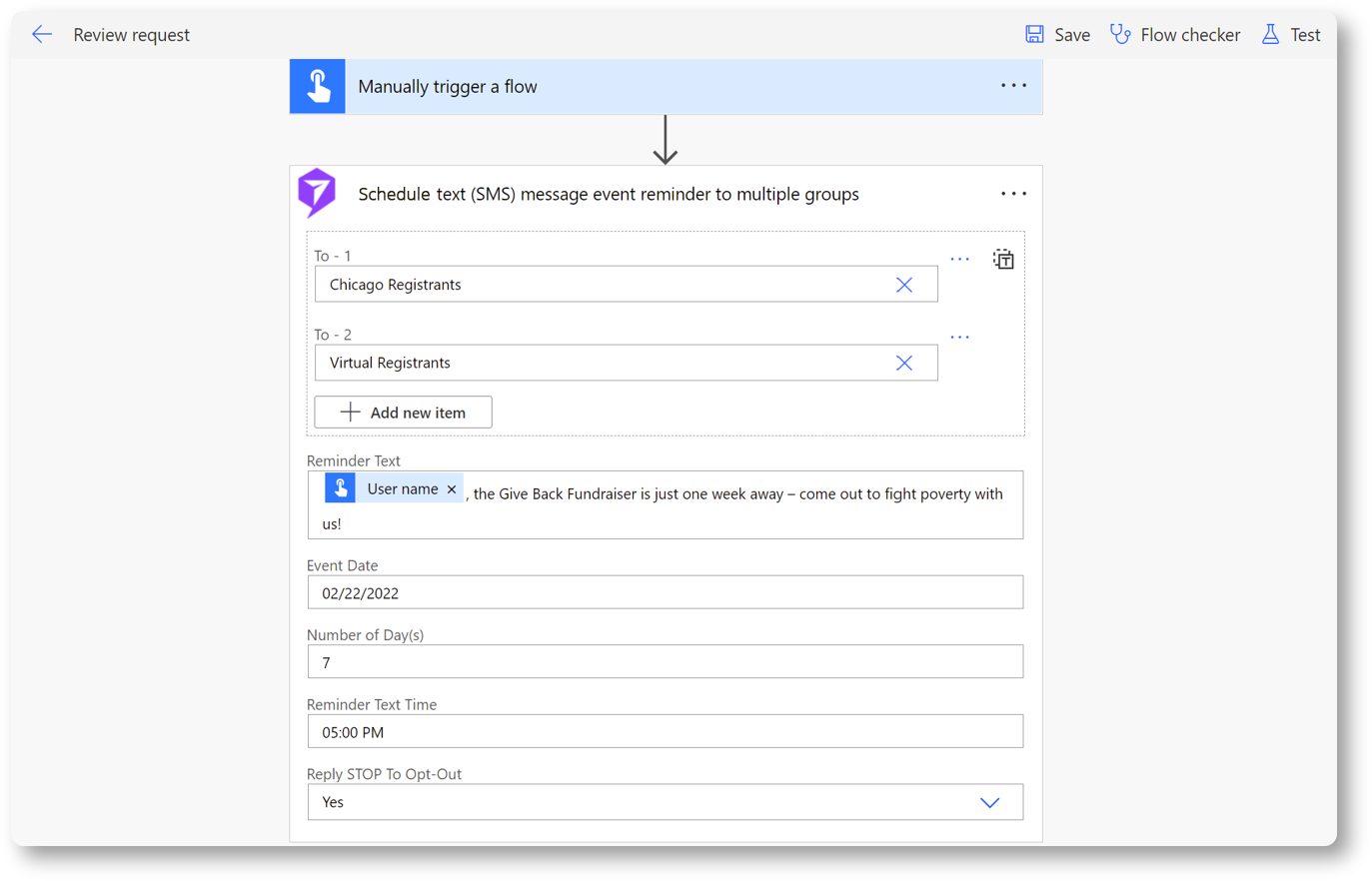
Schedule Text (SMS) Message Event Reminders to a New Contact
Use this action to add your contact in Power Textor during an event-related text. This will enable dynamic content in future texts to the recipient!
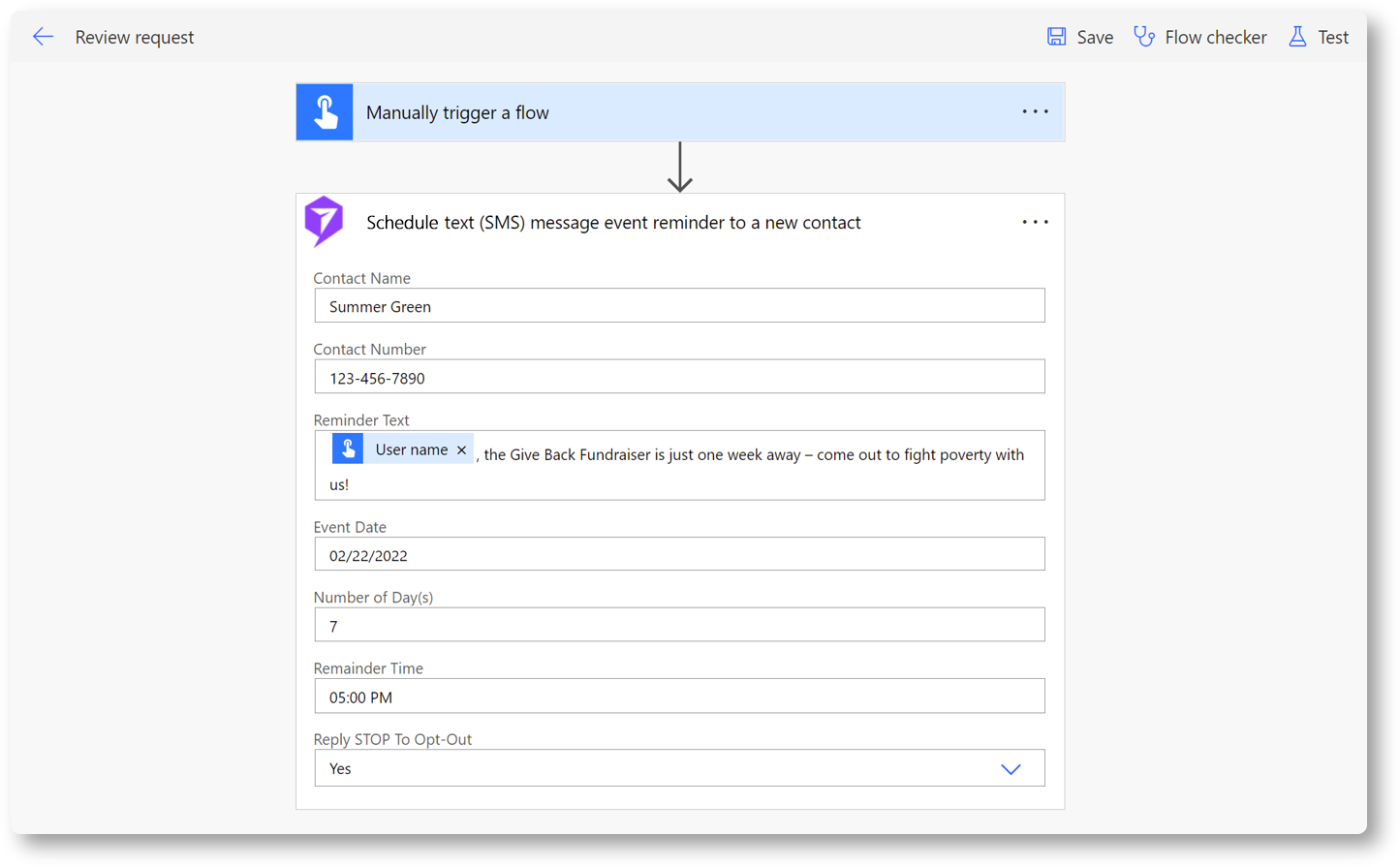
Schedule Text (SMS) Message Event Reminders to a New Group
Set up a planned event invitation or other text to multiple contacts and specify a new group name. Power Automate will send the SMS and create the new group in Power Textor simultaneously.
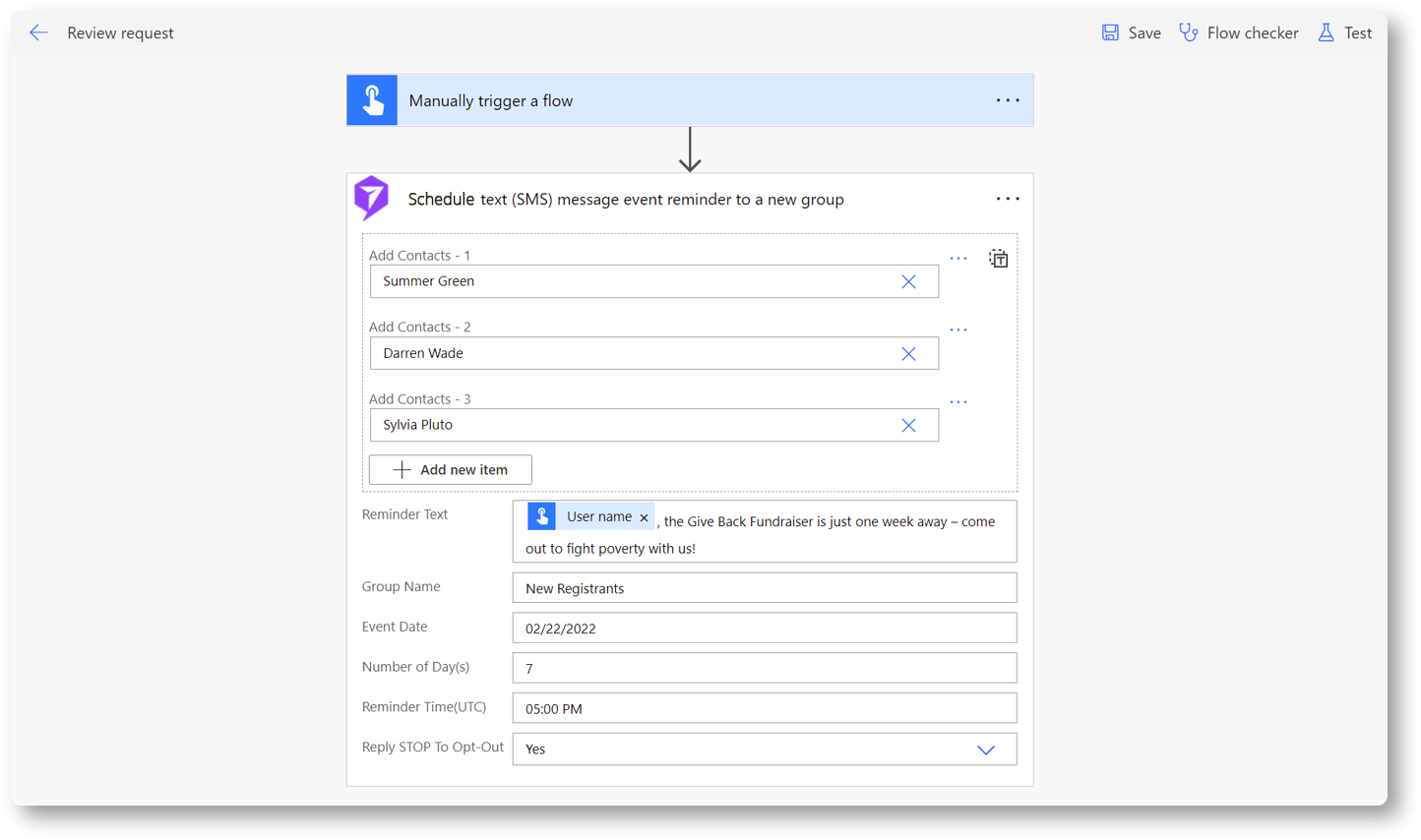
Create a Contact
Use Power Automate to create a new contact in Power Textor, enabling dynamic texting content for future messages to the same person.
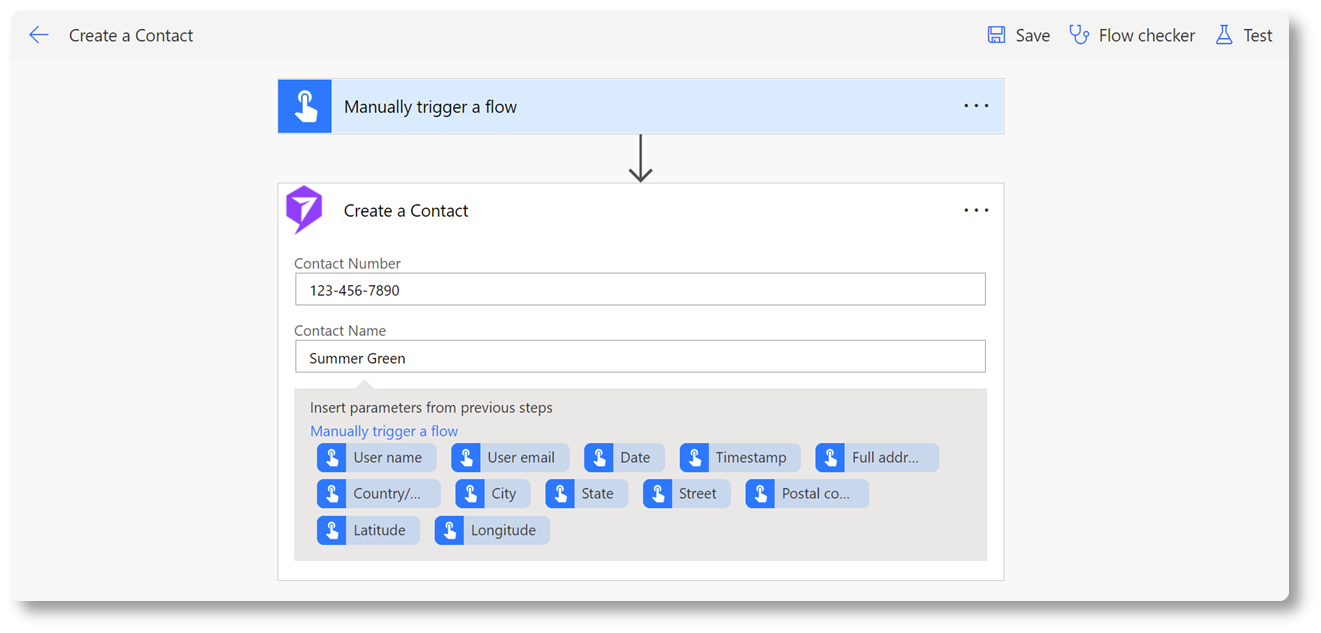
Update a Contact
Need to revise a contact in Power Textor? Update the contact’s name or number directly from Power Platform using Power Automate.
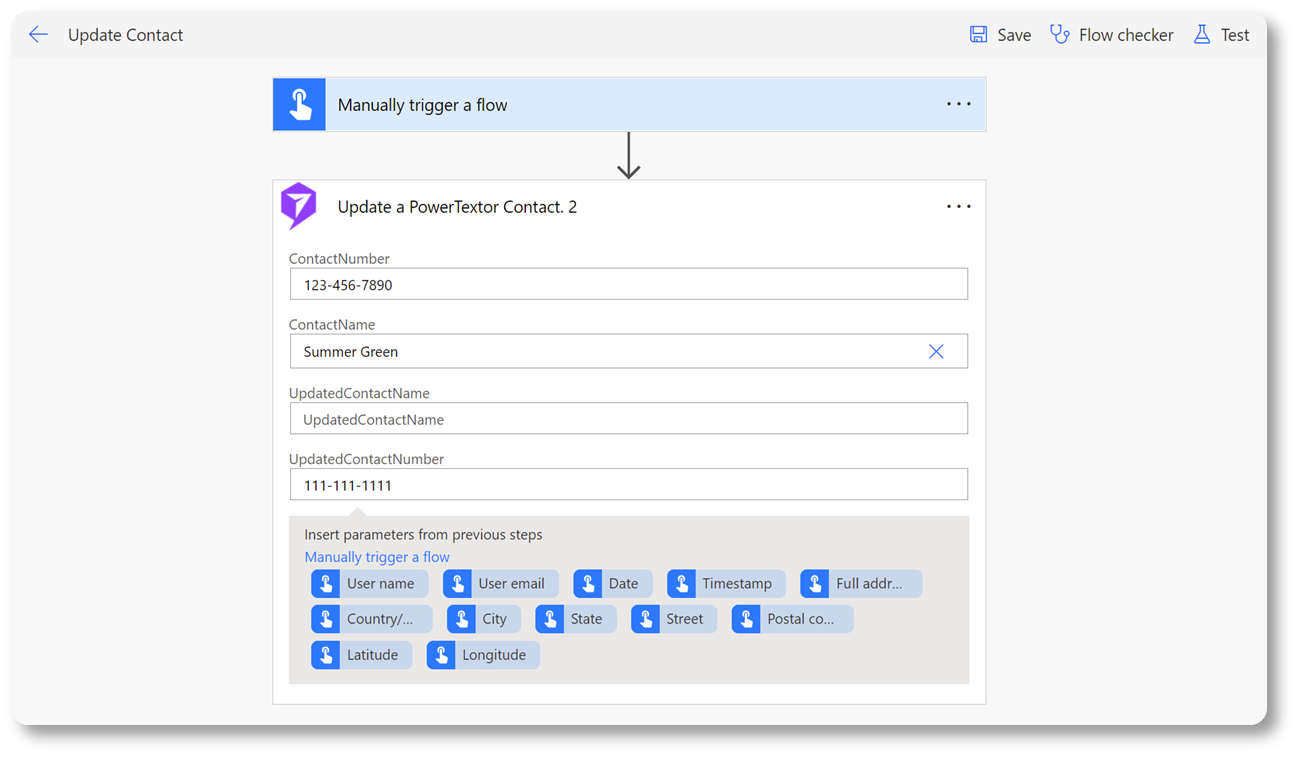
Send Review Text (SMS) Message to a Contact
Request Google Reviews via SMS for your saved places in Power Textor. Send a text with the Google reviews link automatically embedded to any contact in Power Textor.
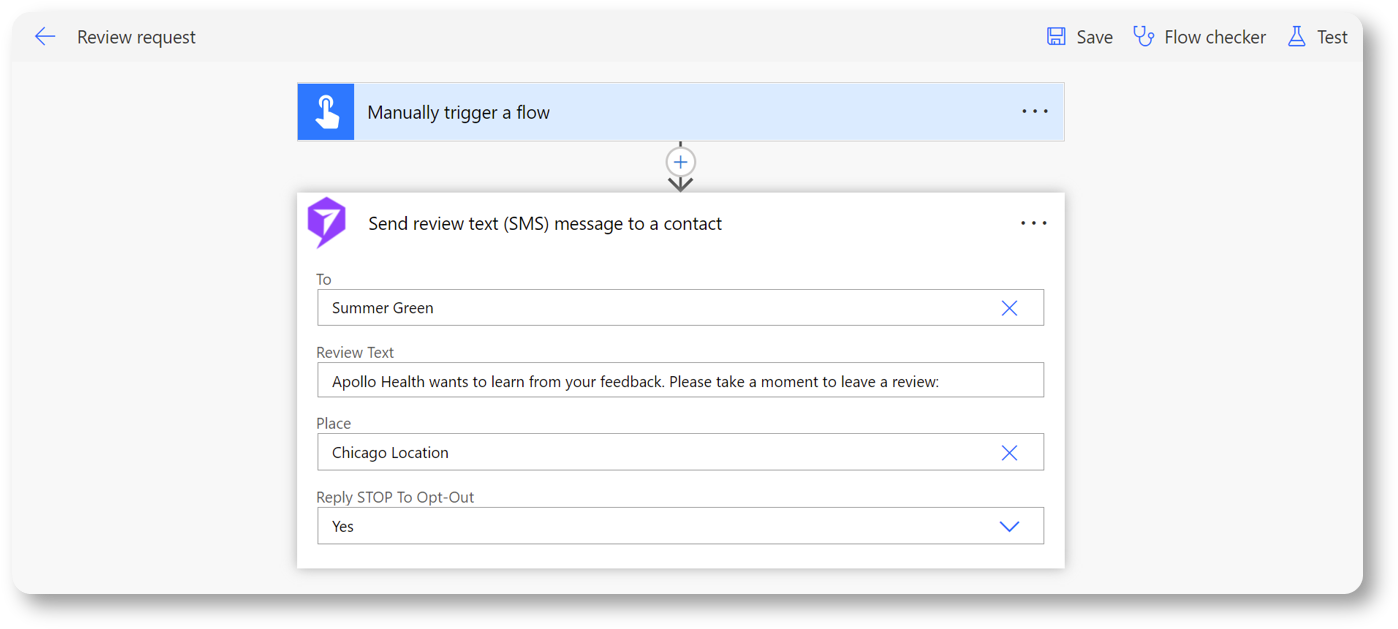
Send Review Text (SMS) Message to a Group
Text a group of contacts in Power Textor to request a review your place on Google Reviews. Automatically view results on your Reviews dashboard in Power Textor and view written feedback.
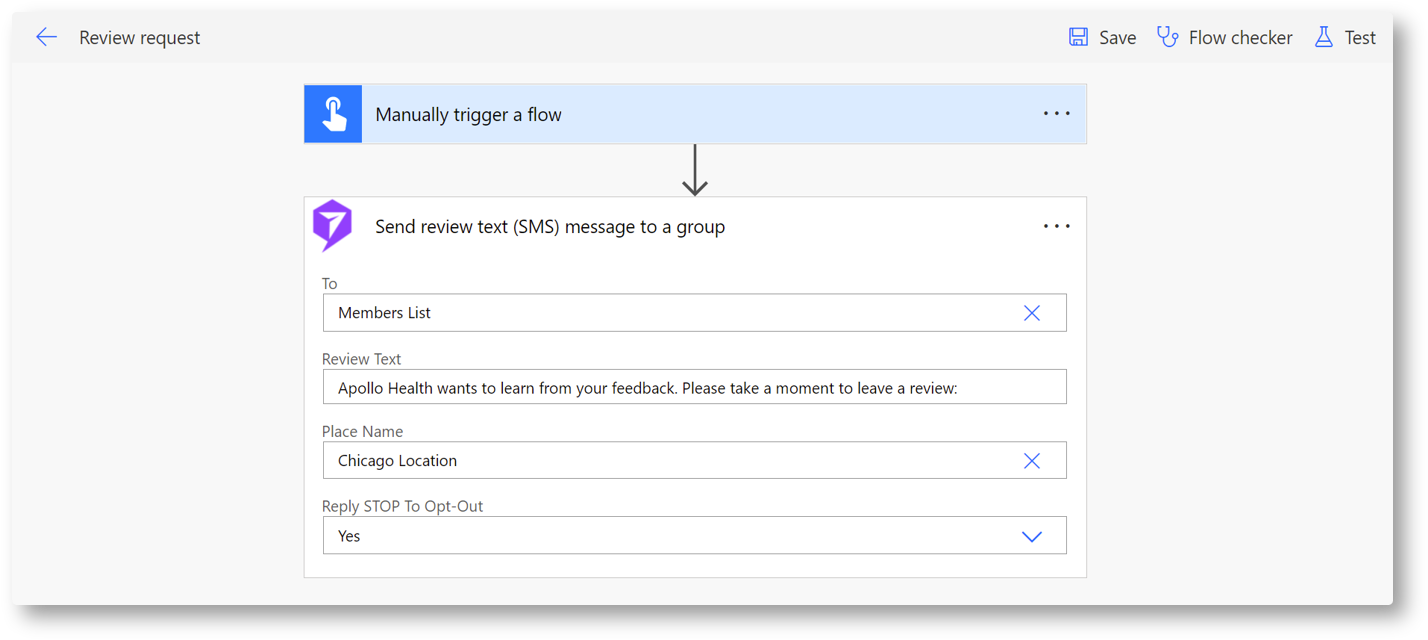
Send Review Text (SMS) Message to a New Contact
Add a new contact to Power Textor while simultaneously sending an SMS review request for your business, location, or other place in Power Textor.
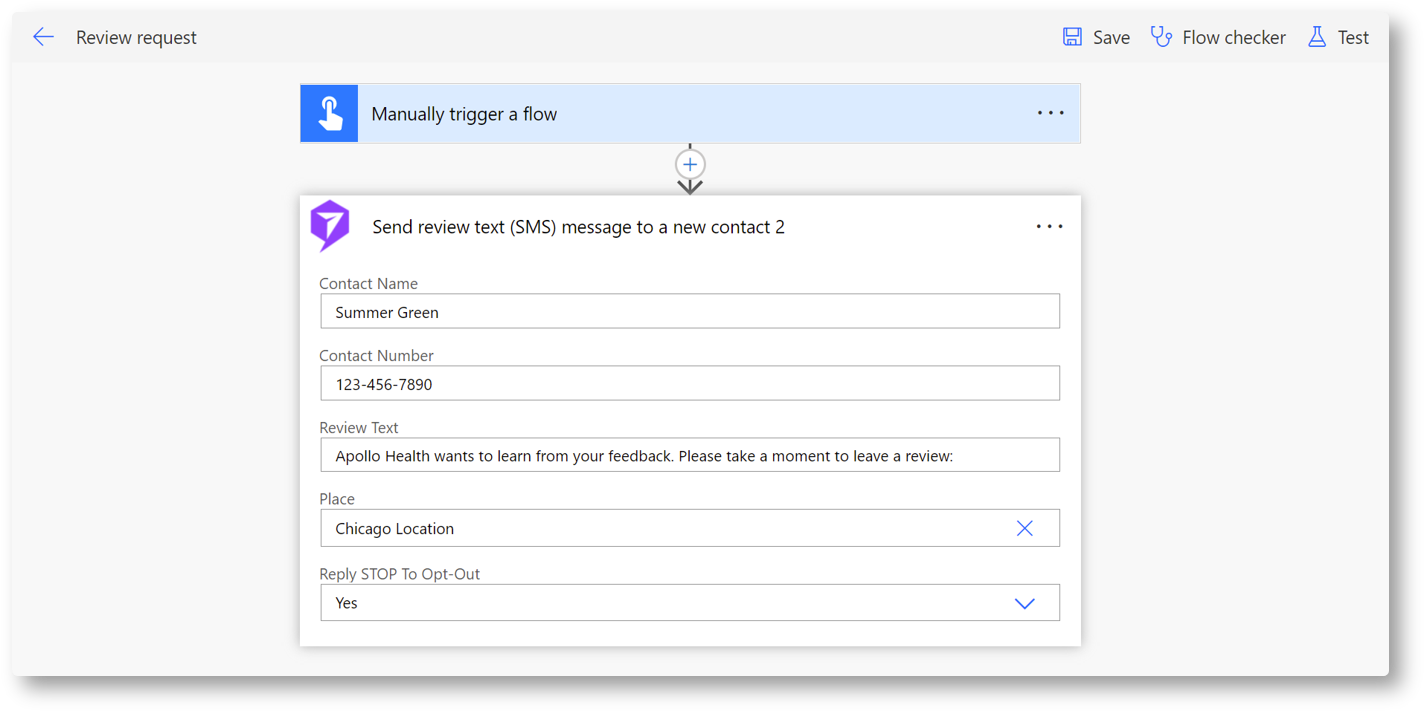
Send Review Text (SMS) Message to a New Group
Create a new group in Power Textor while sending a review request via SMS.
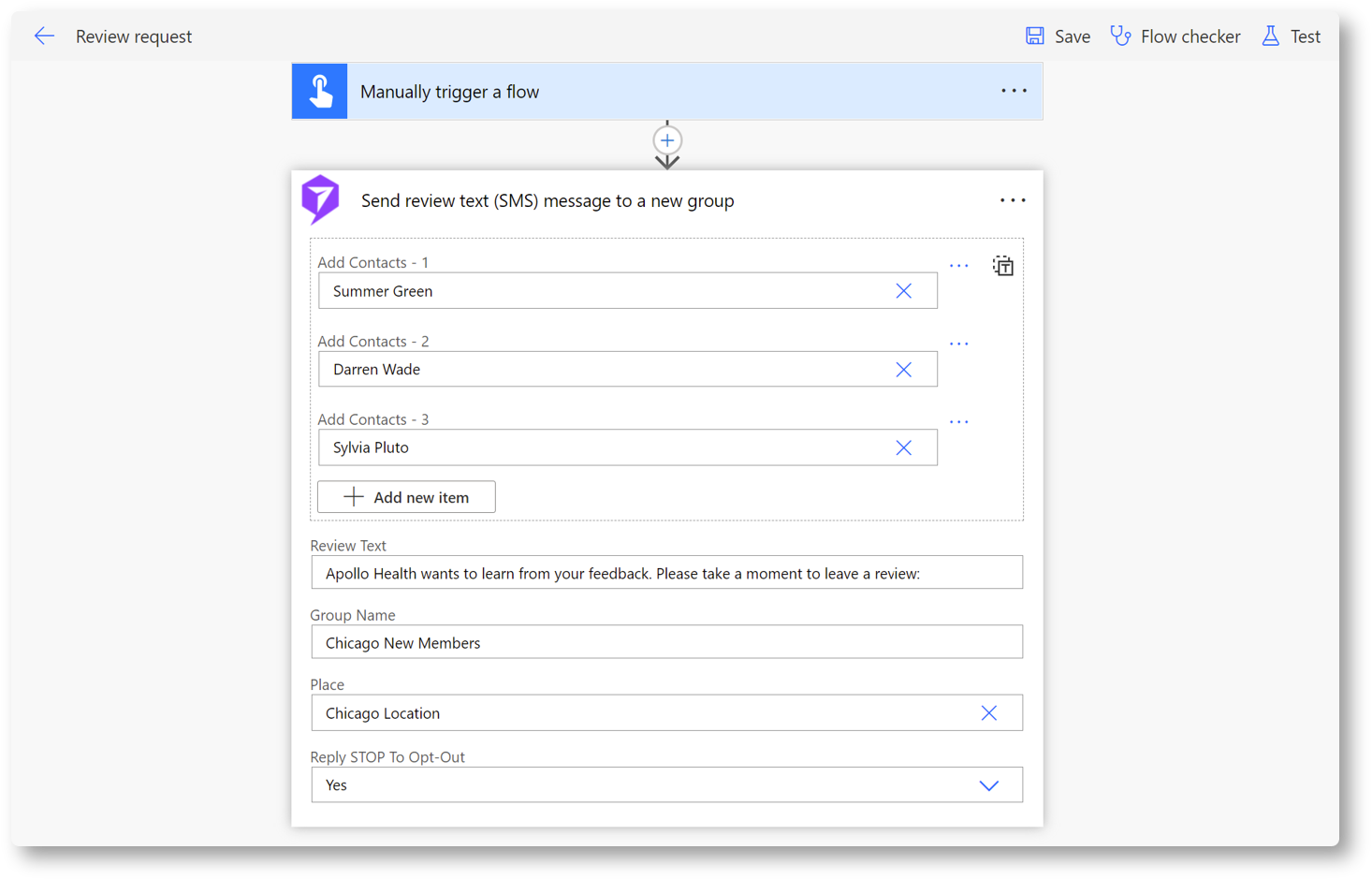
Send Review Text (SMS) Message to Multiple Contacts
Simultaneously send your SMS review request for Google Reviews to multiple Power Textor contacts.
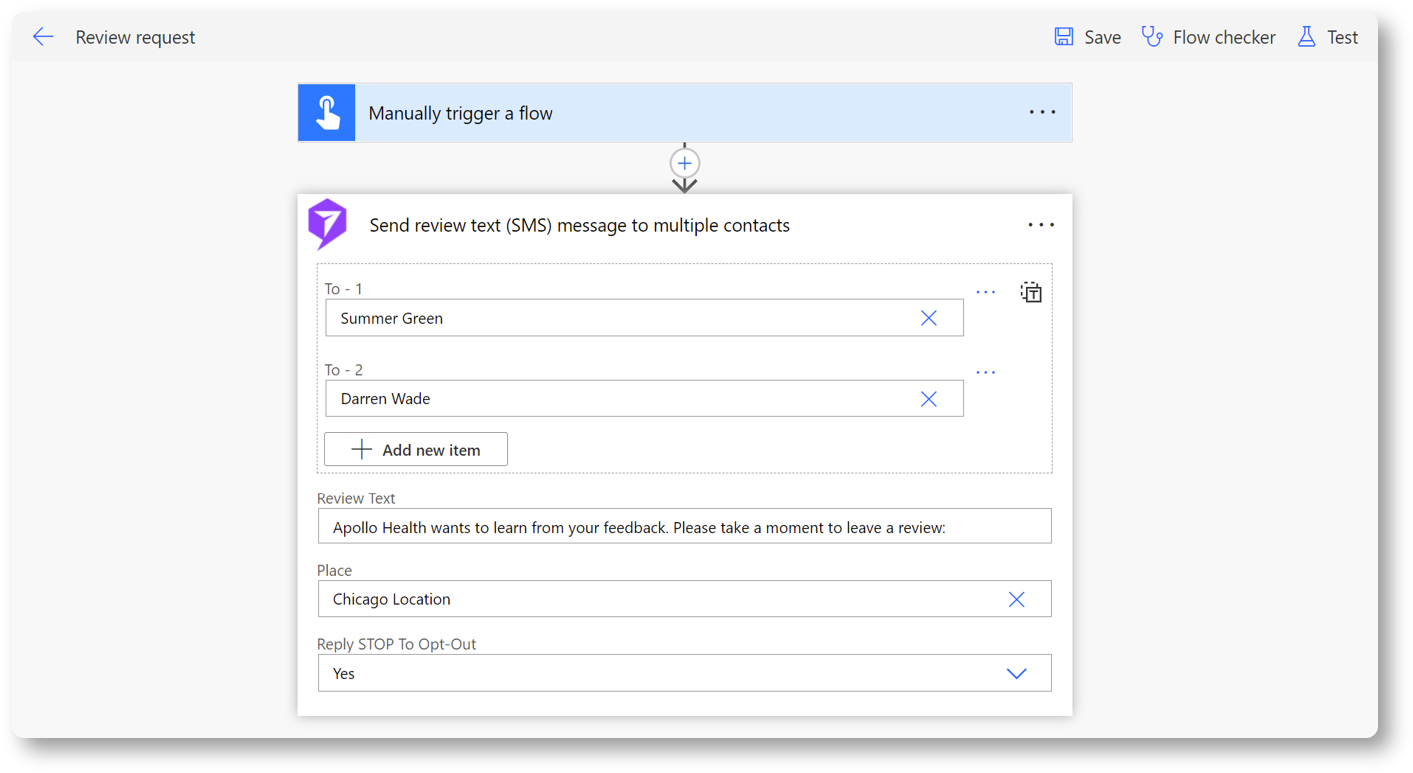
Send Review Text (SMS) Message to Multiple Groups
Text multiple Power Textor groups at once requesting Google Reviews for your saved places in Power Textor.
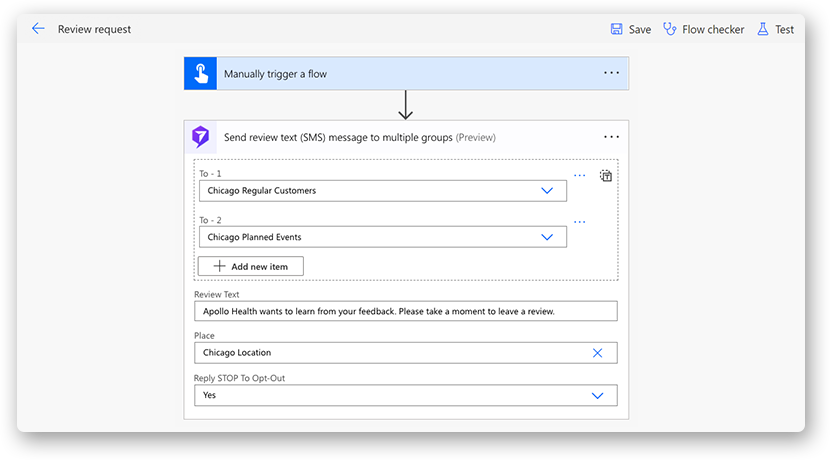
Schedule Review Text (SMS) Message for a Contact
Set up a Google Reviews request message in advance. And schedule it for a specific date and time for a Power Textor contact.
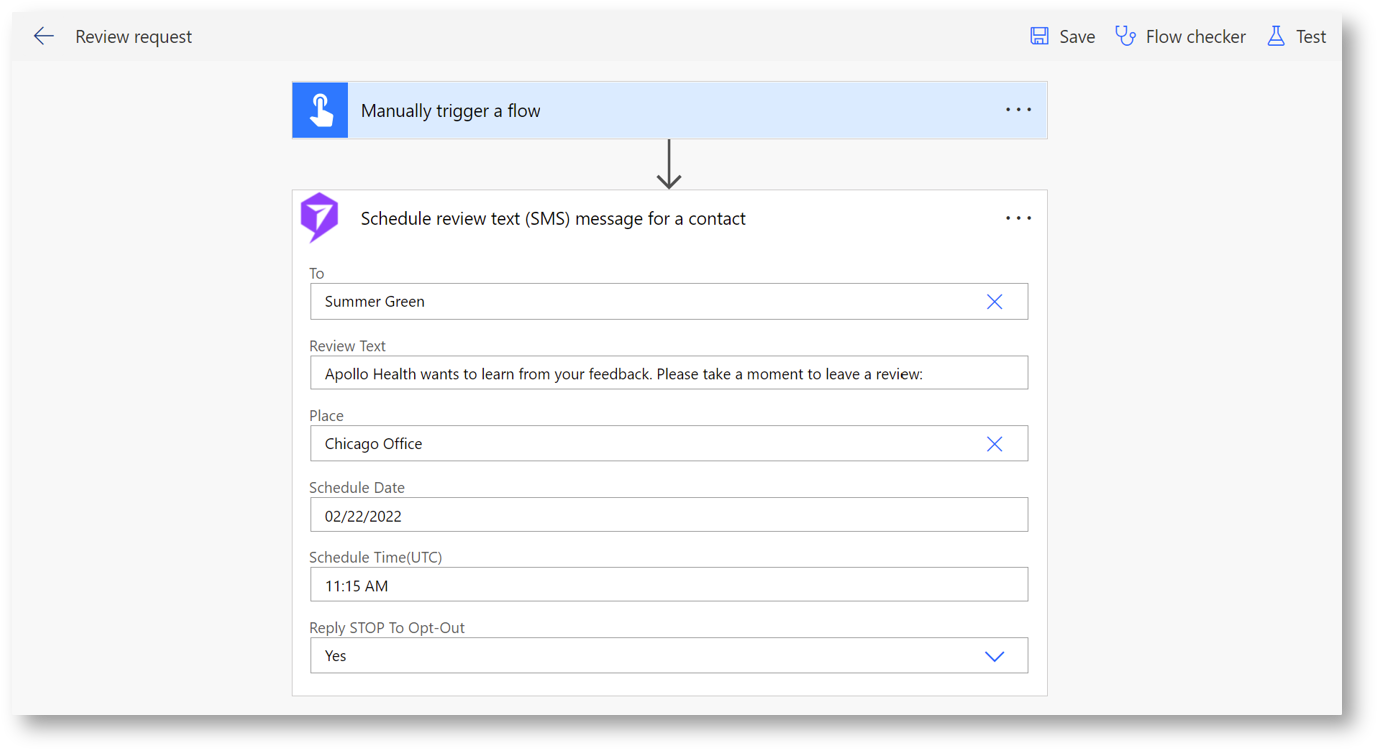
Schedule Review Text (SMS) Message for a Group
Plan and schedule a review request in advance for a contact group in Power Textor.
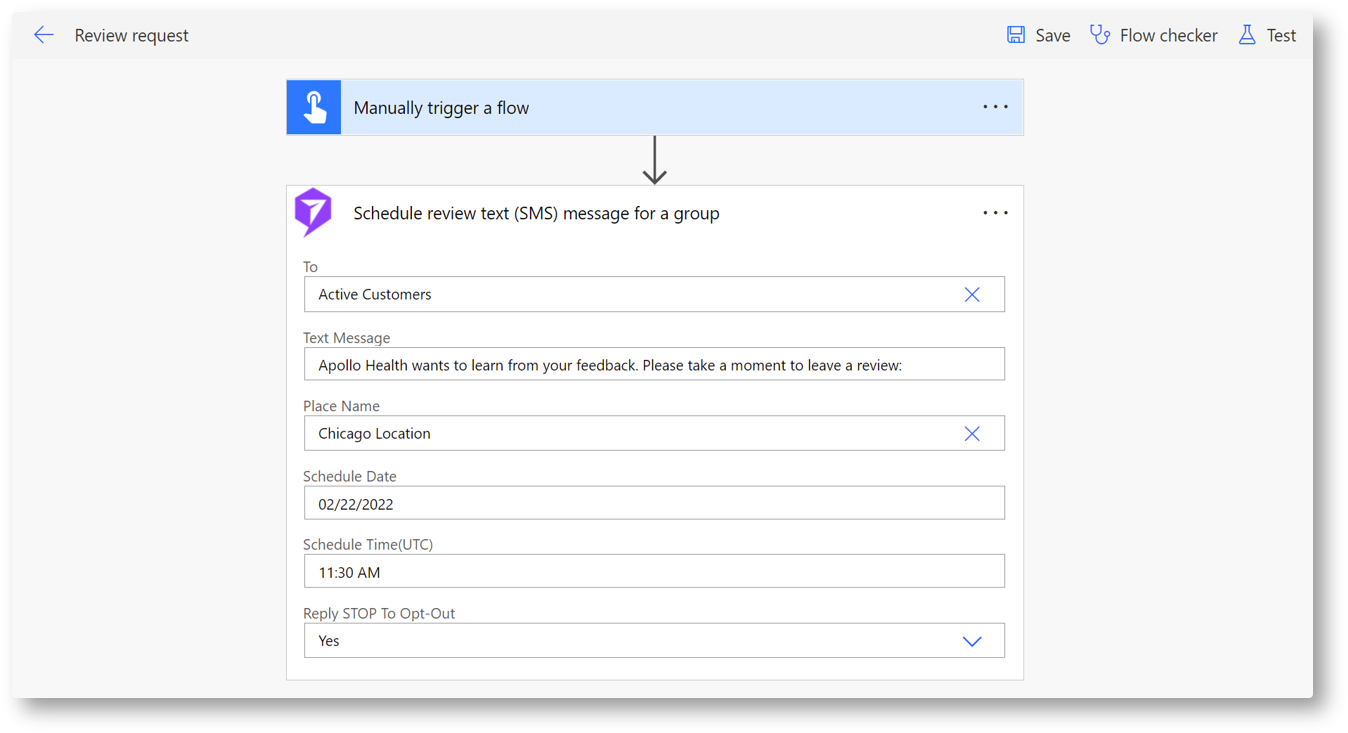
Schedule Review Text (SMS) Message for Multiple Contacts
Define a review text message and sending date for multiple contacts in Power Textor.
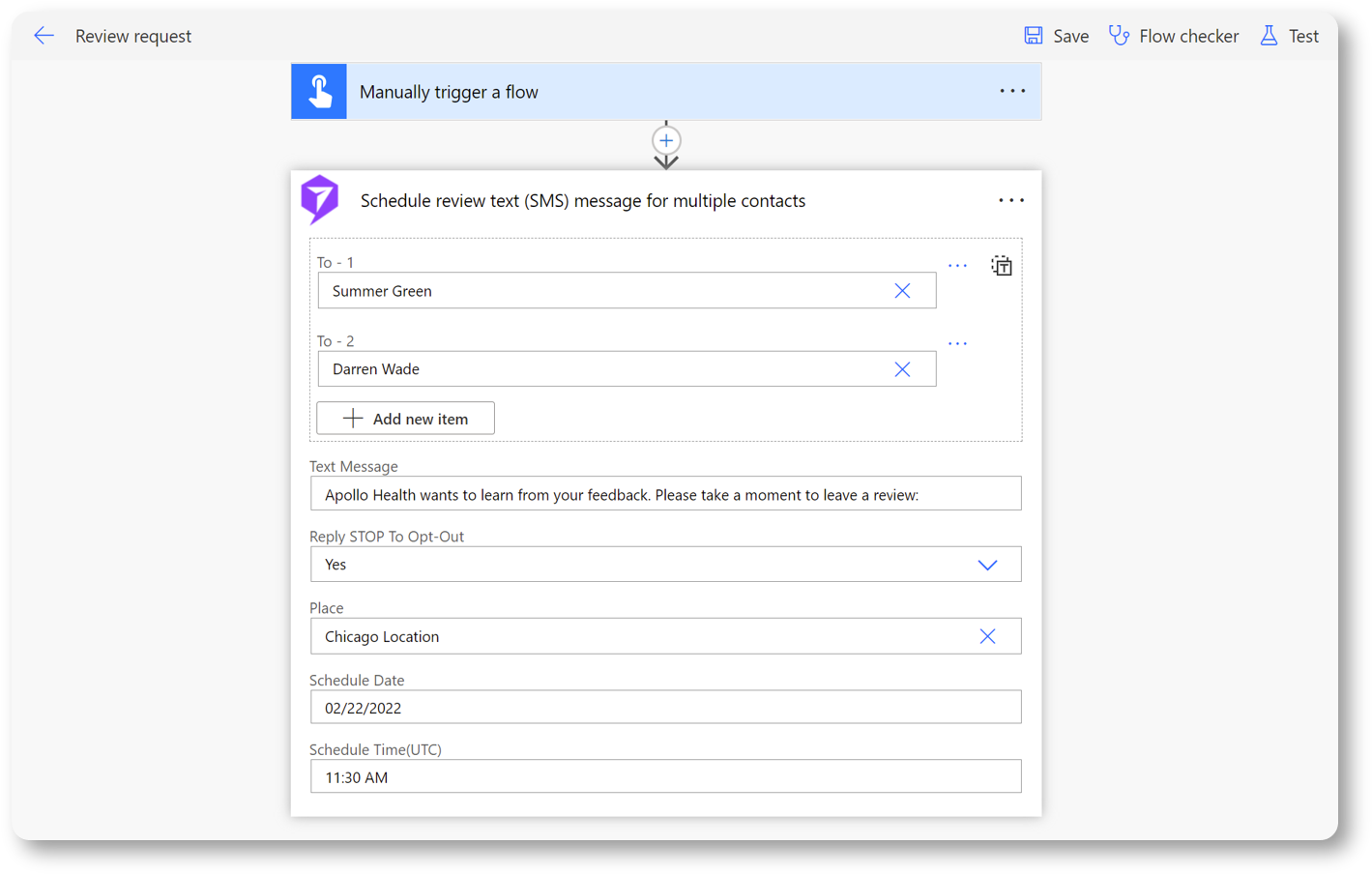
Schedule Review Text (SMS) Message for Multiple Groups
Automate future requests for Google Reviews to send to multiple groups in Power Textor.
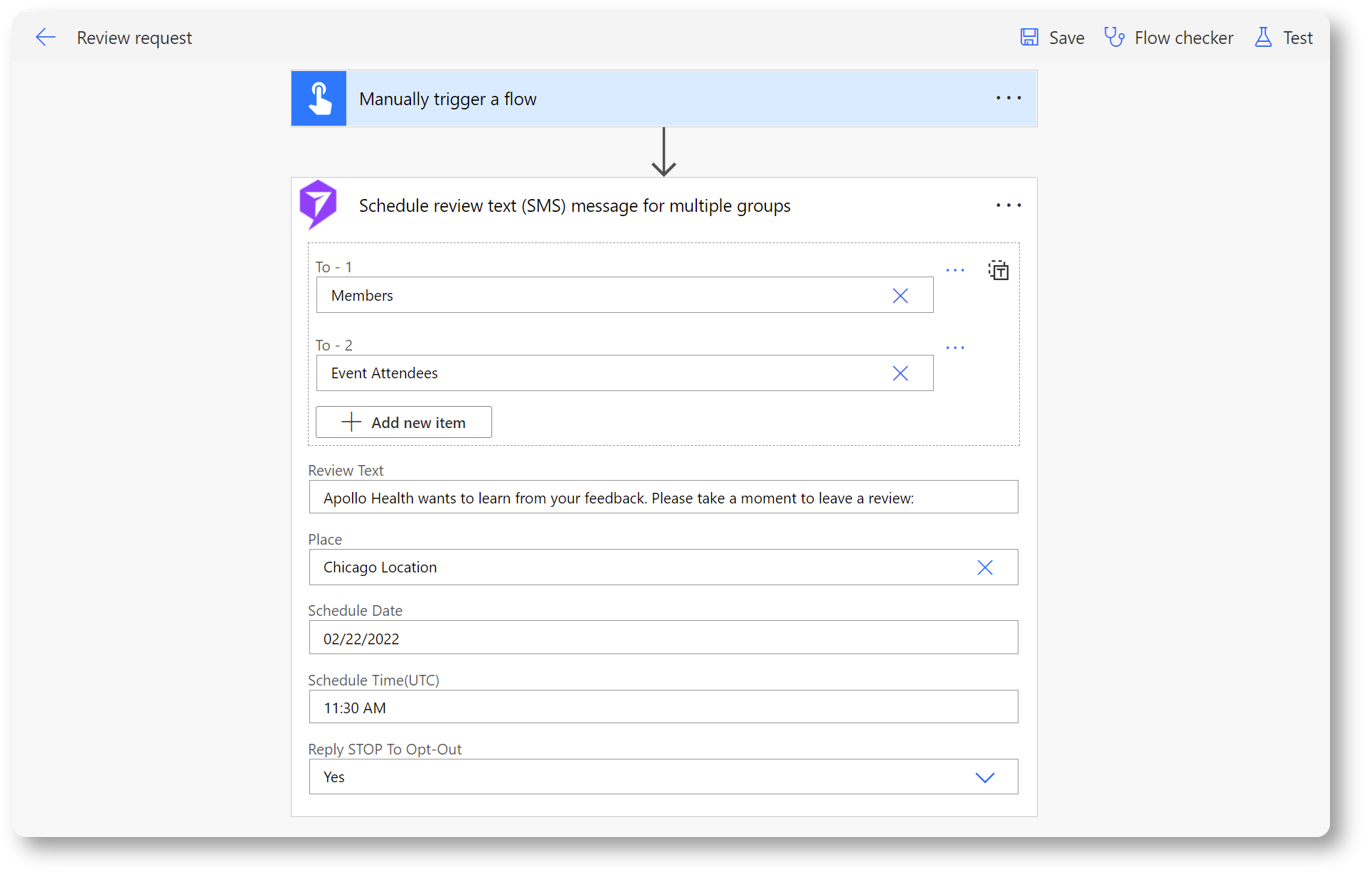
Schedule Review Text (SMS) Message for a New Contact
Create a new contact in Power Textor while scheduling a Google Review request SMS via Power Automate.
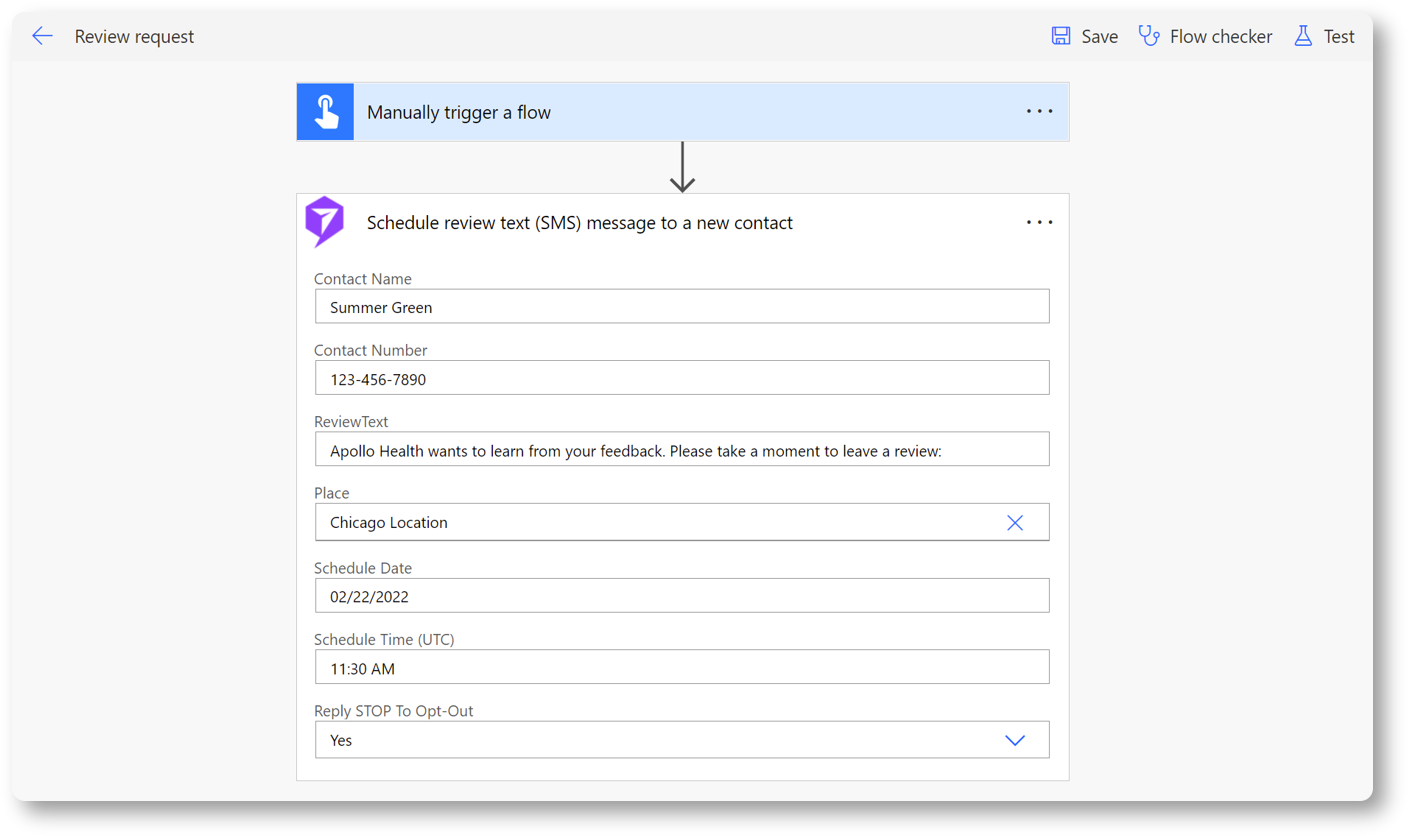
Schedule Review Text (SMS) Message for a New Group
Create a new group of contacts in Power Textor while sending a scheduled review SMS message to gather Google Reviews for your business.