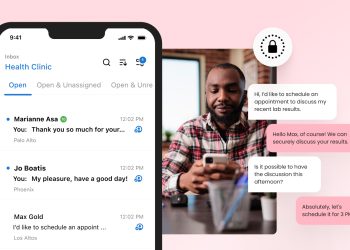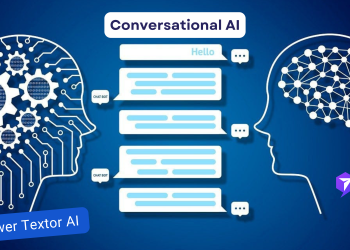In today’s digital age, nonprofit organizations constantly explore new avenues to raise funds and engage with their supporters. One innovative method that has gained significant popularity is text-to-give, also known as text-to-donate. This fundraising approach allows donors to make contributions through simple text messages, providing a convenient and efficient way to support charitable causes. This article will explore text-to-give platforms, how they work, and the best practices for nonprofits to set up and execute successful text-to-give campaigns.
Text-to-Give: Making Donations by Text
Also known as text-for-donations or text-to-give, this fundraising method enables individuals to donate to nonprofits by sending a text message with a specific keyword to a designated number. Text-to-give harnesses the widespread use of mobile devices and capitalizes on the convenience of text messaging to encourage spontaneous giving.
With the growing reliance on smartphones and the prevalence of texting as a primary mode of communication, text-to-give has become an effective way to reach a vast audience and generate substantial contributions for nonprofits.
To implement a text-to-give campaign, nonprofit organizations must partner with text-to-give platforms. These platforms act as intermediaries, facilitating donations and providing nonprofits with the necessary tools and resources to manage their fundraising efforts. They offer various services, including customizable keywords, secure payment processing, donor data collection, and campaign analytics.
Here are some of the best text-to-give platforms available for nonprofits:
1. PowerTextor:
PowerTextor is a leading text-to-give platform explicitly designed for nonprofits. It offers a user-friendly interface, customizable keywords, and seamless integration with popular payment gateways. With PowerTextor, nonprofits can easily set up text-to-give campaigns, track donation progress, and engage with their supporters effectively.
2. Txt2Give:
Txt2Give is a text-to-give platform that provides a straightforward setup process and robust features for nonprofits. It offers customizable keywords, integration with popular payment gateways, and real-time reporting to monitor campaign performance.
3. Give by Cell:
Give by Cell specializes in mobile fundraising solutions, including text-to-give services. Their platform offers text-to-donate, text-to-pledge, and text-to-auction features, allowing nonprofits to diversify their fundraising strategies.
4. Qgiv:
Qgiv is a comprehensive fundraising platform that includes text-to-give functionality. With Qgiv, nonprofits can create branded giving forms, accept recurring donations, and leverage text-to-give campaigns to engage supporters effectively.
5. Snowball Fundraising:
Snowball Fundraising combines text-to-give capabilities with other fundraising tools to create a holistic approach. Their platform offers customizable giving pages, event management features, and integrated text-to-give options.
How Does Text to Give Work
Once a text-to-give platform is selected, nonprofits must set up their campaigns effectively. Here is a step-by-step guide to getting started:
1. Choose a keyword:
Select a unique keyword, such as “text to give” or “donate now,” that donors will use to initiate their contributions. Ensure the keyword is short, memorable, and relevant to your cause.
2. Partner with a text-to-give platform:
Sign up with a text-to-give platform that aligns with your organization’s needs and goals. Take advantage of any available demos or trial periods to assess the platform’s functionality and suitability.
3. Promote your campaign:
Spread the word about your text-to-give campaign through various channels, such as social media, email newsletters, and your organization’s website. Emphasize the simplicity and impact of donating through text messages.
4. Educate your supporters:
Clearly explain how the text-to-give process works and provide instructions on participating. Share the keyword and the number to which donors should send their messages.
5. Express gratitude:
Show appreciation to your donors by sending automated thank-you messages after each contribution. Personalize these messages when possible to create a meaningful connection with your supporters.
6. Monitor and analyze:
Regularly review the performance of your text-to-give campaign using the reporting tools provided by the text-to-give platform. Track donation amounts, donor demographics, and campaign reach to identify areas for improvement.
It’s important to note that text-to-give platforms typically charge a fee for their services. Pricing structures may vary, but they often involve a combination of setup fees, monthly subscriptions, and transaction fees. Nonprofits should carefully evaluate these costs and consider the potential return on investment before committing to a particular platform.
Conclusion
Text-to-give platforms offer nonprofits a powerful tool to engage donors and raise funds. By embracing this technology and implementing effective campaigns, organizations can tap into the convenience and accessibility of text messaging to drive donations and support their charitable missions. With the right platform, strategic planning, and ongoing evaluation, text-to-give can revolutionize nonprofit fundraising and impact the communities they serve.