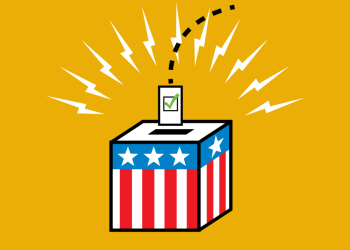In today’s fast-paced world, text messages have become integral to communication. They offer a convenient and efficient way to ask for payment, especially for small businesses and freelancers. However, it’s crucial to maintain professionalism and politeness when requesting payment through text messages. This article will guide you on how to ask for payment over text effectively, provide sample payment reminder text messages, and offer tips on asking for payment professionally in a message. Following these strategies and using our SMS templates can improve your chances of receiving prompt payments while preserving client relationships.
Crafting a Polite Payment Request
Choose the Right Time:
Consider the appropriate timing to send your payment request. Avoid sending it during weekends, holidays, or late at night when the recipient might not respond promptly.
Be Polite and Courteous:
Begin your text with a friendly greeting, such as “Hi” or “Hello,” followed by the recipient’s name. Maintaining a polite tone throughout the message is crucial to avoid sounding demanding or aggressive.
State the Purpose:
Clearly state the purpose of your message by mentioning the outstanding payment and its due date. This serves as a gentle reminder to the recipient.
Provide Details:
Include specific details about the payment, such as the invoice number, Amount owed, and any relevant payment instructions. Being specific helps the recipient quickly identify the payment in question.
Express Appreciation:
Show gratitude for their business and mention how much you value the professional relationship. This displays your sincerity and helps maintain a positive rapport.
Payment Reminder Text Message Samples
Friendly Reminder:
“Hi [Client’s Name], I hope you’re well. I wanted to send you a quick reminder regarding the payment for Invoice #[Invoice Number]. The $[Amount] payment was due on [Due Date]. I greatly appreciate your prompt attention to this matter. Please let me know if there are any questions or concerns. Thank you for your continued support. Best regards, [Your Name].”
Urgent Reminder:
“Hello [Client’s Name], I hope this message finds you well. I wanted to inform you that the payment for Invoice #[Invoice Number] is overdue. It was due on [Due Date]. I kindly request you settle the outstanding $[Amount] at your earliest convenience. If you have any questions or require assistance, please don’t hesitate to reach out. Thank you for your attention to this matter. Warm regards, [Your Name].”
Appreciative Reminder:
“Dear [Client’s Name], I hope you’re having a great day. I wanted to gently remind you about the Invoice #[Invoice Number] payment. The $[Amount] payment was due on [Due Date]. I truly appreciate your continued support, and your prompt payment would help us maintain our business operations smoothly. Please let me know if you have any questions or need further assistance. Thank you for your understanding. Best wishes, [Your Name].”
Tips for Professional Payment Requests
Use Professional Language:
Maintain a professional tone and avoid using slang or casual language. Your text message should reflect your commitment to professionalism and the value you place on the business relationship.
Keep it Concise:
While it’s essential to include relevant details, keep your message concise and to the point. Long, rambling messages may be overwhelming for the recipient.
Follow Up:
If you don’t receive a response or payment within a reasonable time frame, consider sending a follow-up message. Be persistent but always maintain your professionalism and politeness.
Use Secure Payment Platforms:
Encourage using secure payment platforms, such as online payment gateways or direct bank transfers, to ensure a safe and efficient transaction process. Provide necessary payment details or links in your text message for convenience.
Requesting payment politely through text messages is essential for small business owners and freelancers. Following the tips outlined in this article and using the sample payment reminder text messages provided, you can effectively ask for payment while maintaining a professional and respectful tone. Remember to choose the right time, be courteous, provide necessary details, and express appreciation for the recipient’s business. By employing these strategies and using our SMS templates, you can enhance your chances of receiving timely payments and nurturing positive client relationships.
Using Power Textor to Send Clients Payment Requests SMS
Businesses are constantly seeking efficient and effective ways to communicate with clients. When requesting payment, sending SMS messages through a reliable platform like Power Textor can streamline the process and improve the chances of prompt payment. Power Textor is a powerful tool that enables businesses to send bulk text messages, including payment reminders, professionally and organizationally. Let’s explore the benefits and best practices of using Power Textor to send SMS payment requests to clients.
Benefits of Power Textor for Payment Requests:
Ease of Use
Power Textor provides a user-friendly interface, making it simple for businesses to create and send payment request SMS messages.
Reach and Engagement
SMS messages have a significantly higher open rate than other forms of communication. With Power Textor, you can reach clients directly on their mobile devices, increasing the likelihood of them promptly seeing and responding to your payment request.
Personalization
Power Textor lets you personalize your SMS messages, addressing recipients by name and including specific details about their outstanding payments. This personal touch shows that you value your clients and their business, increasing the chances of a positive response.
Automation and Reminders
Power Textor enables you to schedule automated payment reminders, ensuring that clients receive timely notifications about their due payments. This feature reduces manual effort and ensures consistency in follow-ups.
Conclusion:
Power Textor offers businesses a convenient and efficient way to send payment request SMS messages to clients. You can personalize your messages, automate reminders, and increase engagement by leveraging its features. Remember to maintain a professional tone, provide clear instructions, and be considerate of timing when requesting payment. Utilizing Power Textor effectively can help streamline your payment collection process and improve your cash flow while maintaining positive client relationships.