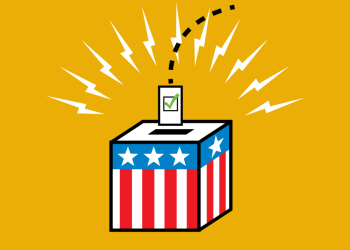In today’s digital age, customer reviews play a significant role in shaping the reputation and success of businesses. From small local stores to multinational companies, online reviews have become essential to marketing strategies. Learning to ask for reviews effectively can boost your online presence and help you stand out from the competition. In this comprehensive guide, we’ll explore various methods for asking for reviews, focusing on Google reviews and sharing clever ways to ask for reviews with examples.
Why Reviews Matter
Before diving into the tactics for asking for reviews, it’s crucial to understand their significance. Online reviews influence customer behavior and decision-making processes. Consider the following statistics:
- 93% of consumers say that online reviews impact their purchasing decisions.
- 85% of consumers trust online reviews as much as personal recommendations.
- Businesses with a 1-star increase in their average rating can experience a 5-9% increase in revenue.
These numbers highlight the importance of having a solid review strategy in place. A strong online reputation can lead to increased trust, higher rankings on search engines, and, ultimately, more revenue.
Understanding Google Reviews
Google reviews have become one of the most influential sources of customer feedback. They play a vital role in how potential customers perceive a business and its offerings. Google reviews can impact local search rankings, making them a valuable tool for businesses looking to improve their online presence.
When customers search for a business on Google, the search engine displays relevant information, such as the company’s location, hours of operation, and overall rating. This information is pulled from the company’s Google My Business (GMB) listing, featuring customer reviews.
How to Ask for Reviews: General Tips
Regardless of the platform, there are some general tips to keep in mind when asking for reviews:
Timing is crucial:
Ask for reviews when your customers are most likely satisfied with your product or service. This could be immediately after a successful transaction, a positive customer service interaction, or when they’ve been using your product for some time.
Be genuine and personal:
Show appreciation for your customer’s business and let them know their opinions matter. Personalize your message and avoid making it sound like a generic request.
Make it easy:
Provide clear instructions on how to leave a review and consider including direct links to your review platform of choice.
Maintain a polite and respectful tone:
Customers are not obligated to leave a review. Be courteous and appreciative of their time and effort.
Follow-up:
Consider sending a gentle reminder if a customer hasn’t left a review after your initial request. However, avoid being too pushy or sending too many follow-up messages.
Asking for Google Reviews: Specific Strategies
Now that you have a general understanding of how to ask for reviews let’s explore some specific strategies for asking for Google reviews:
In-person requests:
One of the most effective ways to ask for a Google review is in person. After providing excellent service, ask your customer if they’d be comfortable leaving a review on Google. If they agree, provide them with a short link or QR code to make the process easier.
Email requests:
Sending a personalized email to your customers can be an excellent way to ask for reviews. Include a direct link to your GMB listing and a brief explanation of the importance of their feedback.
Website prompts:
Add a call-to-action (CTA) button or banner on your website encouraging visitors to leave a Google review. Make sure the CTA is visible and easy to locate.
Social media posts:
Share a post on your social media platforms asking for Google reviews. Make it engaging and include a direct link to your GMB listing.
Text message requests:
For businesses communicating with customers via text messages, consider sending a short and friendly request for a Google review. Include a link to your GMB listing to make it convenient for the customer to leave a review.
Using creative and clever approaches when asking for reviews can increase the likelihood of customers leaving feedback. Contact us today and learn how to get customer reviews efficiently.