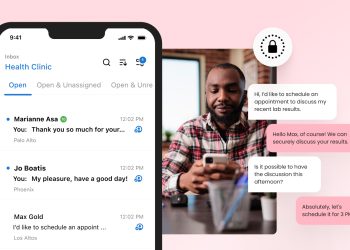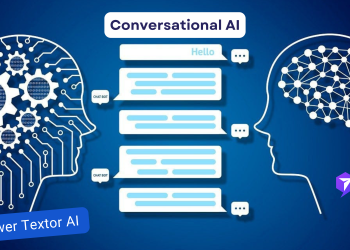Power Platform has become a leader in Microsoft 365 and Dynamics 365, offering swift solution development and fulfilling business requirements. It implies that developers can also plan the solution management and deployment in different environments. In this blog, we will learn how to efficiently develop and deploy solutions in Power Platform.
General Concepts in Power Platform Development
Let’s understand some common ideas we will use before diving into the procedure for developing and deploying Power Platform solutions.
Power Platform Environment
Firstly, we must create a robust platform environment for storing, managing, and sharing your company’s official data, flows, and applications. You can also use it to differentiate between apps with different security requirements, roles, or target audiences. Ideally, there should be different environments for development and production.
Power Platform Solution
The solution is a compressed file with several customized components in your project. A component could be anything you can customize or develop in Power Platform.
Unmanaged vs. Managed Solution
Unmanaged solutions are applied in the development environment during changes in your application. You can export unmanaged solutions and serve as the source of all Power Platform assets.
Managed solutions can be deployed to any solution which is not a development environment. It involves test, UAT, SAT, and production environments. You can utilize managed solutions independently from others in a specific environment. The best practice is to build managed solutions by exporting unmanaged solutions as managed solutions.
What are the solutions?
According to Microsoft, “Solutions are how customizers and developers author, package, and maintain units of software that extend Microsoft Dataverse. For example, Dynamics 365 for Sales, Marketing, and Customer Service apps comprise solutions. Customizers and developers distribute solutions so that organizations can use Dataverse to install and uninstall the business functionality defined by the solution.”
“Every customization you make to Dataverse or a previously installed solution is part of a solution. Every change you apply is tracked, and any dependencies can be calculated. Exporting a managed solution contains all the changes applied to that solution into a file you can import into a different Dataverse environment.”
Process 1: Plan for the environments
An ideal approach is to determine the environments you will use to deploy the solution and configure them beforehand. The solution you develop in Power Platform will be deployed in several environments, beginning from development, testing, and production.
Ensure you understand if a DataVerse instance will be needed for the solution since you want to add it during the environment creation. It also involves extra licensing charges.
Process 2: Create an Un-Managed Solution in Development Environment
It would be best to generate an unmanaged solution before developing anything in the Power Platform. Assume it as an initial step of your development. As soon as a solution builds, you can include several components, such as PowerApps and Power Automate.
Essential tip: Make a component within the solution. It will verify that all components are within the already-built solution.
Process 3: Create Environment Variables
Environment variables are like App Settings in traditional web-based projects, allowing you to alter the values during solution deployment from one environment to another. It also allows managing hardcoded values and reutilizing them in all solution components.
Essential tip: Build environment variables for data connections in PowerApps and action configurations in Power Automate flows.
Process 4: Develop Power Platform Components
This step generates your components, including Apps in PowerApps, Flows in Power Automate, or Custom Dataverse entities. Remember that you should have all customizations within the solution.
Essential tip: Create connection references for every data connection in PowerApps or Power Automate Flow.
Process 5: Deploy the Solution to Production
As the development is done and you can deploy it to production, test the solution checker and review the sport to ensure all components are correctly integrated. Your unmanaged solution is ready to export as a managed solution at this step. It will create a zip file you can import into your production environment.
Essential tip: Configure the present value of all environment variables to show the value you want to implement in the Production environment. Also, keep a service account prepared with a System Customizer Role that can import and utilize the solution in the connection references.
Process 6: Automating the Solution deployment via Azure DevOps
With the latest Microsoft Power Platform Build Tasks tasks, you can integrate build pipelines to automate the solution deployment. First, upload the solution file into Azure DevOps Repo and set up a build pipeline that needs a trigger through managed solution upload. A release pipeline will deploy the managed solution artifact to the required environment.
Experience PowerTextor today.
Managed Power Platform Solutions
Imperium Dynamics is a Microsoft Business Application Partner that provides various services and solutions to help organizations make the most of their technology investments. One of the key offerings from Imperium Dynamics is their expertise in managed solutions for the Power Platform.
The Power Platform is a suite of tools from Microsoft that includes Power BI, Power Apps, Power Automate, and Power Virtual Agents. These tools allow users to create custom business applications, automate workflows, analyze data, and build chatbots without extensive coding skills. However, managing these solutions can be challenging, especially for organizations with limited IT resources.
This is where managed solutions come in. A managed solution is a packaged set of components that can be deployed to a Power Platform environment. It includes everything needed to implement a specific business scenario or process, including data models, workflows, dashboards, and reports. Managed solutions are designed to be easy to install and configure and can be customized to meet specific business requirements.
Imperium Dynamics has a wealth of experience developing and deploying managed solutions for the Power Platform. They work closely with clients to understand their unique needs and develop solutions that address specific business challenges. Some of the key benefits of working with Imperium Dynamics for managed solutions include the following:
Improved Time-to-Market:
Developing custom applications and workflows from scratch can be time-consuming and resource-intensive. Managed solutions from Imperium Dynamics can be quickly deployed, saving time and reducing the cost of implementation.
Reduced Complexity:
Managed solutions are pre-built and pre-configured, so organizations don’t need to worry about the technical details of implementation. This makes getting started with the Power Platform easier and reduces the risk of errors or delays.
Greater Flexibility:
Managed solutions can be customized to meet specific business requirements so organizations can get the necessary functionality without extensive development work. This makes it easier to adapt to changing business needs and stay ahead of the competition.
Lower Cost of Ownership:
Managed solutions from Imperium Dynamics are designed to be cost-effective and easy to maintain. This means that organizations can enjoy the benefits of the Power Platform without incurring high ongoing costs.
Whether you’re just getting started with the Power Platform or looking to take your existing solutions to the next level, Imperium Dynamics can help.