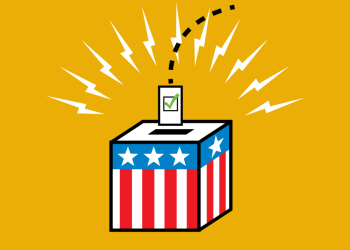In our fast-paced world, text messages have become integral to daily communication. They contain valuable information, cherished memories, and meaningful conversations. However, accidentally deleting these messages can lead to panic and frustration. But fear not! This article will discuss practical methods to retrieve or recover deleted text messages, ensuring your valuable conversations are not lost forever.
1. Check Your Backup:
One of the first steps to retrieve deleted text messages is to check your device’s backup. Android and iOS devices offer backup options to save messages, contacts, and other data. For iOS users, iCloud automatically backs up your device, while Android users can rely on Google Drive or other backup services. Restoring your device from a backup can effortlessly recover deleted text messages.
2. Use Third-Party Recovery Software:
If you don’t have a backup or if the backup doesn’t contain the deleted text messages, don’t worry. There are various third-party recovery software options available that specialize in recovering deleted data from smartphones. Programs like Dr.Fone, PhoneRescue, and iMobie PhoneRescue have proven effective in recovering deleted text messages. These software solutions utilize advanced algorithms to scan your device’s storage and retrieve deleted messages.
3. Contact Your Service Provider:
In some instances, your service provider might be able to help you retrieve deleted text messages. Some providers store text message data on their servers, and they might be able to restore the deleted messages for you. Contact their customer support and explain the situation, providing as much detail as possible. However, not all service providers offer this service, and success may vary depending on their policies.
4. Utilize SIM Card Forensics:
If your messages were stored on your SIM card, you can explore the possibility of using SIM card forensics to recover deleted text messages. Specialized tools and services can analyze your SIM card and retrieve deleted data. These tools work by reading the SIM card’s memory and extracting deleted messages, even if they have been overwritten. However, this method is more suitable for advanced users and may require professional assistance.
5. Check Messaging Apps:
In addition to traditional text messages, many users rely on messaging apps such as WhatsApp, Facebook Messenger, or Viber. If you have accidentally deleted messages from these apps, there is often a chance to recover them. Messaging apps usually have built-in backup options that can save your conversations. Check the settings of the respective app to see if you can restore deleted messages from the backup.
6. Retrieve from Other Devices:
If you use multiple devices to send and receive text messages, you might be able to retrieve deleted messages from another device. For example, if you have an iPhone and an iPad and enable the message syncing feature, deleted messages might still be available on your iPad. Similarly, if you have a secondary Android device linked to your Google account, you can check if the deleted messages are on that device.
7. Be Mindful of Data Recovery Limitations:
While the abovementioned methods have proven effective in many cases, it’s essential to understand their limitations. Data recovery success depends on various factors, such as device compatibility, storage conditions, and the time since deletion. In some cases, recovery may not be possible if new data have overwritten the messages. Therefore, acting quickly and avoiding using the device extensively after the deletion is crucial to maximize the chances of successful recovery.
Retrieving deleted text messages is possible with the right tools and approach. Swift action and exploring multiple options, such as backups, third-party recovery software, or service provider assistance, is essential. Remember to back up your data regularly to prevent future data loss, and always be cautious when handling sensitive information on your device.
8. Consider Forensic Data Recovery Services:
If everything fails and you desperately need to recover deleted text messages, you can turn to forensic data recovery services. These services specialize in retrieving data from digital devices, including deleted messages. They employ advanced techniques and tools to extract data directly from the device’s storage, even if it has been deleted or corrupted. However, it’s important to note that forensic data recovery services can be costly and time-consuming and are typically utilized in legal or investigative contexts.
9. Explore Cloud Storage Options:
If you use cloud storage services such as Dropbox, Google Drive, or iCloud Drive, there is a possibility that your deleted text messages might still be present on these platforms. Some messaging apps automatically back up your conversations to the cloud, allowing you to access them even if they have been deleted from your device. Check the settings of the respective cloud storage service and the messaging app to see if you can restore deleted messages from there.
10. Check Email or Any Linked Accounts:
Sometimes, you might have forwarded or shared important text messages via email or linked accounts. If you remember doing so, it’s worth checking your email account or other linked accounts to see if the messages are still available. Search for relevant keywords or the contact’s name to locate the desired messages. While this method may not recover all your deleted text messages, it could help you retrieve some valuable conversations.
11. Take Preventive Measures:
Preventive measures must be implemented to avoid future distress caused by deleted text messages. Regularly backing up your device is crucial. Enable automatic backups on your device using iCloud (for iOS users) or Google Drive (for Android users). Additionally, explore third-party apps that offer comprehensive backup solutions for text messages and other data. You can minimize the risk of permanent data loss by consistently backing up your device.
12. Exercise Caution and Maintain Good Habits:
While technological solutions exist to recover deleted text messages, it’s important to remember that prevention is better than cure. Exercise caution when handling your device and avoid hasty actions that could lead to accidental deletions. Double-check before deleting any messages, and be mindful of the importance of specific conversations. Maintaining good habits and being mindful of your actions can minimize the chances of losing important text messages.
Conclusion:
Losing valuable text messages can be a distressing experience, but retrieving or recovering them is possible with the proper techniques and tools. There are various avenues to explore, from utilizing backups and third-party software to seeking assistance from service providers or forensic data recovery services. Act swiftly is crucial, as the chances of successful recovery decrease over time. Additionally, preventive measures such as regular backups and good digital habits can help avoid future data loss. Remember that each method has limitations, and success may vary depending on several factors. Combining multiple approaches and being proactive can increase the likelihood of retrieving or recovering your deleted text messages and preserving those meaningful conversations.