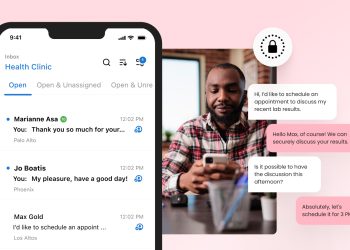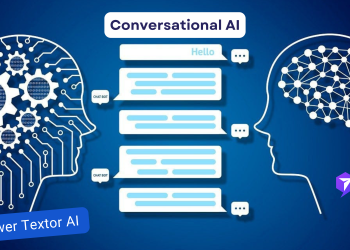In the fast-paced world of business today, prompt customer response is crucial to maintaining a positive brand image and fostering customer loyalty. Auto-reply text messages are a versatile tool that can help address this need, as they allow businesses to craft personalized messages tailored to specific needs. These can include text origin, time duration, team convenience, and relevant keywords.
By leveraging auto-responders, businesses can manage customer inquiries even after hours, ensuring that no message goes unanswered. These automated text messages streamline communication and free up valuable time for team members to focus on more strategic initiatives. This blog provides practical guidance and sample auto-reply messages to help businesses set up auto-reply text messages, and enhance customer engagement.
Following are the 10 types of auto-reply text messages for Business so you can start right away:
- Generic auto-reply text messages
- Welcome New Customers
- After Hours of Text Messages
- Out-of-office Replies
- Appointment reminder text messages
- Opt-in Response text messages
- Thank you for your text messages
- Vacation text messages
- Holiday Closure texts
- Customer Support texts
Generic auto-reply text messages
Send a generic auto-reply message to reassure a contact that you have seen their message and will be in touch soon. You can specify your operating hours, provide a link to more details, or give a deadline for your response.
Thank you for connecting to {Business Name}. We have received your message and will be in touch {Time Frame}.
Thank you for contacting us! We will return shortly, but you may find answers to some questions on our FAQ page at {Link}.
Welcome New Customers
It’s Time to express your gratitude and simplify the transition for a lead who becomes a paying customer.
Use auto-replies instead of human communication when you can’t get back to new clients immediately. Here are a few examples of welcome messages that can be sent automatically to welcome new clients.
Thank you for your recent purchase! We are here to answer any questions as you use your new product. Contact us here {Contact Information}.
I appreciate your interest in working with {Business}. {Contact Name} will be in touch by the end of Business today to schedule a time to discuss the exciting opportunities a partnership could present!
After Hours of Text Messages
You can still communicate with those who contact you after business hours using auto responses. Please let them know you will contact them directly when the office reopens.
Hello, thank you for contacting {Business Name}. We are out of the office but will be back and ready to respond to you on Monday.
Hi there! Thank you for being so interested in {Business}. Our hours of operation are {Hours of Operation}. We will contact you as soon as we are open, or you can contact us again.
Out-of-office Replies
You should leave an automated response when you leave the office that informs them of your expected return date and offers them ways to contact you or another team member directly in an emergency.
Thank you for your email. I am out of the office from {Date} to {Date} and will reply to your email afterward. For urgent work, please contact {Contact}. In an emergency, you can reach me at {Emergency Contact}. Thank you for being so understanding!
Appointment reminder Text Messages
Without being intrusive, automated messages can assist your consumers in remembering their appointments. Confirming appointments in advance may minimize lost time slots and increase productivity in your office.
Hi {Customer Name}. We want to remind you about your appointment with us tomorrow with {Name} at {Address} at {Time}.
Opt-in Response Text Messages
Automated messages give your clients a quick way to stop receiving text messages, which helps your company comply with SMS compliance rules.
Hi {Name}. Thank you for opting in for {Name of service chosen}. Please confirm your opt-in decision by replying to Y to confirm or STOP to unsubscribe.
Thank You Text Messages
Use this sample auto-reply to express gratitude to a website visitor for visiting. Additionally, you may use this message to persuade them to visit again, learn more about your company, or make a purchase.
Thank you for reaching out to us through the website. We cannot wait to show you everything we have to offer. A team member will follow up soon, but please take the opportunity to learn more about us here: {Link}.
Vacation Text Messages
Don’t abandon your consumers if you are going on a long trip. Creating a brief note with further contact details is always appreciated.
Hi [Name], thank you for contacting me. I’m on vacation until Aug 12. Don’t hesitate to contact my colleague [Name] at [Phone Number] for urgent assistance.
Holiday Closure Texts
Are you going away for the holidays? Inform your customers when your business operations will resume.
Our offices will be closed on Dec. 24 and 25. I will respond to your message. You can reach me at [Phone Number] if you have an urgent matter. Thank you!
Customer Support Texts
The most annoying thing for a customer is requiring assistance but not getting it. If a customer reaches out to your customer support team, make sure the team replies shortly.
Thank you for contacting our 24/7 Customer Support Desk. Our team member will respond to you within an hour. Thank you for being so patient!
Best practices for sending auto-reply text messages
Here are some simple templates for auto-reply text messages to follow best practices:
- Share an intro about yourself or your Business.
- Keep it specific but concise.
- Communicate genuine time expectations (i.e., we’ll respond within 12 hours).
- Share an alternative communication platform for urgent issues.
- Make sure replies apply to the customer’s needs (i.e., the response is about returns if a customer is reaching out about a return)