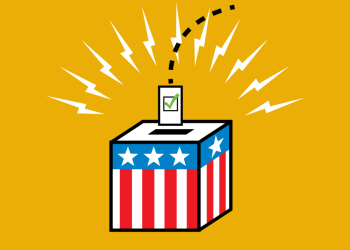SMS marketing is more cost-effective overall, with excellent engagement and higher conversion rates. The best part is that it develops better consumer ties and is more personalized than many other marketing methods.
We will discuss in this blog post how to start an SMS marketing campaign from scratch and the basics of SMS marketing for two-way text messaging.
You are only given a certain number of characters to work with when sending an SMS or MMS message. An SMS text message can contain up to 160 characters without an attachment. Any text message containing a file, such as an image, video, emoji, sms link, or longer than 160 characters, is immediately converted to an MMS message. Each is a fantastic way to communicate a brief message or alert, but better options exist for providing a detailed, in-depth story account. Prioritize what you can do to properly deliver your message and produce a result for your company as you analyze the campaign’s objectives.
Following are some examples of SMS campaign goals to include in your marketing strategy:
- Keep a specific offer or coupon to sell your product.
- Create leads by initiating price-based or time-sensitive offers.
- Redirect your audience to your social media platforms to increase brand awareness.
- Promote useful material only available on your website to increase website traffic.
How SMS marketing works
Email and SMS marketing are comparable in terms of strategy. The primary objectives of SMS marketing are selling, informing, or fostering loyalty. Businesses can send one-to-one or one-to-many SMS messages depending on their objectives. SMS is an “owned” marketing channel in which the sender controls the recipient list and dissemination.
After receiving consent from a subscriber, you can experiment with different types of SMS marketing campaigns:
- New product announcements
- Exclusive offers (limited-time sales, free delivery)
- Subscriber-specific offers
- Flash sales
- Text-to-win contests
- Loyalty programs
- Product drop alerts
SMS marketing best practices
Send with an explicit opt-in
Most likely, you already obtain consumers’ phone numbers. That does not imply that you should begin messaging them in bulk. SMS text marketing necessitates an explicit opt-in, much like email marketing does. You might request that users opt-in to receive your text messages on your website or other platforms. However, you should receive a text confirming that they wish to subscribe before you start sending.
Sending a single SMS (and only one) to thank them for signing up and asking them to confirm their opt-in with a simple Yes or No is one approach to achieve this. You shouldn’t text them again if they don’t reply. Of course, you shouldn’t text them again if they reply “No.”
Add the option to opt-out.
This is a recommended practice for all marketing communications and is frequently required by law. However, it’s crucial for more intrusive means like SMS. People who don’t want to hear from you are more likely to unsubscribe from your texts than to buy from you.
You should include an unsubscribe link even for transactional notifications like shipping updates or appointment reminders. Not everyone prefers to get this kind of information by SMS.
Your unsubscribe rates will also be higher because SMS open rates are consistently considerably higher than email open rates. Don’t become alarmed if you notice a rise in unsubscribes after sending a message.
Do, however, track your unsubscribe rates. You can build an unsubscribe baseline once your SMS marketing campaign has been fully launched. Compare all upcoming communications to that baseline and search for any unusual findings. If the number of unsubscribes is exceptionally high or low, examine the message to determine what caused the shift in the outcome.
Introduce yourself
You can’t just assume that your clients know your SMS contact information. This implies that they won’t recognize the number from which your message is coming and that it contains no inherent identifying information. You must immediately introduce yourself if you want them to listen past the first few words.
Text at the right time
The ideal time must be selected for any marketing message. However, it’s crucial for SMS. People are more likely to have SMS notifications enabled. Therefore, this is the case. You can’t rely on this, even though some individuals put their phones on Do Not Disturb when they don’t want to be disturbed.
The good news is that area codes make it pretty simple to determine the time zones of your target audience. Please choose a suitable time and send it out in stages by time zone rather than simultaneously blasting it out to everyone.
Sending SMS messages soon after an appointment is another excellent choice if you own an in-person business. The customer already thinks of you, and you know their activity level.
Identify Character Count
160 characters are the maximum for SMS messages. When you have to identify yourself and give an opt-out option, that’s not much to work with. You must be sure of your message and avoid wasting any characters.
Keep it concise and add links to include your message details.
Interested in learning more about two-way text messaging? Book a meeting.
What is the Best Time to Send SMS Marketing
Determining the best time to send SMS marketing messages depends on several factors, including the type of business, the target audience, and the purpose of the message.
Here are some general guidelines that can help you decide on the best time to send SMS marketing:
- Know your target audience: Consider the demographics and habits of your target audience. For example, sending messages during work hours may not be the best idea if your audience is primarily working professionals. Instead, you may consider sending messages during lunch breaks or after work.
- Time zone considerations: If your target audience is spread across multiple time zones, it’s essential to take this into account when sending messages. Avoid sending messages at inconvenient times for recipients in different time zones.
- Avoid sending messages too early or late: Avoid sending messages too early in the morning or too late at night, as this could be perceived as intrusive or annoying.
- Consider the purpose of the message: Depending on the purpose of your SMS marketing message, the best time to send it may vary. For example, if you’re sending a message promoting a sale or special offer, it may be more effective to send it during business hours when people are more likely to be in a shopping mindset.
- Experiment with different times: To determine the best time to send SMS marketing messages, it’s essential to experiment with different times and measure the results. Analyze the open and response rates for messages sent at different times and days of the week, and use this information to refine your SMS marketing strategy.
Ultimately, there is no one-size-fits-all answer to the best time to send SMS marketing messages. It’s essential to consider your target audience, the purpose of your message, and other relevant factors to determine the most effective time to send your SMS marketing messages.