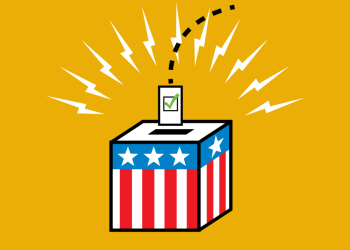Did you know 67% of professionals check work emails on vacation? This shows how crucial an out-of-office text message is. In today’s world, having a professional message is key. This guide will help you create auto-reply messages that keep your client relations smooth, even when you’re not around.
An out-of-office text message keeps communication flowing and shows respect. It gives your contacts the info they need about when you’ll return. With digital communication growing, knowing how to write these messages is essential for smooth business operations.
Key Takeaways
- The importance of out-of-office text messages in maintaining professional communication.
- How a well-crafted away message can uphold client relations.
- Elements to include in a compelling auto-reply message.
- Common mistakes to avoid when setting up away messages.
- Tips & samples for crafting professional out-of-office text messages.
Understanding the Importance of Out-of-Office Messages
In today’s fast world, keeping communication smooth and building strong client ties is key. A well-crafted out-of-office message keeps things running smoothly, even when you’re not around. It tells people you’re unavailable and when they can hear back from you.
Why Set Up an Out-of-Office Message?
There are many good reasons to have a professional out-of-office message:
- Establishing Professionalism: It shows you’re responsible and well-organized, vital for maintaining good client relationships.
- Managing Expectations: It lets people know when to expect a reply, which helps avoid frustration and confusion.
- Preventing Communication Gaps: It keeps communication flowing and shows you respect people’s time.
Typical Scenarios for Using Out of Office Messages
There are many times when using an out of office message is both proper and necessary:
- Vacation: It lets clients and colleagues know you’re away for fun and won’t check emails or messages.
- Medical Leave: It tells everyone you’re out because of health issues.
- Business Trips: It lets people know you’re on a work trip and might not be easily reachable.
- Personal Leave: For personal reasons that keep you away from work and from checking emails.
Key Elements of an Effective Out of Office Text Message

Creating a good out of office message for email is key to keeping professional communication going, even when you’re not around. The right parts of an auto-reply message can make a big difference. Let’s look at what you should include and what to avoid.
Essential Components to Include
An out of office message should give important info to the person sending it. This way, they know what to do while you’re away. Here are the main things to put in:
- Date of Absence: Tell them when you’ll be gone.
- Alternative Contact: Give them someone else to contact while you’re away.
- Reason for Absence: It’s nice to say why you’re not there, like if you’re on vacation or sick.
- Expected Response Time: Let them know when they can expect your reply.
- Thank-You Note: Saying thank you can help keep things friendly.
Common Pitfalls to Avoid
Avoiding common mistakes in your out of office message is also essential. Here are a few to watch out for:
- Overloading with Personal Information: Keep it professional, and don’t share too much personal stuff.
- Vagueness: Be clear about when you’ll be back and who they can contact.
- Lack of Alternate Contact: Ensure you give a reliable person to talk to for effective communication.
By focusing on the right parts of an auto-reply message and avoiding common mistakes, your out of office message will be helpful. It will also help keep professional communication going while you’re away.
How to Write a Professional Out of Office Text Message
Making a professional out of office message is about being transparent and polite. Here’s a simple guide to writing a good automatic reply. It should share important info and keep your professional look.
- Start with a Polite Greeting: Begin with a friendly and professional hello. A simple “Hello” or “Hi there” is perfect.
- State the Purpose: Let people know you’re out of the office. Say why briefly, like for a conference or vacation.
- Provide Time Frame: Tell when you’ll be gone and when you’ll be back. If you can, give the exact return date.
- Offer Alternative Contact: Give the contact info of a colleague who can help while you’re away. Make sure they know they’re the go-to person.
- Express Appreciation: Say thank you for understanding. A simple “Thank you for your understanding and patience during my absence” works well.
- Sign Off Professionally: Close with a polite sign-off and your name. Options like “Best regards” or “Sincerely” are good choices.
Also, think about the tone and language you use. The message should be short but still cover all critical points. It’s also key to match the company’s voice in your message. This helps keep your professional image strong.
| Element | Details |
|---|---|
| Greeting | Hi there, Hello |
| Purpose | Mention being out of office |
| Time Frame | Specific unavailable dates |
| Alternative Contact | Colleague’s contact details |
| Appreciation | Thank the recipient |
| Sign Off | Professional closing and name |
By sticking to these tips, your out of office message will be professional, helpful, and show well on your professional image.
Best Practices for Crafting Auto Reply Messages
Creating effective auto-reply messages is key for clear communication. It’s important to make sure your message is understood and valued. Let’s look at the best ways to improve your auto-reply messages.
Using Clear and Concise Language
Clear and concise language is a must for professional auto-replies. It helps avoid confusion and makes your message easy to get. Using simple words and avoiding jargon ensures quick understanding.
Adding a Personal Touch
Even though auto-replies are automated, adding a personal touch is crucial. Personalization can be done by using the recipient’s name and being polite. It also helps match the tone with your brand’s voice.
This makes the message seem less automated and shows you care. A well-personalized message leaves a lasting positive impression.
Sample Out of Office Text Message Templates
Creating effective out of office text message templates can make communication smoother. They ensure you’re covered when you’re away. We’ll look at general templates for various occasions and customizable ones for work.
General Templates for Various Occasions
These templates work for many situations. Whether you’re on vacation, sick, or at a personal event, they help you communicate clearly:
- “Thank you for your message. I am currently out of the office and will return on [Return Date]. During this period, I will have limited access to email and phone. For urgent matters, please contact [Alternative Contact Person] at [Email/Phone].”
- “I am currently out of the office and will be back on [Return Date]. For immediate assistance, reach out to [Alternative Contact Person] at [Email/Phone]. I will get back to you as soon as possible.”
Customizable Templates for Business and Work
In professional settings, it’s key to have customizable templates. They should match your role and business needs. These templates can be adjusted for different work situations:
- “Thank you for contacting [Your Company]. I am currently away from the office attending [Event/Conference]. I will be available again on [Return Date]. For urgent inquiries, please contact [Alternative Contact Person] at [Email/Phone].”
- “I am out of the office on a business trip and will not be available until [Return Date]. Your message is important, and I will respond upon my return. You can reach [Alternative Contact Person] at [Email/Phone] for immediate help.”
Having both general and business-specific templates helps with flexible communication. Make sure to customize and update them to fit your needs.
Examples of Out of Office Messages for Different Scenarios

Creating the right out of office message is key. It shows how professional and available you are. Here are examples of vacations, personal leaves, business trips, and conferences. It’s important to adjust your message based on the situation.
Vacation and Personal Leave
When you’re on vacation or personal leave, let your contacts know you’re away. Also, give them a way to reach out for urgent matters. Here are some examples:
- “Thank you for your email. I’m currently out of the office on vacation and will return on [Date]. For urgent inquiries, please reach out to [Contact Person] at [Email/Phone].”
- “I am away on personal leave from [Start Date] to [End Date]. Please contact [Colleague’s Name] at [Email] for immediate assistance. I will address your email upon my return.”
Business Trips and Conferences
Business trips and conferences need detailed automated responses. They are formal events. Here are some examples:
- “I am currently attending the [Conference Name] from [Start Date] to [End Date]. Please expect a delayed response. For urgent questions, contact [Assistant’s Name] at [Email].”
- “I am on a business trip from [Start Date] to [End Date]. During this period, I will have limited access to my emails. For immediate concerns, please contact [Colleague’s Name] at [Email/Phone].”
To wrap up, a clear and thoughtful out of office message is crucial. It ensures smooth communication and sets the right expectations. Tailoring your message for different situations keeps your professionalism high and keeps your contacts informed.
Out of Office Message for Email vs Text Messages
Choosing between an out of office message for email and a text message is crucial. Both aim to let people know you’re not available. Yet, they differ in how they’re used and presented.
Key Differences and Similarities
Emails and text messages both tell you someone is away. But, emails can share more details and include formal signatures. Text messages, on the other hand, must be brief because of space limits.
Here’s a quick comparison:
| Aspect | Text Message | |
|---|---|---|
| Length | Detailed | Concise |
| Formality | Highly formal | Generally informal |
| Details | Include complete contact information, alternative contacts, and detailed return dates | Short and to the point, often just stating unavailability and return dates |
When to Use Each Type
Deciding between an out of office message for email and a text message depends on the situation. For professional contacts and detailed info, emails are best. They offer a formal touch and all the necessary details.
For quick updates or internal messages, text messages are better. They’re fast and often get read right away, perfect for urgent or internal communications.
Tips for Scheduling and Automating Vacation Responders
Setting up your out of office messages right is key. You need to know how to use your email or messaging platform’s features. Good scheduling vacation responders helps avoid confusion and keeps communication smooth.
Start by using your email provider’s tools. Services like Microsoft Outlook and Gmail have built-in automating out of office messages features. Here’s how to set them up:
- Go to your email client’s settings or options.
- Choose “Automatic replies” or “Vacation responder.”
- Set how long you’ll be away, making sure the dates are right.
- Write a clear message with important details like who to contact or when you’ll reply.
- Save your changes and check that it’s working.
For more complex needs, tools like Zapier or IFTTT can help. They let you set up more detailed rules and connect with different platforms.
Timing is everything when setting up vacation responders. Make sure to turn them on just before you leave and off as soon as you get back. Different workplaces might need different setups. For example:
| Platform | Setup Instructions | Features |
|---|---|---|
| Microsoft Outlook | Settings > Automatic Replies > Enter Duration & Message | Advanced scheduling, calendar integration |
| Gmail | Settings > Vacation Responder > Enter Dates & Message | Basic automation, simple interface |
| Zapier | Create a Zap > Choose Trigger & Action | Multi-platform integration, conditional logic |
| IFTTT | Create a New Applet > Set If This Then That | Custom automation, wide range of services |
The Importance of Timeliness in Setting Auto-Reply Messages
Timing is key when setting up auto-reply messages. It keeps things running smoothly and avoids confusion. Knowing when to turn on and off your auto-reply is crucial for business flow.
When to Set Up and Remove Your Out of Office Message
Choosing the right time to start your auto-reply is important. It’s best to set it up a few days before you leave. This gives you time to handle any urgent matters.
When you come back, turn off your auto-reply right away. This lets everyone know you’re ready to work again.
- Let important people know you’ll be away and when you’ll return.
- Turn on your auto-reply at least two days before you leave.
- Turn off your auto-reply as soon as you get back to work.
| Action | Timeframe | Purpose |
|---|---|---|
| Set Up Auto-Reply Message | 2 Days Before Departure | Avoids last-minute confusion, ensures smooth handover |
| Remove Out of Office Message | Day of Return | Restores regular communication for seamless business resumption |
Conclusion
As we wrap up our talk on effective out of office text messages, let’s review the main points. Setting up an out of office message is crucial—it keeps your communication professional when you’re away. We’ve looked at why these messages are important, what they should include, and how to write them for different situations.
We’ve covered why out of office messages are key and what makes a good one. The tips we shared are designed to make your communication smoother. We also talked about common mistakes to avoid and how to add a personal touch. Plus, we provided sample templates and scenarios to help you create your own messages.
Remember, knowing when to use and remove your out of office message is important. It helps keep your professional image strong, even when you’re not there. By using the advice and examples we’ve given, you can handle your messages well and keep your communication professional.
FAQ
What is an out of office text message?
An out of office text message is sent when you’re not available. This could be for vacations, medical leaves, or business trips. It lets the sender know you’re not there to respond.
Why should I set up an out of office message?
An out of office message helps manage expectations. It tells the sender you’re away and when you’ll be back. It also gives them a way to reach you if it’s urgent.
What are the essential components of a professional out of office message?
A good message starts with a friendly greeting. It should say why you’re away and when you’ll return. Include a way for them to reach you if needed, and end with a thank-you.
What are some common mistakes to avoid in out of office messages?
Don’t share too much personal info. Be clear about when you’ll be back. Always include a way for them to contact you if it’s urgent.
How can I make my out of office text message more professional?
Use simple, clear language. Keep the tone respectful. Make sure it fits your company’s image and brand.
What are the best practices for crafting auto-reply messages?
Keep it simple and add a personal touch. Tailor the message to match your company’s voice.
Can you provide examples of out of office text message templates?
Yes, there are templates for different situations. You can also customize them for your business needs.
What are some specific examples of out of office messages for vacations and business trips?
For vacations or trips, mention how long you’ll be away and when you’ll return. Include a contact for urgent matters.
What are the key differences between out of office messages for email and text messages?
Email messages can be longer, so they’re more detailed. Text messages are shorter and more direct. Choose based on the situation.
How do I schedule and automate vacation responder messages?
Use your email or messaging platform’s settings to schedule your messages. Make sure it turns on when you leave and off when you return.
When should I set up and remove my out of office message?
Set it up right before you leave. Remove it as soon as you get back. This avoids confusion and keeps communication smooth.