Quality calls are key in voice over Internet Protocol (VoIP) communications. Post-dial delay (PDD) is a critical factor. It’s the time from dialing to hearing the ringback tone. Long delays can upset users, cause them to hang up, and make the service seem unreliable.
This article explores PDD’s causes, effects, and ways to improve it for better VoIP quality.
Understanding Post Dial Delay (PDD)
What is Post Dial Delay?
Post-dial delay (PDD) is the time from dialing to hearing the ringback tone. In SIP communications, it’s from sending the SIP INVITE to getting the first response, like a 180-ringback message.
SIP Signaling and PDD
SIP-based VoIP systems use several signaling messages:
- INVITE: Starts the call request.
- 100 Trying: Confirms the INVITE’s receipt.
- 180 Ringing: Tells the caller the destination is alerting.
- 183 Session Progress: Shares call progress, possibly with early media.
PDD is measured from INVITE sending to 180 or 183 response receiving. Delays here can make PDD noticeable.
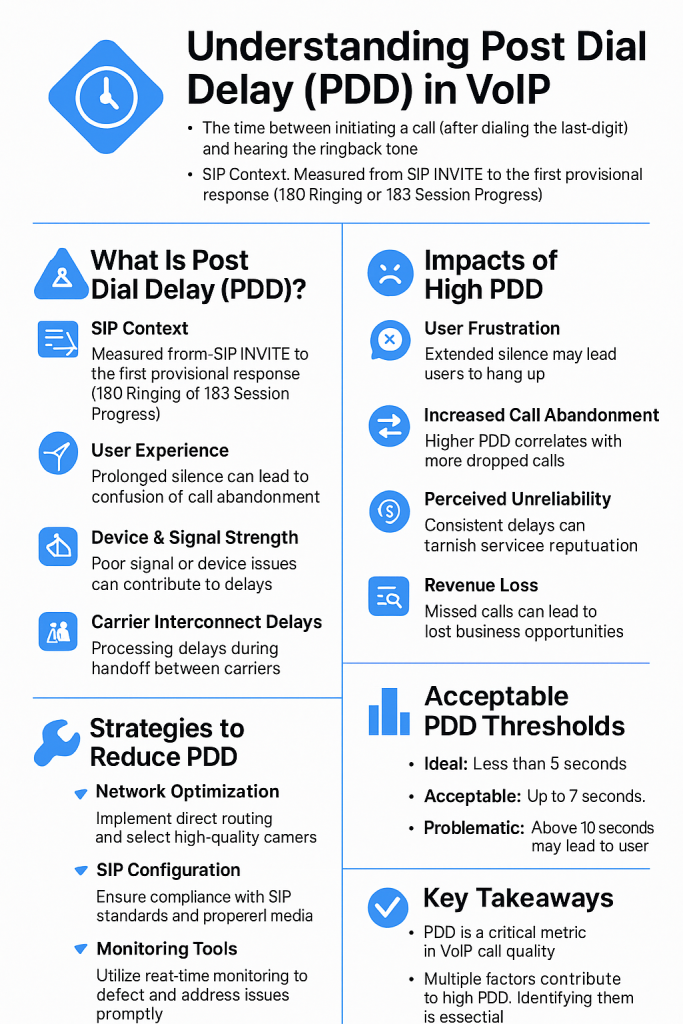
Causes of High Post Dial Delay
Knowing what causes high PDD is crucial for fixing it. Common reasons include:
1. Improper SIP Signaling Responses
Different networks can interpret SIP standards differently, leading to inconsistent responses. For example, some networks might send a 180 Ringing without a ringback tone, causing silence. Or, a 183 Session Progress without media can also cause issues.
2. Network Routing and Congestion
Calls going through many network hops can be delayed. This is especially true in Least Cost Routing (LCR) scenarios. Network congestion makes this problem worse, increasing PDD.
3. Geographical Distance
Calls to far-off places, like international numbers or satellite phones, take longer. This is because they have to travel further, leading to higher PDD.
4. Device and Signal Strength Issues
Devices with weak signals or far from network towers take longer to connect. This results in higher PDD.
5. Carrier Interconnect Delays
Delays can happen when carriers connect, especially if there are compatibility issues.
Impacts of High Post Dial Delay
High PDD can have several adverse effects:
1. User Experience Degradation
Long silence before a ringback tone can make users think the call isn’t connecting, and they might hang up early.
2. Increased Call Abandonment Rates
High PDD can lead to more call abandonment, which hurts metrics like the Answer Seizure Ratio (ASR) and Average Call Duration (ACD).
3. Perceived Service Unreliability
Regular delays in call setup can damage a service provider’s reputation. Customers might see the service as unreliable.
4. Revenue Loss
High PDD can mean missed opportunities and lost revenue in business settings like call centers. Customer dissatisfaction and lower call completion rates are the reasons.
Optimization Strategies to Reduce PDD
Targeted strategies can effectively minimize PDD:
1. Network Optimization
- Direct Routing: Create direct connections with carriers to reduce hops and delays.
- Carrier Selection: Pick carriers with low PDD and quality routes, even if they cost more.
2. SIP Signaling Configuration
- Standard Compliance: Ensure SIP signaling follows standard protocols to avoid network misunderstandings.
- Early Media Handling: Set up early media correctly to give callers quick feedback, reducing delays.
3. Monitoring and Analysis Tools
- Real-Time Monitoring: Use tools like Twilio’s Voice Insights Dashboard to watch PDD and call quality live.
- VoIP Testing Tools: Try solutions like Occam’s iTest Voice or StarTrinity SIP Tester to test calls and find PDD problems.
4. Infrastructure Improvements
- Bandwidth Management: Ensure enough bandwidth for calls to avoid congestion delays.
- Hardware Upgrades: Update network hardware to handle more traffic without delays.
5. Regular Performance Audits
Do regular checks to assess your network’s health, find problems, and fix them to keep PDD low.
Conclusion
Post-dial delay (PDD) is key to good VoIP calls. Knowing what causes it helps providers cut delays, improve user experience, and stay ahead. By tweaking networks, following standards, and using top tools, companies can offer reliable and fast communication.
Frequently Asked Questions about Post Dial Delay (PDD)
Q1: What is Post Dial Delay (PDD)?
A: Post-dial delay (PDD) is the time from dialing the last digit to hearing a ringback tone. VoIP systems start when a SIP INVITE message is sent and end when a 180 Ringing or 183 Session Progress message is received.
Q2: What causes high PDD in VoIP calls?
A: Several things can cause high PDD:
- Improper SIP signaling responses.
- Network congestion or inefficient routes.
- The distance between the caller and the recipient, especially for international calls.
- Device issues like low signal strength or misconfigurations.
- Carrier delays, interconnects, or processing times.
Q3: What is considered an acceptable PDD?
A: Most carriers aim for a PDD under 7 seconds. However, what’s acceptable can vary by region. For example, delays over 5 seconds in North America might be noticeable.
Q4: How does high PDD affect user experience?
A: High PDD can cause:
- User frustration due to perceived call failures.
- Increased call abandonment rates.
- Negative perception of service reliability.
- Potential revenue loss for businesses relying on telecommunication services.
Q5: How can PDD be measured and monitored?
A: PDD can be monitored with tools like Twilio’s Voice Insights Dashboard. VoIP testing tools can also simulate calls to measure PDD and identify issues.
Q6: What strategies can reduce high PDD?
A: To lower PDD:
- Implement direct routing paths to reduce network hops.
- Ensure proper SIP signaling configurations and compliance with standards.
- Use Tier 1 carriers known for low PDD and high-quality routes.
- Regularly monitor network performance and conduct audits to identify and address delays.
Q7: Is PDD the same as latency in VoIP?
A: No, PDD and latency are different. PDD is the delay from dialing to hearing a ringback tone, while latency is the delay in voice transmission during a call.
Q8: Can PDD vary based on the destination of the call?
A: Yes, PDD can change based on the destination. Calls to remote or international locations may have higher PDD due to longer routes and processing times.
Q9: What is the impact of PDD on business operations?
A: High PDD can harm business operations by:
- Reducing customer satisfaction and trust.
- Increasing operational costs due to repeated call attempts.
- Potentially leading to loss of customers to competitors offering better call quality.
Q10: Are there industry standards or guidelines for acceptable PDD?
A: There’s no universal standard, but most industries aim for a PDD under 7 seconds. Expectations can vary based on service type and region.














