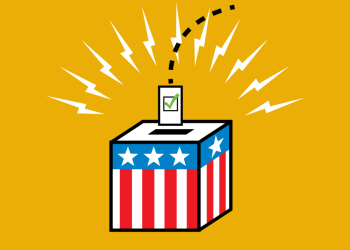In our busy lives, it’s easy for important tasks or deadlines to slip our minds. Thankfully, friendly email reminders provide a gentle nudge to ensure that nothing falls through the cracks. We will explore practical strategies for sending friendly reminder emails, including critical elements to include and sample templates that strike the right balance between professionalism and approachability. Whether you need to remind a colleague, client, or team member, these tips and templates will help you compose friendly and effective reminder messages.
Set the Right Tone
Balancing being polite and assertive when crafting a friendly reminder email is crucial. Begin by expressing gratitude or acknowledging the recipient’s efforts, demonstrating your understanding and respect. Use phrases like “Just a friendly reminder” or “Kindly remember” to maintain a positive and considerate tone throughout the email.
Keep It Concise and Clear
Ensure your reminder email is concise. State the purpose of the email up front, including any relevant details such as deadlines, upcoming events, or required actions. Avoid lengthy explanations or excessive information that may dilute the core message. Clarity and brevity are vital to maintaining the recipient’s attention.
Personalize the Message
Tailor the reminder email to the recipient’s specific situation. Use their name to add a personal touch and show that you are addressing them directly. When appropriate, include details demonstrating your understanding of their role or responsibilities. Personalization helps create a sense of connection and encourages a positive response.
Offer Assistance and Support
In a friendly reminder email, it’s essential to convey your willingness to help or provide support if needed. Assure the recipient that you can answer questions, provide additional information, or offer guidance. This demonstrates your willingness to collaborate and reinforces a positive working relationship.
Clear Action Steps
Clearly outline your reminder email’s required actions or expectations. Use bullet points or numbered lists to make the information easily scannable. This ensures that the recipient understands the following steps and eliminates any ambiguity. Include any supporting documents or resources that help complete the task if applicable.
Sample Friendly Reminder Email Templates
Template 1: General Reminder Subject: Just a Friendly Reminder: [Task/Deadline/Event]
Dear [Recipient’s Name],
I hope this email finds you well. This quickly reminds you about [task/deadline/event]. As [briefly explain the importance/relevance], it’s essential that we [provide specific action required and Deadline]. I appreciate your attention to this matter and your contributions thus far.
If you have any questions or need assistance, please don’t hesitate to reach out. I’m here to help in any way I can. Thank you for your cooperation, and I look forward to seeing the successful completion of [task/deadline/event].
Warm regards, [Your Name]
Template 2: Project or Team Reminder Subject: Friendly Reminder: [Project/Task/Meeting]
Hi [Recipient’s Name],
I hope you’re doing well. This is to remind you about our upcoming [project/task/meeting] on [date/time]. As a critical team member, your participation is crucial to the success of this initiative. Please make sure to [specific actions/requirements].
If you have any questions or need any clarification, please feel free to ask. We value your contributions and appreciate your commitment to the project’s success. Thank you for your attention, and I look forward to working together to achieve our goals.
Best regards, [Your Name]
Template 3: Payment Reminder Subject: Kind Reminder: Payment Due for Invoice #[Invoice Number]
Dear [Recipient’s Name],
I hope this email finds you well. The payment for Invoice #[Invoice Number] is due on [Due Date]. We appreciate your business and want to ensure a smooth transaction.
If you have already processed the payment, please disregard this reminder. However, please let us know if you have any questions or concerns regarding the invoice or need assistance with the payment process. We are here to help.
Thank you for your prompt attention to this matter. We value our relationship with you and look forward to continuing our mutually beneficial partnership.
Best regards, [Your Name]
Template 4: Event RSVP Reminder Subject: Just a Friendly Reminder: RSVP for [Event Name]
Hi [Recipient’s Name],
We hope you are doing well. This email is a friendly reminder to RSVP for the upcoming [Event Name] on [Event Date/Time]. We would be delighted to have you join us for this special occasion.
To ensure your seat is reserved, please confirm your attendance by [RSVP Deadline]. If you have already responded, thank you for your prompt reply. If you have any questions or require further information, please get in touch with us.
We look forward to welcoming you to the event and sharing a memorable experience.
Warm regards, [Your Name]
Template 5: Task Reminder Subject: Gentle Reminder: [Task/Project Name]
Dear [Recipient’s Name],
I hope this email finds you well. I gently remind you about the pending [Task/Project Name] that requires your attention. As a valued team member, your contributions are crucial to our success.
Please ensure that you complete the necessary steps for the task/project by [Deadline]. Please don’t hesitate to reach out if you require support or have questions. We are here to assist you in any way we can.
Thank you for your dedication and commitment to this endeavor. Your efforts are greatly appreciated, and we are confident in your ability to deliver excellent results.
Best regards, [Your Name]
Sending friendly reminder emails is an effective way to ensure that essential tasks or deadlines are noticed. Adopting a polite and considerate tone, providing clear instructions, and offering support can foster positive relationships and encourage timely action. Utilize the sample templates provided as a starting point, and customize them to suit your specific needs.
With these strategies and templates, you can master the art of sending friendly reminder emails and maintaining effective communication with your colleagues, clients, and team members. Find out more about our text reminder service.