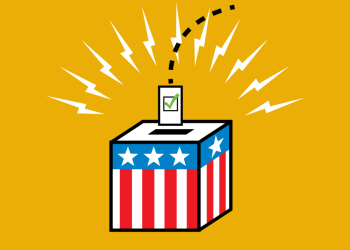Are you tired of struggling to grow your email list? Do you want a simple yet effective solution to increase your subscriber count? Look no further than text to subscribe!
Text to subscribe is a powerful tool that allows you to grow your email list by leveraging the popularity of text messaging. With over 5 billion people owning mobile phones worldwide, text messaging is one of the most effective ways to reach your audience and drive conversions.
Text to subscribe is an effective marketing strategy that allows businesses and organizations to grow their email list and engage with their audience using the simplicity of text messaging. By choosing a unique keyword and shortcode, promoting it to your audience, and using automated responses to manage opt-ins, you can increase engagement rates and build a more engaged subscriber list.
How Does Text to Subscribe Work?
The first step in using text to subscribe is to choose a keyword and shortcode that your audience can text to opt-in to your email list.
For example, you might choose the keyword “JOIN” and the shortcode “12345”. This keyword and shortcode combination will be unique to your campaign and allow your audience to easily opt-in to your email list via text message.
Once you set up your keyword and shortcode, the next step is to promote it to your audience. You can do this through various channels, including your website, social media, email signature, and even physical signage or advertisements. Promoting your keyword and shortcode makes it easy for your audience to opt-in to your email list and receive updates and promotions from your business or organization.
When someone texts your keyword to your shortcode, they will receive an automated response asking permission to join your email list. Once they reply “YES” or another confirmation, they will be added to your subscriber list and begin receiving your marketing messages via email.
Opt-in Method
The beauty of text to subscribe is that it is an opt-in method of marketing, which means that your audience has permitted you to communicate with them. This leads to higher engagement rates and a more engaged subscriber list, as your audience has actively chosen to hear from you.
One of the most significant advantages of text to subscribe is its convenience. Unlike other methods of list building, like pop-ups or forms, text to subscribe doesn’t require your audience to leave your website or fill out a form. They only need their mobile phone; they can opt-in to your email list in seconds.
Text to subscribe also has a higher conversion rate than other list-building methods. According to a study by VentureBeat, text messaging has an open rate of 98%, compared to email’s open rate of 20%. This means you’re much more likely to get your message in front of your audience when you use text to subscribe.
So, how can you get started with a text to subscribe? Several services can help you set up a text-to-subscribe campaign, such as PowerTextor, SimpleTexting, and Textedly. These services allow you to create a keyword and shortcode and manage your subscriber list.
The Benefits of Text to Subscribe
- Convenience and ease of use
- Higher conversion rates
- Immediate engagement with your audience
- Cost-effective compared to other marketing channels
Best Practices for Text to Subscribe
- Communicate the value proposition of joining your email list
- Keep the keyword and shortcode short and memorable
- Provide an incentive for subscribers to join (such as a discount or exclusive content)
- Get permission before sending messages to your subscribers
How to Implement Text to Subscribe
- Choose a text messaging service provider that offers text-to-subscribe functionality.
- Create a keyword and shortcode that aligns with your brand and campaign goals.
- Promote your keyword and shortcode on your website, social media, and other marketing channels.
- Segment your subscribers and personalize your messaging to improve engagement and conversions.
Text to subscribe is an effective way to grow your email list and reach your audience where they are: on their mobile phones. By leveraging the power of text messaging, you can increase your conversions and build a robust and engaged email list. So why wait? Start using text to subscribe today and watch your subscriber count grow!