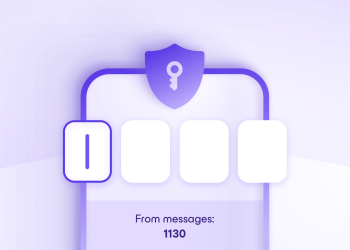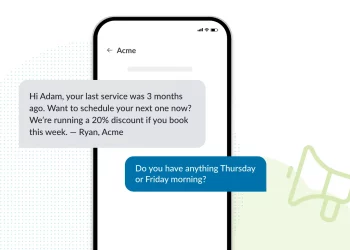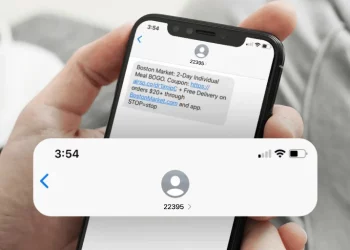Have you ever texted a business and received an instant reply saying, “Thanks for reaching out! We’ll get back to you ASAP”? That’s what we call an auto-reply text. Imagine if you could send these automated messages to respond to your customers instantly. Businesses use practical tools to send “auto message texts” to communicate faster and better with customers. As a business owner, receiving dozens of messages is common. But it’s way hard to reply to each one immediately. Let’s discuss how these auto-response texts work and how they benefit customers and businesses, and provide 30+ examples to inspire you.
How Do Auto-Reply Texts Work?
Automated message response works like a quick assistant that responds to messages for you. Businesses use high-end software or services to set up these messages. They can create templates for different scenarios, like when they’re busy, after hours, or simply acknowledging they received the message.
Why Are Automated Replies Awesome?
Let’s break it down. These automated replies help businesses provide faster service. Customers feel heard, and overall satisfaction improves. When customers send a message, they receive an instant response. Even if it’s just a quick “Got it, we’ll get back to you soon,” it lets customers know their message was received and the business cares about their query.
30+ Auto-Reply Texts
General Acknowledgement
A general message acknowledgment shows that you have received your customer’s message and will contact you soon.
“Hi there! Thanks for your message. We’ve got it and will get back to you ASAP!”
Business Hours Notification
Setting up business hours notifications implies that your customers can learn about your working hours and what time your time is available for their queries.
“Thanks for reaching out! Our team is currently away, but we’ll respond during business hours from 9 AM to 5 PM, Monday to Friday.”
Service Inquiry Response
When a customer contacts you for details about your service, you send a service inquiry response so they know that your team will share relevant details soon.
“Hey! Thanks for your interest in our services. Hang tight; we’ll send you all the details shortly!”
Product Information Acknowledgement
If you get a lead, you must facilitate it with his desired ask. Let your leads know you’re sending more details about your product soon.
“Hi! Thanks for your interest in Power Textor products. We’re excited to assist you! Expect more details shortly.”
Appointment Confirmation
Text Reminders can help your customers remember their appointments without being annoying. You can also avoid wasted time and make your office more productive by confirming appointments in advance.
“Hello! Your appointment is confirmed for [date and time]. We can’t wait to see you!”
Opt-In Response Notification
Automated messages help your business follow texting rules by allowing customers to sign up for text updates.
Hi [Name], thank you for opting in for Power Textor. Please reply with Y to confirm your opt-in decision or STOP to unsubscribe.
Feedback and Suggestions
“Thanks for sharing your thoughts! Your feedback is important to us and will be taken into consideration.”
Out-of-Office Message
“Hello! We’re currently out of the office. We’ll respond to your message as soon as we’re back. For urgent matters, please contact [alternative contact details].”
Delayed Response Notification
“Hi! We’re experiencing high volumes of messages. Please bear with us as we work through them. Thanks for your patience!”
Thank You Message
“Thank you for getting in touch! We’re grateful for your message and will respond shortly.”
Subscription Confirmation
“Hi! You’re now subscribed to receive updates. Stay tuned for exciting news and offers!”
Order Confirmation
“Hello! Your order #[Order Number] has been received. We’ll keep you updated on its status.”
Technical Support Acknowledgement
“Hey there! Thanks for reaching out for technical support. Our team is on it and will assist you shortly!”
Refund or Return Process Confirmation
“Hi! We’ve received your request for a refund/return. We’ll process it and keep you informed.”
Survey or Review Request
“Thank you for your recent interaction! We’d appreciate your sharing your experience through a quick survey/review.
Event Registration Confirmation
“Hello! You’re registered for our upcoming event on [Event Date]. We’re excited to have you join us!”
FAQ Link or Resource Sharing
“Hey! Have you checked out our FAQs? You might find the answer you’re looking for [insert link].”
Holiday Greetings
“Happy holidays! We’re celebrating with our loved ones but will get back to you soon after the festivities.”
New Feature/Product Launch Notification
“Hi! We’ve just launched [New Feature/Product]. Check it out on our website!”
Apology for Delayed Response
“We apologize for the delay in responding. We’re working on your request and will update you shortly.”
Social Media Engagement
“Thanks for connecting with us on social media! We’ll engage with your message shortly. Stay tuned!”
Send Your First Auto-Reply Text Today
Auto-message texts to your customers can play a significant part in strengthening your customer experience. You will see an evident decrease in response time while resolving their issues. Automated replies can be used for many industries. You can update customers about your business hours, follow up on their purchases, and whatnot. So now is the time to get all your ideas up as you plan your first auto-reply text. Sign up for a free trial of Power Textor today and start sending auto-message texts.