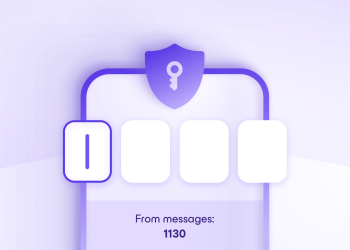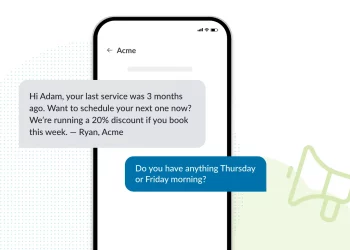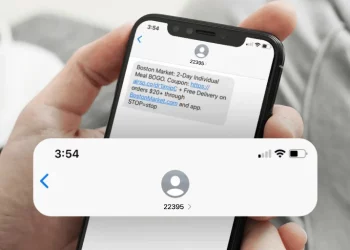Text messaging has become a powerful tool for connecting with customers on a more personal level in business communications. As SMS capabilities evolved, 10DLC implementation has transformed the business landscape. It offers better deliverability and improved customer engagement. For North American businesses leveraging the Power Textor service, sticking to best practices in 10DLC registration is crucial for successful and compliant messaging campaigns.
Understanding 10DLC and Its Significance
10DLC, the long phone numbers are associated with business messaging. It provides a center platform between shortcodes’ authenticity and regular long codes’ familiarity. This way, companies can send higher message volumes with enhanced deliverability without compromising customer trust and satisfaction.
Essential Best Practices for 10DLC Registration
1. Preparing Your Business Information
You should collect accurate details about your business, such as business name, address, website, and industry type, before starting 10DLC registration. Ensure this information matches your official business records and is consistent across all platforms.
2. Choosing the Right Use Case
An appropriate use case is essential for 10DLC registration. Power Textor may have specific guidelines or restrictions regarding the type of content or messages allowed. Examples of approved use cases include appointment reminders, customer support, notifications, and marketing messages within compliance boundaries.
3. Complying with Carrier Guidelines
Each carrier has its own set of guidelines for 10DLC registration. You must be informed about the carrier-specific requirements and follow them to prevent message filtering, delays, or even delisting. Power Textor can guide carrier compliance to ensure smooth operations.
4. Obtaining End-User Consent
Respect user privacy and obtain explicit consent before sending messages. Implement a double opt-in mechanism that ensures subscribers willingly agree to receive your messages. It also reduces the risk of complaints or opt-outs.
5. Monitor Messaging Volume and Content
Maintain a balance in your messaging volume to avoid triggering spam filters. Regularly review the content of your messages, ensuring they comply with industry regulations and are relevant to your audience.
6. Engaging with Power Textor Support
Leverage the support offered by Power Textor. We provide valuable insights, guidance, and assistance throughout the registration process. This approach ensures compliance and maximizes the effectiveness of your messaging campaigns.
7. Being Proactive with Compliance
Stay updated with new regulations and compliance standards related to 10DLC. Regularly audit your messaging practices to ensure alignment with these regulations and reduce potential risks.
8. Testing and Optimization
Before launching full-scale campaigns, conduct testing to ensure message deliverability and effectiveness. Optimize your messaging strategy based on analytics and feedback to enhance engagement and ROI.
How to get started with 10DLC?
Getting started with 10DLC is a simple process. Let’s take a step-by-step look here:
Step 1: Register Your Brand
To start, you must register your company info with The Campaign Registry (TCR) to send 10DLC messages. You can do this through the TCR portal or let us handle it by providing your company details.
Ensure your company info is accurate, as incorrect details can delay your setup. Once registered, your brand will be “verified,” and you can move forward. If there are issues, you’ll need to fix them before proceeding.
Before going further, consider how many messages you’ll be sending. If you want to send over 2000 messages daily on T-Mobile, get your brand vetted for higher throughput.
Step 1a: Vetting (Optional)
Vetting helps increase message throughput. You can choose between standard vetting, which verifies your identity through a basic check, or enhanced vetting, a more thorough investigation into your company.
The vetting process determines your throughput level, allowing you to send more messages if needed.
Step 2: Register Your Campaign
Once your brand is approved, you can register your messaging campaigns with TCR. Each campaign should belong to one brand only. Provide campaign details, sample messages, and specifics for marketing campaigns.
After registration, TCR generates a campaign ID for you.
Step 3: Purchase or Port Your 10DLC Numbers
Now, you’ll need 10DLC numbers for your campaigns. We can assist you in acquiring and enabling these numbers for texting purposes. Throughput may vary based on the carrier and your use case.
If you already have numbers, we can help port them, but some limitations may apply based on your current number supplier.
Step 4: Submission
Share your campaign ID with us once your brand and campaign are registered with TCR. We’ll link the campaign ID to your 10DLC and handle the submission of your messages to the carriers.