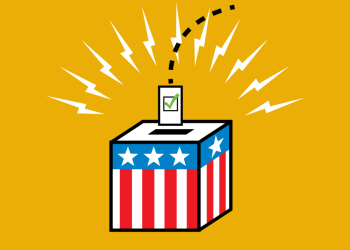In our fast-paced world, technology has revolutionized the way we communicate. Gone are the days of lengthy phone calls to schedule appointments, as messaging platforms have become a convenient means of connecting with healthcare professionals. However, when it comes to requesting a doctor’s appointment, crafting an effective message that catches their attention and conveys your needs requires a tactful approach. In this article, we will guide you through the process of asking for a doctor’s appointment in a message, ensuring clarity, professionalism, and prompt response. Whether you’re seeking a routine check-up, follow-up visit or addressing a specific health concern, we’ll help you navigate the doctor text appointment request process smoothly.
1. Choose the Right Platform:
Selecting the appropriate messaging platform is crucial for effective communication. While SMS (Short Message Service) is commonly used for casual conversations, consider utilizing secure healthcare messaging apps or patient portals, which prioritize privacy and enable direct communication with healthcare providers.
2. Gather Essential Information:
Before contacting your doctor, collect all the necessary information to streamline the appointment process. Ensure you have your details (name, date of birth), health insurance information, preferred dates and times, and a brief description of your symptoms or concerns.
3. Addressing the Healthcare Provider:
Begin your message with a courteous and respectful greeting, addressing the doctor by their professional title (Dr., Prof., etc.), followed by their last name. A simple “Dear Dr. [Last Name]” will suffice if you have an existing doctor-patient relationship.
4. Concise and Clear Message:
Compose a concise and clear message that includes the reason for your appointment request. State the purpose briefly, such as a routine check-up, follow-up visit, or specific health concern. Be specific about the symptoms or issues you are experiencing, providing relevant details that would help the doctor understand your situation better.
5. Provide Preferred Dates and Times:
Suggest a few preferred dates and times for the appointment. This allows the doctor or their staff to accommodate your request more efficiently. Consider offering a range of options to increase the likelihood of securing an appointment at your desired time.
6. Express Flexibility:
While providing preferred dates and times is important, expressing flexibility can greatly enhance the chances of securing an appointment. Understand that doctors have busy schedules, and accommodating everyone’s requests may be challenging. Offering alternative time slots or stating your availability for cancellation can help expedite the process.
7. Urgency and Importance:
If your situation requires immediate attention or is urgent, clearly express the need for an urgent appointment in your message. This helps the healthcare provider prioritize your request accordingly and promptly take appropriate action.
8. Politeness and Gratitude:
Maintain a polite and respectful tone throughout your message. Express gratitude for the doctor’s time and consideration, acknowledging their expertise and assistance. A courteous closing remark such as “Thank you for your attention to this matter” or “I appreciate your help in scheduling the appointment” adds a personal touch to your message.
9. Contact Information:
Include your contact information at the end of the message, such as your phone number or email address. This allows the doctor’s office to contact you for confirmation or any further details easily.
10. Follow-Up and Patience:
After sending the appointment request message, be patient and allow a reasonable time for the healthcare provider or their staff to respond. If you don’t receive a reply within a few days, consider following up with a polite reminder. Avoid sending multiple messages in quick succession, as it may appear overly persistent.
11. Proofread and Edit:
Before hitting the send button, take a moment to proofread your message. Check for any grammatical errors, typos, or unclear sentences. A well-written and error-free message demonstrates your attention to detail and professionalism.
12. Privacy and Confidentiality:
When communicating sensitive health information, prioritize privacy and confidentiality. Ensure that your messaging platform is secure and complies with privacy regulations. Avoid sharing personal health details or medical history in the initial appointment request message unless necessary.
13. Patient Portal Usage:
If your healthcare provider offers a patient portal, consider utilizing it for appointment requests. Patient portals often provide a dedicated channel for secure communication, allowing you to access your medical records, request appointments, and receive messages from your healthcare team in one convenient location.
14. Timing Considerations:
Be mindful of the time you choose to send your appointment request message. Avoid sending messages during busy hours or non-office hours, as it may delay response times. Aim to send your message during regular office hours to maximize the chances of receiving a prompt reply.
15. Respect Response Time:
Understand that healthcare providers have busy schedules and may be unable to respond immediately. Give them reasonable time to review and respond to your message. If you haven’t received a response within a few days, sending a polite follow-up message is appropriate.
16. Emergency Situations:
In case of a medical emergency or a situation requiring immediate attention, messaging may not be the most appropriate method of communication. Knowing when to seek urgent medical care or contact emergency services is essential instead of relying solely on messaging for appointment requests is essential.
17. Be Concise and Avoid Irrelevant Details:
While providing the necessary information is important, avoid including irrelevant or excessive details in your message. Stick to the purpose of the appointment request and focus on the essential information needed for scheduling the appointment. This ensures that your message remains concise and to the point.
18. Cultural and Language Considerations:
Take into account cultural norms and communication styles when crafting your message. Different cultures may have varying expectations regarding politeness, formality, and directness. Adapt your message accordingly to ensure it aligns with the cultural context of your healthcare provider.
19. Maintain Professionalism:
Throughout your message, maintain a professional tone and avoid overly casual language or abbreviations. Remember that you are communicating with a healthcare professional, and maintaining a level of professionalism in your message helps establish a respectful and appropriate interaction.
20. Alternative Methods of Contact:
In some cases, messaging platforms may not be the most effective means of communication for appointment requests. If you find that your healthcare provider is unresponsive or the appointment request process is not progressing, consider alternative methods such as calling the doctor’s office or scheduling appointments in person.
Conclusion:
Requesting a doctor’s appointment through a message can be a convenient and time-saving method. By adhering to these guidelines, being respectful, providing necessary information, and utilizing secure communication platforms, you can effectively communicate your appointment needs and increase the likelihood of securing a timely appointment with your healthcare provider. Clear and concise communication is key to facilitating a smooth appointment scheduling process.