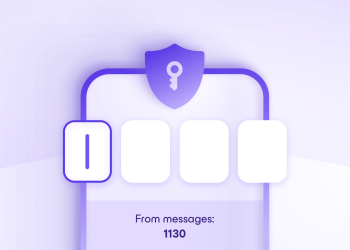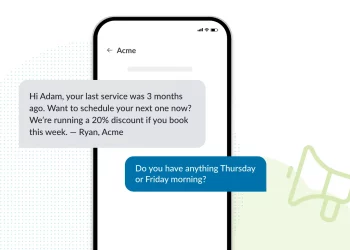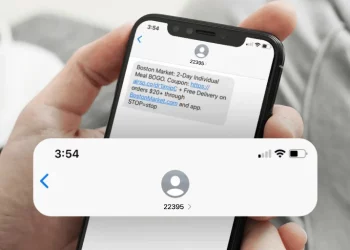Did you know about 80% of people expect a reply within 30 minutes after sending a text? This shows how essential read receipts are in today’s communication. Knowing if someone has read your text can clear up conversations and improve relationships. With instant messaging being common, knowing if your texts are read is key to managing expectations and responses.
This article will examine the different types of read receipts on various platforms and discuss how they affect communication.
Key Takeaways
- Understanding text message read receipts can improve communication.
- Many platforms offer different types of read receipts.
- Knowing how to tell if a text message has been read is essential for managing expectations.
- Read receipt features can vary significantly between apps like iMessage and Android.
- Being aware of read status can influence response times and conversations.
- Privacy settings play a crucial role in read receipt availability.
Understanding Text Message Read Receipts
Text message read receipts tell senders when the recipient sees their messages. This feature makes communication more transparent. Many ask how to tell if a text has been read. Knowing about read receipts and their types is key to better texting.
What Are Read Receipts?
A read receipt text message shows that a recipient has opened and seen a message. This feature is common in many messaging apps. It helps set expectations and guide follow-up actions in conversations.
Types of Read Receipts Available
There are two main types of read receipts: automatic and manual. Automatic read receipts immediately notify the sender when the recipient views the message. Manual read receipts let the recipient choose to confirm they’ve read the message, giving them control over their notifications.
| Messaging Platform | Type of Read Receipt | How It Works |
| iMessage | Automatic | Displays “Read” with a timestamp when the message is viewed. |
| Automatic | Shows two blue check marks when a message is read. | |
| Facebook Messenger | Automatic | Indicates when a message has been seen with a “Seen” label. |
| SMS (Standard Texting) | Manual (in some apps) | The sender may request a read receipt, but not all devices support it. |
Different platforms have different ways of handling read receipts. Knowing these differences helps users communicate better and manage their conversation expectations.
How to Enable Read Receipts on Different Platforms
Read receipts on messaging apps can show if someone has seen your messages. Each app has its way of tracking this. Here’s how to do it on popular devices and apps.

iPhone/iMessage Settings
To turn on read receipts on iPhone with iMessage, follow these steps:
- Open the Settings app on your iPhone.
- Scroll down and select Messages.
- Toggle the Send Read Receipts option to the right to turn it on.
This lets you see if your iMessage contacts have read your messages.
Android Messaging App Guidelines
Android users can turn on read receipts differently, depending on the app. Here’s how for Google Messages:
- Open the Messages app.
- Select the three dots in the top right corner to access Settings.
- Choose Chat features.
- Switch on Send read receipts.
These steps will help you see if someone has read your messages in this app.
Third-Party Apps and Their Features
Many third-party messaging apps have their read-receipt settings. Here’s a quick look at some popular ones:
| App | Read Receipts Option | How to Enable |
| Enabled by default | Go to Settings > Account > Privacy, toggle Read Receipts. | |
| Telegram | Enabled by default | No specific setting; receipts show automatically. |
| Slack | Enabled by default | Read receipts appear only in direct messages. |
Knowing how to enable these settings helps you track who has read your messages, making your conversations more transparent and effective.
How Can I Tell If Someone Read My Text Message?
Knowing if someone has read your text can make talking easier. Most messaging apps show signs that help you see if your message was read. These signs change with each app but usually include special notifications and symbols.
What to Look For in Your Messaging App
Check your messaging app’s features to determine if someone read your text. Here’s a quick guide to common signs:
- WhatsApp: Look for blue checkmarks next to your message. A single gray checkmark means delivered, while two blue checkmarks indicate the message has been read.
- iMessage: When your message is opened, a ‘seen’ notification appears beneath it. You’ll also see a timestamp showing when it was read.
- Facebook Messenger: If the recipient has read your message, you’ll see a small profile picture next to it, confirming they’ve seen it.
- Telegram: Similar to WhatsApp, you will see double checkmarks when your message has been read.
Each app’s features can change how fast you get a reply. For example, seeing a “seen” notification quickly means they might answer sooner. Knowing these signs helps you understand how messages are handled better.
The Importance of Message Read Status
Knowing if someone has read your message can change how we talk. When you wonder how to tell if someone read your text message, think about the situation and when you sent it. The urgency of what you’re saying can make people expect answers faster.
For example, a casual “How are you?” might not need a quick reply. But if you need help, you want to hear back sooner. This helps us understand each other better and talk more effectively.

Understanding Context and Timing
Messages mean different things in different situations. A simple “How are you?” might not need an instant answer. But if you’re asking for help, you want a fast reply.
Knowing this helps us send messages that are more likely to get a response, making our conversations more effective.
Read Status and Communication Norms
How people view text message statuses can vary by culture. In some places, quick replies show respect, while in others, it’s okay to take your time.
Understanding these differences helps us connect better with others. It also guides how we use messaging apps.
| Context | Message Type | Expected Response Time |
| Casual | Friendly Check-In | Hours to Days |
| Urgent | Work Project Update | Minutes |
| Culturally Sensitive | Apologies or Grievances | Varies |
Checking Text Message Delivery Confirmation
Knowing how text messages work can help in communication. One key thing is knowing if your message got to the other person. This can clear up any confusion when texting.
What Is Delivery Confirmation?
Delivery confirmation tells you if your text reached the other person’s phone. It’s great for sending important stuff. You get a sign that your message was delivered. Many apps offer this, making you feel more sure about your messages.
How It Differs from Read Receipts
Delivery confirmation says your message was sent. But it doesn’t say if the other person read it. On the other hand, read receipts show if they actually opened and read your message. Here’s what sets them apart:
| Feature | Text Message Delivery Confirmation | Read Receipts |
| Purpose | Indicates message delivery success | Indicates message has been read |
| Notification | Receives a delivered status | Receives a read status |
| Privacy Settings | Not typically affected by user settings | It can be turned off for privacy |
| When to Use | For confirmation of message arrival | To check text messages, read the state |
In short, knowing about delivery confirmation can help with texting. It’s important to understand the difference between this and reading receipts. Delivery confirmation means your message arrived, but read receipts show if it was read.
Indications That a Message Has Been Viewed
Wondering if someone read your text? Look for subtle signs that can tell you a lot. Not all signs are clear, but some behaviors can hint at reading.
Common Signs That Someone Read Your Message
Here are common signs someone read your message:
- Delayed response: A long pause before answering might mean they’re thinking after reading.
- Emojis: Using emojis in replies can show excitement or acknowledgment.
- Specific references: If they mention your message in their reply, it shows they were engaged.
- Follow-up questions: Asking for more details suggests they want to discuss your message.
Body Language and Responding Patterns
Body language can also give clues in face-to-face talks. Here are some patterns to look for:
- Eye contact: Keeping eye contact after mentioning your text shows they’re interested.
- Facial expressions: A cheerful face after talking can mean your message hits the mark.
- Body posture: Open body language means they’re actively listening, showing engagement with your text.
| Signs of Message Reading | Behavioral Indicators |
| Delayed Response | Thoughtful reply time |
| Use of Emojis | Expressive reactions to messages |
| Specific References | Directly mentioning parts of your message |
| Follow-Up Questions | Inquiries about your message content |
How to Tell If a Text Message Has Been Read Without Read Receipts
Determining if someone has read your text can be challenging without reading receipts. But there are ways to check if your message got through. These methods help you understand if your message was seen, making communication better.
Alternative Methods to Determine Engagement
Without read receipts, try these:
- Ask Direct Questions: In your chat, ask if they got your message. Asking for their thoughts can get a reply.
- Monitor Response Patterns: Watch how often and when they reply. A big delay might mean they missed or didn’t read your message.
- Look for Contextual Clues: Notice how they talk and respond. They might not have read everything if they suddenly change topics or ignore your messages.
Using these tips can help you know if someone read your text. It’s not just about tech. Mix these methods for a full view of text message engagement.
What to Do If Read Receipts Are Not Available
When reading receipts are off, you might wonder, how can I tell if someone read my text message? This happens because of privacy settings or personal choices. Knowing about these settings can change how you talk and what you expect.
Understanding Privacy Settings and Their Implications
Privacy settings differ on messaging apps. They let users decide if others can see if they’ve read a message. So, it’s important to remember that some people might not show receipts. They might do this for privacy or to avoid feeling rushed to reply.
How to Communicate Effectively Regardless
Without read receipts, clear messages and follow-ups are key. Here’s what you can do:
- Ask direct questions to get a response.
- Use questions that start with “what” or “how” to start a conversation.
- Notice how long it takes for people to reply. Not every message needs an instant answer.
These tips can help you communicate better, even when unsure if someone has read your message.
Conclusion
Knowing if someone has read your text is critical in today’s digital world. It helps you understand how others engage with you. You can improve your communication by learning how to check if someone has read your message.
It’s also important to remember that not everyone wants to know if you’ve seen their messages. Some like their privacy. So, how do you know if someone has seen your text? Being considerate of others’ wishes helps you build stronger relationships.
Understanding text message interactions is about strategy and being aware of others. Use the tips from this article to better connect with people. This way, you respect their privacy and have more meaningful conversations.
FAQ
How can I tell if someone read my text message?
Look for signs in your messaging app. Check for ‘seen’ notifications, checkmarks, or timestamps.
What are read receipts?
Read receipts and tell senders when their messages are viewed. They are customizable and available on different platforms.
How can you tell if a text message has been read?
On WhatsApp, a double-blue checkmark means your message was read. iMessage shows a ‘read’ status when it is viewed.
How do I know if someone texted me?
Check your notifications or the app itself. It usually shows visual cues for new messages.
What to look for in your messaging app?
Look for ‘seen’ indicators, blue checkmarks in WhatsApp, or ‘read’ receipts in iMessage. These show if a message was read.
How can I track text messages?
Many apps offer read receipts. Make sure they’re enabled in your app settings to track this.
What is delivery confirmation?
Delivery confirmation shows a message was sent to the recipient’s device. It’s different from read receipts, which show if the message was viewed.
How do read receipts differ from delivery confirmation?
Delivery confirmation means a message was delivered. Read receipts show if the recipient viewed the message.
How can I tell if the text has been read without reading receipts?
Look at response patterns, ask direct questions, or notice any signs the recipient engaged with your message.
What should I do if read receipts are not available?
Communicate well without reading receipts. Be clear in your messages and manage your expectations for responses.