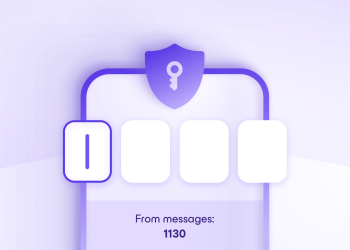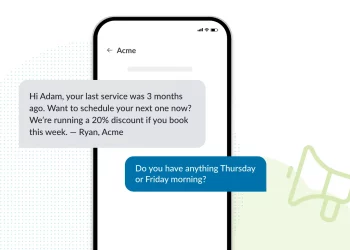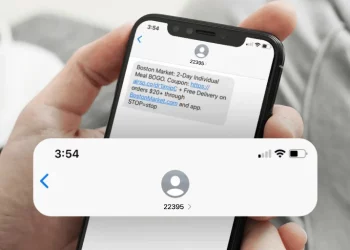What is a Confirmation Appointment Text?
A confirmation appointment text, also known as a text appointment confirmation or a confirmation text service, is a text message sent to customers to confirm their scheduled appointments. It is a valuable tool for businesses that rely on appointments to ensure smooth operations. This text message contains essential information regarding the SMS appointment, such as the date, time, and location. This convenient and efficient method lets businesses keep their customers well-informed about their upcoming appointments.
In today’s fast-paced world, appointment confirmation texts have become integral to customer service, especially in the medical field. Doctor text messages offer a quick and easy way for patients to validate their appointment details while helping to reduce the number of no-shows and cancellations. By sending a confirmation text, healthcare providers can ensure that patients know their appointment details and increase the likelihood of them arriving on time. This seamless communication method not only benefits the patients but also allows doctors to better manage their schedules and provide timely care.
Moreover, confirmation texts can also remind customers to make necessary preparations before their appointment. For instance, a hair salon may send a text reminding customers to arrive with clean hair or avoid using hair products before their appointment. These reminders contribute to a smooth appointment experience and customer satisfaction.

When composing appointment confirmation texts, keeping them concise and focused is essential. The message should include all relevant appointment details and provide a clear call to action, such as “Please reply to confirm your appointment.” Additionally, including a link to a map or directions to the appointment location, along with any additional information the customer may need, is a good practice.
By sending appointment confirmation texts, businesses can avoid missed work opportunities and save time spent on locating and contacting clients. Studies have shown that implementing confirmation appointment texts can lead to increased productivity, fewer available appointment times, and even up to a 20% boost in revenue.
Most customers appreciate receiving texts from businesses. This guide aims to provide our best advice for crafting appointment confirmation texts that enhance customer engagement and support your efforts. Additionally, feel free to use our samples of appointment confirmation language to inspire your creative messaging.
Why SMS Appointment Confirmations are Better than Phone Calls
SMS appointment confirmations benefit everyone who uses them. The typical customer already looks at their phone 150 times every day. Texting them is an effective and inconspicuous technique to inform them about impending appointments.
Unlike a phone call, a text message enables recipients to reply whenever convenient and offers an easily accessible record of all the pertinent details.
Template Examples for an Appointment Confirmation Text
Hi [Name],
This confirms your appointment on [Date] at [Time] is scheduled. Please let us know at least [Number] hours in advance if you need to reschedule or cancel.
Thank you,
[Your Name]
- Confirmation: Your appointment with us is confirmed for [date] at [time]. Please reply ‘YES’ to confirm or ‘NO’ to reschedule.
- Reminder: Don’t forget about your upcoming appointment with us on [date] at [time]. Reply ‘CONFIRMED’ to confirm or ‘RESCHEDULE’ to change the date and time.
- Appointment Alert: Your appointment with [business name] is set for [date] at [time]. Please text ‘CONFIRMED’ or ‘RESCHEDULE’ to confirm or change the date and time.
- Appointment Reminder: This is a friendly reminder that you have an appointment with us on [date] at [time]. Text ‘YES’ to confirm or ‘NO’ to reschedule.
- Appointment Confirmation: Your appointment is confirmed for [date] at [time]. Please text ‘CONFIRM’ or ‘RESCHEDULE’ if any changes need to be made.
- Reminder Alert: Don’t forget about your upcoming appointment with [business name] on [date] at [time]. Text ‘CONFIRMED’ or ‘CHANGE’ to confirm or reschedule.
- Appointment Reminder: Just a reminder that your appointment with us is scheduled for [date] at [time]. Please text ‘YES’ to confirm or ‘NO’ to reschedule.
- Confirmation Alert: Your appointment is confirmed for [date] at [time]. Please text ‘CONFIRM’ or ‘RESCHEDULE’ if any changes need to be made.
- Appointment Reminder: A reminder that your appointment with [business name] is set for [date] at [time]. Text ‘CONFIRMED’ or ‘CHANGE’ to confirm or reschedule.
- Confirmation: Your appointment is scheduled for [date] at [time]. Please text ‘YES’ to confirm or ‘NO’ to reschedule.
4 Tips to Write an Effective Appointment Confirmation Text
Here are a few tips for writing a clear and compelling appointment confirmation text:
- Use a friendly and professional tone.
- Include the date, time, and purpose of the appointment.
- Specify the cancellation policy, including how much notice is required to reschedule or cancel.
- Thank the recipient for their business or for scheduling the appointment.
7 Best Practices for Writing an Appointment Confirmation Text
Collect an opt-in
An opt-in is required before texting someone. The Telephone Consumer Protection Act, or TCPA, mandates opt-ins for texting a number. Cold texting is prohibited. The TCPA has fines starting at $500 for failure to get an opt-in.
Use your customer’s name.
Personalization produces outcomes. According to an Infosys poll, companies who tailor their marketing messaging see increased sales, earnings, and customer loyalty.
You can get these advantages by using the name of your consumer. Naturally, you’ll need to modify this best practice for your company. If you work for a salon, you should use first names. Consider utilizing professional titles in your SMS greeting if you work for a law firm.
Introduce yourself to the recipient.
When sending a reminder SMS, it can be simple to forget to introduce yourself or your company. A consumer may have agreed to receive messages from your company but still need to save your number in their address book. Every automated text you send a customer should contain your company name.
Include the appointment date and time.
Include the appointment’s date and time when texting an appointment confirmation or reminder. In this manner, people can recheck their appointment times by opening their phones.
Inform about your cancellation policy.
In your appointment confirmation SMS, include any cancellation policies you may have. Your cancellation policy should be clear, especially if a missed appointment could result in financial loss.
A cancellation policy can help in preventing last-minute cancellations. Most cancellation policies take effect 24 hours before an appointment, but you can select one that best suits your industry and unique business requirements.
Add a phone number so people can text you back.
Customers increasingly use business texting to communicate, but many must realize they may text businesses back. Reminding clients that they can text you back at the number you texted from is a good idea. Or, if you’d rather have them call in, give them the phone number.
Since texting is a two-way communication medium, staff members may find managing many texts at once simpler than phone calls or emails. This is because sending a text is rapid and doesn’t involve waiting for a response from the recipient.
Include alternate contact information.
Even though texting is an excellent tool for communication, it’s a good idea to mention other ways of getting a message across in your reminder texts. Ask clients or patients to phone or email to cancel or reschedule appointments if you want to utilize texting to confirm them.
Making your business phone and SMS numbers the same is often a good idea. If your business texting and phone numbers differ, you can shift calls from the former to the latter.
Save Time and Automate Your SMS Appointment Confirmations With PowerTextor
The platform PowerTextor is simple to use, reasonably priced, and appropriate for companies of any size and sector. PowerTextor’s capabilities include scheduling, automatic responses, two-way texting, and the capacity to send longer texts, making it simple and quick to begin SMS communication with customers.