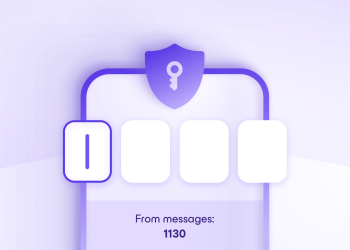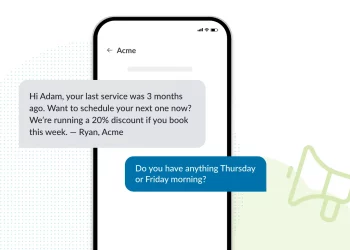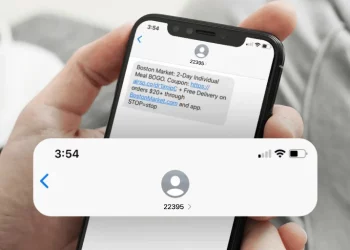In today’s digital age, businesses must stay connected with their customers. One powerful way to do this is through text reminders. Text reminders are a quick and easy way to communicate with your clients and keep them engaged with your business. They can be used for various purposes, from appointment reminders to marketing messages. Let’s look at some of the benefits of text reminders for businesses.
Benefits of Text Reminders for Businesses
First and foremost, text reminders are incredibly effective. In fact, studies have shown that text messages have a 98% open rate, compared to just 20% for email. This means that your message is almost guaranteed to be seen by your clients. Additionally, text reminders are convenient and easy to use. They can be sent and received quickly, making them an ideal way to communicate with busy clients.
Another benefit of text reminders is that they can help reduce no-shows and cancellations. By sending a text reminder before an appointment or event, you can remind your clients of the date and time, reducing the likelihood of them forgetting or double-booking. This can be especially helpful for businesses that rely on appointments or reservations, such as salons, restaurants, and healthcare providers.
In addition to reducing no-shows, text reminders can help increase engagement and customer loyalty. By sending personalized messages to your clients, you can make them feel valued and appreciated. This can lead to increased loyalty and repeat business. Plus, by keeping your clients in the loop about new promotions and events, you can help drive sales and revenue.
Text Reminder Statistics
Before diving into the best practices for text reminders, let’s look at some statistics highlighting their effectiveness.
- Text messages have a 98% open rate, compared to just 20% for email.
- 90% of text messages are read within 3 minutes of being received.
- Text message response rates are 45%, compared to just 6% for email.
- 75% of people would like offers sent to them via text message.
- 64% of consumers think businesses should communicate with them more often via text message.
These statistics show just how powerful text reminders can be for businesses. Using text messages to communicate with your clients can increase engagement, reduce no-shows, and drive sales.
Top Text Reminder Best Practices
Now that we’ve established text reminders’ benefits and effectiveness, let’s dive into the best practices for creating compelling and engaging text reminders.
Personalizing Your Text Reminders
One of the most important things you can do when creating text reminders is personalizing them. This means addressing the recipient by name and tailoring the message to their specific needs or interests. For example, suppose you’re sending a reminder for a hair appointment. In that case, you might include the client’s name, the date and time of the appointment, and a personalized greeting such as “Hi Sarah, we’re looking forward to seeing you at your appointment tomorrow!”
Personalizing your text reminders can make them feel more meaningful and engaging. This can help increase the likelihood that your clients will respond positively to your message and take action.
Timing Your Text Reminders
Another essential best practice for text reminders is to time them just right. This means sending them at a convenient and relevant time for the recipient. For example, if you’re sending a reminder for a morning appointment, you might want to send the message the night before to ensure the client sees it first thing in the morning.
Additionally, it’s important to avoid sending too many reminders or sending them too frequently. This can be seen as spammy or annoying and can actually have the opposite effect of what you’re trying to achieve. Instead, aim to send one or two reminders per appointment or event and space them out appropriately.
Crafting Effective Text Reminder Messages
When it comes to crafting effective text reminder messages, there are a few essential best practices to keep in mind. First, keep your message short and to the point. Text messages are limited in length, so getting your message across quickly and succinctly is essential.
Second, be clear and specific about the purpose of the message. Whether you’re sending a reminder for an appointment, a payment, or a special offer, ensure the recipient knows exactly what the message is about and what action they need to take.
Finally, include a clear call-to-action (CTA) in your message. This means telling the recipient exactly what they need to do next, whether it’s confirming their appointment, making a payment, or redeeming a special offer. By including a clear CTA, you can increase the likelihood that your clients will take action and engage with your business.
Promoting Your Text Reminder Program
Once you’ve created your text reminder program, promoting it to your clients is essential. This means letting them know you offer text reminders and how they can sign up to receive them.
One effective way to promote your text reminder program is through your website and social media channels. You can create a dedicated page on your website explaining text reminders’ benefits and how to sign up. You can also post about your text reminder program on social media, including links to your website and sign-up instructions.
Additionally, you can promote your text reminder program in-person at your business. This might include displaying signage or posters that promote your program or having staff members mention it to clients during appointments or interactions.
Text Reminder Services
Suppose you want to create a text reminder program for your business. In that case, various software options are available to help you get started, ranging from essential SMS messaging tools to more advanced marketing automation platforms.
Some popular text reminder services include:
- PowerTextor
- SimpleTexting
- TextMagic
- EZ Texting
- MessageBird
When choosing a text reminder service, it’s essential to consider your specific needs and budget. Some software options may be more expensive or have more features than you need, while others may not have enough functionality.
Conclusion
Text reminders are a powerful tool for businesses looking to maximize their reach and connect with clients meaningfully. By leveraging the benefits of text reminders, businesses can increase engagement, reduce no-shows, and drive sales.
By following these best practices and leveraging the power of text reminders, businesses can stay top of mind with their clients and build lasting relationships that drive business success.