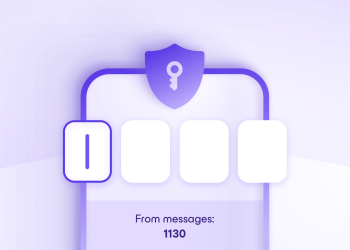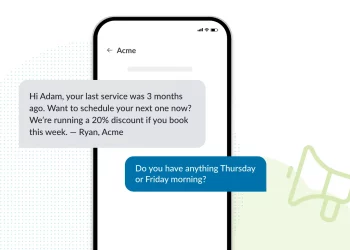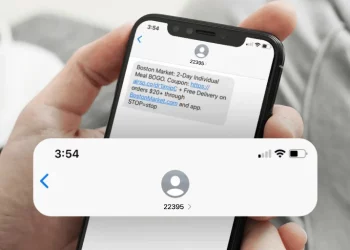Has your business already implemented SMS marketing? Businesses embrace text messaging as a mode of business communication. With text messages, your business hours are sorted, but what about receiving texts post-working hours or on weekends? Auto-replies save you time and energy in such a scenario with the help of automated text software. In this blog, we will learn examples of automated text messages and how they work.
Automated text messages are pre-written messages you send out to customers when you are not around or unable to respond. It saves you time and keeps your brand tone consistent. With automated text messages, you can easily stay connected with your customers and resolve their issues within a few taps.
Automated text messages are an effective and proven tool for faster communication for your business needs. You can reduce your response time while focusing on other business areas.
We have listed below some examples of automated text messages to help you maximize your business productivity:
- Common Auto-Reply Messages
- New Onboarding Welcome Messages
- After Hours Messages
- Away-from-office Reply Messages
- Appointment Confirmation Messages
- Opt-In Reply Messages
- Thank You Messages
- Vacation Messages
- Holiday Messages
- Customer Support Messages
1. Common Auto-Reply Messages
A standard auto-reply message informs your customer that you have received their message and will contact them shortly. As your customer’s first message, it should include your company name, office hours, and website link in case your customer wants more information.
Thank you for contacting [Company Name]. We have received your name and will contact you shortly.
2. New Onboarding Welcome Messages
Building a strong connection with a prospect who has just become your customer is crucial. If you cannot keep in touch with your customers, automated text messages come to the rescue and help you greet your customers for joining you.
Thank you for shopping from [Company Name]! Please visit our website for further information: [Website link].
3. After-Hours Messages
Auto-reply messages help you keep in touch with your customers after business hours. These messages inform your customers about your working hours and remind them when they should expect a reply from your business team.
Hi, thank you for contacting [Business Name]. Our office has been closed now; we will get back to you when we are available. Our business hours are Monday to Friday, 10 am to 8 pm.
4. Away-from-Office Reply Messages
Once you have set away-from-office response messages, your customers will be satisfied that you are still responding to them during your promotional activities.
Hello! We are not available at the moment. Our team will get back to you by [Date]. You can contact [Team member] for assistance at [Contact number].
5. Appointment Confirmation Messages
Auto-reply messages remind your customers about their upcoming appointments and help you increase your business productivity by sending appointment confirmations beforehand.
Hello [Customer Name]! Your appointment is confirmed with [Team member] on [Date] at [Time]. Our business address is [address]. We are hoping to see you on [Day]!
6. Opt-In Reply Messages
With automated text messages, your business can follow SMS compliance rules by allowing customers to opt-in and out of SMS messages whenever they want.
Hello [Customer Name], thank you for subscribing to [Business Name]. Please respond with Y to confirm your subscription or STOP to opt-out.
7. Thank You Messages
If a prospect visits your website and moves on without any purchase, auto-reply messages can help you entice them to buy using a unique discount code.
Thank you for visiting our website! Use the code FALL30 and get 30% off your purchases next time.
8. Vacation Messages
Drafting a concise and straightforward message for your customers while on vacation will keep them informed. Include an alternate contact number if they want to reach out for queries.
Hi [Customer Name], thank you for reaching out. I’m currently on vacation until [Date]. Please contact [Team member] at [contact number] for assistance.
9. Holiday Messages
Inform your customers beforehand if you are closing down for the holidays. They should know when you will be back in business.
Happy Holidays! Our businesses will remain closed on [Date] and [Date]. However, you can contact us at our [phone number] in case of an urgent query. Thank you.
10. Customer Support Messages
Customer support makes or breaks your business. Your customer comes first and should get a response as soon they reach out to you. Ensure you are available to answer their queries within a few minutes.
Thank you for reaching out! Our Customer Support team will get back to you shortly. Thank you for your business!
Practical tips for sending automated text messages
Since you understand what automated text messages should be like, let’s learn some practical tips for sending automated texts to your customers.
Personalize your messages
Automated text messages should not sound too robotic. Automated text software like PowerTextor allows you to use customized features like their first name and personal details to make it more personalized. Your text messages should make your customers feel like they are having a conversation instead of a scripted message. SMS communication is more about building a reliable connection with your customers, so ensure you utilize this platform with maximum effort.
Send concise text messages.
Do not expect people to read your long text messages. Everyone is busy, and long boring text messages lose customers’ interest in your product or service. Craft simple and concise messages and stick to the point. Clear and structured messages grab customers’ attention, making them more likely to read and respond.
PowerTextor offers robust SMS marketing services for small, medium, and large enterprises. We ensure an affordable, convenient, and efficient text marketing platform for seamless business communication. Learn more.