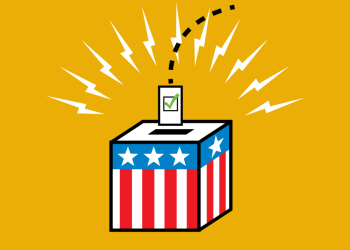As a business owner, you know how important having a solid online presence is. One way to achieve this is by getting positive reviews on Google. These reviews not only boost your online reputation, but they can also help attract new customers and drive sales. Here are some tips on how to boost your local business with Google reviews:
Make it easy for customers to leave reviews:
The first step in getting more automated google reviews is to make it easy for customers to leave them. Include a link to your website’s Google review page and email signature. Add a “Review Us on Google” button to your business’s Facebook page.
Respond to reviews:
One of the best ways to show your customers that you care about their feedback is by responding to their reviews. When you respond to a review, whether it’s positive or negative, you show that you are engaged with your customers and that you value their opinions. This can help attract new customers and increase trust in your business.
Encourage satisfied customers to leave reviews:
If you have a satisfied customer, don’t be afraid to ask them to leave a review. You can do this by emailing or texting after their visit, including a link to your Google review page.
Use Google My Business Insights:
Google My Business Insights lets you see how your business performs online. This includes information about how many views your business listing is getting, website clicks, phone calls, and direction requests your business is getting. This will help you to understand your audience and tailor your approach to get more positive reviews.
Use Google Posts:
Google Posts allows businesses to share updates, events, offers, and other information directly on their Google My Business listing. Use this feature to remind customers to leave a review after their visit or to share a special offer for those who leave a review.
Following these tips can boost your local business with Google reviews. Positive reviews can increase your visibility online, attract new customers, and drive sales. Take the time to make it easy for customers to leave reviews, respond to reviews, and use the tools available to you through Google My Business and Google Posts to encourage more reviews.
Google reviews can significantly impact a brand’s reputation and visibility. Positive reviews can help to boost a brand’s online reputation and increase the likelihood of people clicking through to the brand’s website.
They can also help boost a brand’s search engine rankings, making it more visible when people search for related products or services.
Negative reviews, conversely, can harm a brand’s reputation and decrease the likelihood of people clicking through to the brand’s website or visiting the brand’s physical location. Negative reviews can also decrease a brand’s search engine rankings and make it less visible when people search for related products or services.
Search engines can also use Google reviews to generate “rich snippets” of information about a business, which can be displayed alongside the business’s listing in search results. These rich snippets can include the business’s rating and the number of reviews it has received. This information can be very influential in helping people decide whether to visit a business.
A high rating and many positive reviews on google business listing would lead to better visibility and trust in your brand, while many negative reviews will do the opposite. Monitoring the business listing and addressing negative reviews is essential as soon as possible. It would also be good practice to encourage happy customers to leave positive feedback.
Google reviews can be a powerful tool for boosting local businesses because they help increase visibility and credibility on the internet. Here are a few ways you can use Google reviews to help promote your local business:
-
Share your reviews:
Once you receive them, you can share them on your website and social media channels to help promote your business. This can increase trust in your business and attract new customers.
-
Make it easy to find:
Make sure your Google My Business profile is up-to-date and complete. Ensure the information is accurate and include photos, business hours, and a link to your website.
-
Improve overall online presence:
If you have a website, ensure it is optimized for search engines and mobile-friendly. Ensure your business is listed on local directories like Yelp, TripAdvisor, and YellowPages.
-
Create a rewards program:
You can encourage customers to leave Google reviews by offering discounts or rewards. This can be a great way to incentivize customers to leave a review.
It is important to remember that not all reviews will be positive, so be prepared for some criticism and always respond professionally. Additionally, try not to engage in tactics such as buying or incentivizing reviews, as these may violate Google’s terms of service and be detrimental to the business.
Building many google reviews takes time, so be patient and consistent.