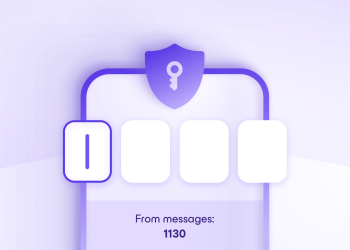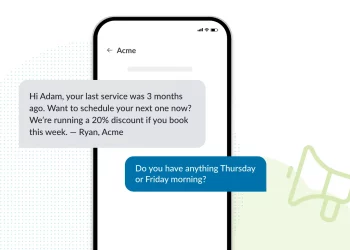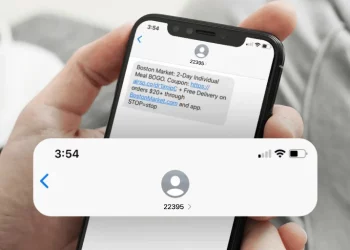Effective communication is crucial for businesses to connect with customers and drive engagement in today’s fast-paced digital landscape. Google My Business offers a robust feature allowing businesses to integrate text messaging into their business listings directly. This functionality lets customers initiate text conversations with businesses, providing a convenient and efficient communication channel. This article will explore the benefits of integrating text messaging into your Google Business Listing, how to set it up, and strategies for maximizing its impact on customer engagement and satisfaction.
Benefits of Text Messaging on Google My Business
Improved Accessibility
Text messaging offers a convenient communication option for customers who prefer texting over phone calls or email. Integrating text messaging into your Google Business Listing makes it easier for customers to connect with you, increasing accessibility and engagement.
Real-Time Communication
Text messaging provides real-time communication, allowing businesses to respond promptly to customer inquiries, appointment requests, or feedback. This immediate response enhances customer satisfaction and builds trust in your business’s responsiveness.
Enhanced Customer Experience
By offering text messaging as a communication channel, businesses can provide personalized and convenient support to customers. This can include answering product queries, scheduling appointments, resolving issues, or sending promotions or updates via text.
Increased Efficiency
Text messaging streamlines communication processes by allowing businesses to handle multiple customer inquiries simultaneously. It saves time compared to phone calls and provides a written conversation record for future reference.
Setting Up Text Messaging on Google My Business
Sign in to your Google My Business account and navigate to the “Messaging” section within the dashboard.
Enter the phone number that you want to use for text messaging. This can be your business phone number or a dedicated messaging number.
Choose whether you want to receive notifications for new text messages via SMS or the Google My Business app. Select the option that suits your preferences and enables you to respond promptly to incoming messages.
Customize your welcome message or automated response. This message should warmly greet, acknowledge the customer’s contact, and inform them of your typical response time.
Monitor your text messages regularly and respond on time. Aim to provide helpful and informative responses to customer inquiries, addressing their needs or directing them to the appropriate resources.
Integrating SMS Into Your GMB Listing
Track and Analyze Metrics
Take advantage of the metrics and insights Google My Business provides to track the effectiveness of your text messaging integration. Monitor key metrics such as response time, message volume, and customer satisfaction ratings. Analyzing these metrics can help you identify areas for improvement and make data-driven decisions to optimize your text messaging strategy.
Use Automation Tools
Consider utilizing automation tools to streamline your text messaging process. These tools can help you manage incoming messages, set up automated responses for everyday inquiries, and schedule messages for specific times or events. Automation can save time and ensure consistent communication while allowing personalized interactions.
Offer Text Message Support for Special Situations
Think beyond standard inquiries and consider offering text message support for special situations. For example, you can provide text messaging support during events, promotions, or when dealing with urgent customer issues. Communicate the availability and purpose of text messaging support during these times to manage customer expectations effectively.
Train and Empower Your Team
If you have a team responsible for handling text messages, provide them with proper training and guidelines. Ensure they understand your brand voice, know how to address various customer scenarios, and are familiar with specific protocols or escalation procedures. Empower them to handle customer inquiries independently while providing the necessary resources and support.
Monitor and Respond to Reviews
Pay attention to customer reviews and feedback related to your text messaging service. Engage with customers by responding to reviews promptly and addressing any concerns or issues raised. This demonstrates your commitment to excellent customer service and can enhance your reputation among potential customers.
Maximizing the Impact of Text Messaging on GMB
Promote Your Text Messaging Option
Display your text messaging availability prominently on your Google Business Listing. Add a clear call-to-action in your description, posts, and website, encouraging customers to contact you via text.
Provide Quick and Informative Responses
Respond to text messages promptly, ideally within a few hours or less. Ensure your responses are helpful, personalized, and address the customer’s query or request.
Maintain Professionalism and Brand Voice
When communicating through text messaging, consistently maintain a professional tone and reflect your brand voice. Use clear and concise language while being friendly and approachable.
Utilize Message Templates
Create templates for common inquiries or frequently asked questions. This saves time and ensures consistent and accurate responses.
Collect and Analyze Feedback: Encourage customers to share their experience with your text messaging service. Monitor customer feedback and make improvements based on their suggestions or concerns.
Conclusion
Integrating text messaging into your Google Business Listing opens new avenues for customer communication, engagement, and satisfaction. By setting up text messaging on Google My Business and implementing best practices, businesses can streamline communication, provide personalized support, and enhance the overall customer experience. Emphasize the benefits of text messaging, respond promptly to customer inquiries, and continually refine your approach based on feedback.
By leveraging the power of text messaging, businesses can forge stronger connections with customers, boost engagement, and ultimately drive success in the digital era. Discover Google Reviews today.